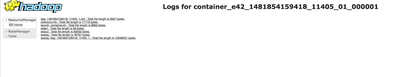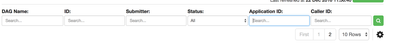Support Questions
- Cloudera Community
- Support
- Support Questions
- Is there a way to find out the query used by a par...
- Subscribe to RSS Feed
- Mark Question as New
- Mark Question as Read
- Float this Question for Current User
- Bookmark
- Subscribe
- Mute
- Printer Friendly Page
- Subscribe to RSS Feed
- Mark Question as New
- Mark Question as Read
- Float this Question for Current User
- Bookmark
- Subscribe
- Mute
- Printer Friendly Page
Is there a way to find out the query used by a particular job using the application ID?
- Labels:
-
Apache Hive
-
Cloudera Manager
Created 12-22-2016 06:24 AM
- Mark as New
- Bookmark
- Subscribe
- Mute
- Subscribe to RSS Feed
- Permalink
- Report Inappropriate Content
I have one application id which i got from Resource manager and since this job ran by hive as user so i am not able to find out exactly who ran that job. So i have application ID and now i need to know the code or query used by that particular application id. Is there a way to get any kind of logs from which i can get the code or query used by that application ID
Created on 12-22-2016 06:32 AM - edited 08-18-2019 04:07 AM
- Mark as New
- Bookmark
- Subscribe
- Mute
- Subscribe to RSS Feed
- Permalink
- Report Inappropriate Content
On accessing the RM UI and click on the applicationId and corresponding logs link. It will take you to a screen something as below.
Here you would see a file dag_*.dot, this should give you the query/MR graph that is being executed.
Other option would be if the execution engine is TEZ, then you can leverage TEZ UI to view the actual query as well.
Created on 12-22-2016 06:28 AM - edited 08-18-2019 04:08 AM
- Mark as New
- Bookmark
- Subscribe
- Mute
- Subscribe to RSS Feed
- Permalink
- Report Inappropriate Content
if you have a tez view set up with ambari then you can open that and search with application id, opening this you will able to see the query
Created on 12-22-2016 06:32 AM - edited 08-18-2019 04:07 AM
- Mark as New
- Bookmark
- Subscribe
- Mute
- Subscribe to RSS Feed
- Permalink
- Report Inappropriate Content
On accessing the RM UI and click on the applicationId and corresponding logs link. It will take you to a screen something as below.
Here you would see a file dag_*.dot, this should give you the query/MR graph that is being executed.
Other option would be if the execution engine is TEZ, then you can leverage TEZ UI to view the actual query as well.