I am consuming a messages from IBM MQ using processor (ConsumeJMS), then once you explore as a "List queue" you will see the following type and format:

Hence, I added a following processor (ExtractText 1.16.1) in order to search for some texts using regular expression as following: (ACT.A.EMS..ST...AIR|ACT.X.EMS..ST...AIR)
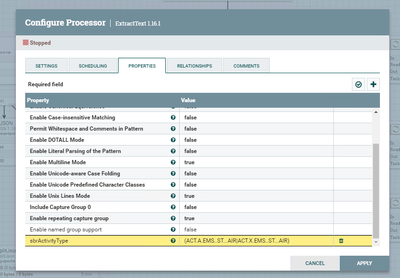
Finally, Sometimes the results of regular expression are valid and sometimes it satisfies a half of my condition because:
1) if it does not match anything hence it match only the part of my condition.
2) or if the half of my condition is valid; hence it will match!
Is there something wrong I am doing in my regular expression or something else? or I need to change type, format, or content type (application/octet-stream) to text so that I can search correctly instead of viewed as a hex?
I hope my explanation was fine and clear for everyone.
Thanks!