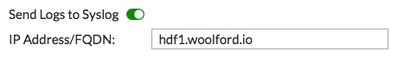Support Questions
- Cloudera Community
- Support
- Support Questions
- Re: ListenSyslog won't listen on port 514 because ...
- Subscribe to RSS Feed
- Mark Question as New
- Mark Question as Read
- Float this Question for Current User
- Bookmark
- Subscribe
- Mute
- Printer Friendly Page
- Subscribe to RSS Feed
- Mark Question as New
- Mark Question as Read
- Float this Question for Current User
- Bookmark
- Subscribe
- Mute
- Printer Friendly Page
ListenSyslog won't listen on port 514 because it's a privileged port. Is there a workaround?
- Labels:
-
Apache NiFi
Created on 03-22-2017 01:59 PM - edited 08-18-2019 03:46 AM
- Mark as New
- Bookmark
- Subscribe
- Mute
- Subscribe to RSS Feed
- Permalink
- Report Inappropriate Content
By convention, syslog listens on port 514, which is a privileged port (i.e. < 1024) meaning that only processes running as root can access them. For security reasons, Nifi runs as a non-root user and so the ListenSyslog processor can't listen on port 514.
Because port 514 is a standard for syslog, devices don't always have the option to output to different port, e.g. here's a screenshot from a firewall UI:
If port 514 is used for the `ListenSyslog` processor, the processor is unable to bind the port and error messages containing `Caused by: java.net.SocketException: Permission denied` show up in /var/log/nifi-app.log.
Is there an easy way to configure Nifi so that only ListenSyslog runs with root permissions? Or perhaps a workaround in Linux where messages destined for port 514 are forwarded to port 1514 so they can be picked up by the processor?
Created 03-22-2017 02:20 PM
- Mark as New
- Bookmark
- Subscribe
- Mute
- Subscribe to RSS Feed
- Permalink
- Report Inappropriate Content
@Alex Woolford There are a few things you can try (none of which are really NiFi concerns):
- iptables port redirection
- Run something like HAproxy to forward tcp traffic from 514 to the selected port in NiFi
- Use the cap_net_bind_service available in more recent linux kernels to allow the JVM to bind to privileged ports without running as root
Created 03-22-2017 02:20 PM
- Mark as New
- Bookmark
- Subscribe
- Mute
- Subscribe to RSS Feed
- Permalink
- Report Inappropriate Content
@Alex Woolford There are a few things you can try (none of which are really NiFi concerns):
- iptables port redirection
- Run something like HAproxy to forward tcp traffic from 514 to the selected port in NiFi
- Use the cap_net_bind_service available in more recent linux kernels to allow the JVM to bind to privileged ports without running as root
Created 03-22-2017 03:46 PM
- Mark as New
- Bookmark
- Subscribe
- Mute
- Subscribe to RSS Feed
- Permalink
- Report Inappropriate Content
Thank you, @jfrazee. Per your suggestion (#2), I used HAproxy and it's working perfectly.