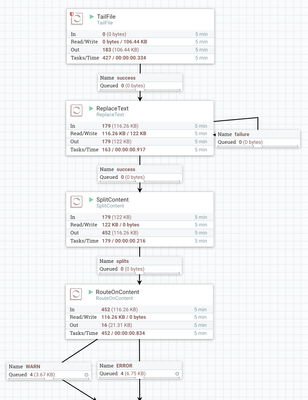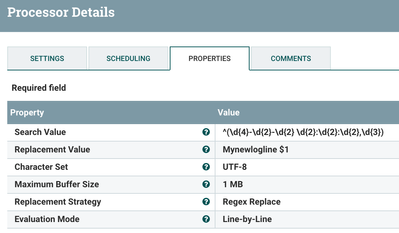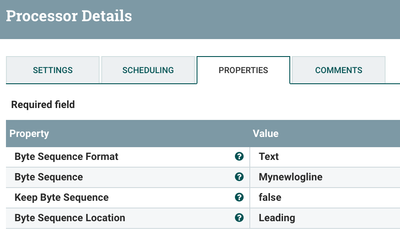Support Questions
- Cloudera Community
- Support
- Support Questions
- Logging a Stack Trace event with Nifi
- Subscribe to RSS Feed
- Mark Question as New
- Mark Question as Read
- Float this Question for Current User
- Bookmark
- Subscribe
- Mute
- Printer Friendly Page
- Subscribe to RSS Feed
- Mark Question as New
- Mark Question as Read
- Float this Question for Current User
- Bookmark
- Subscribe
- Mute
- Printer Friendly Page
Logging a Stack Trace event with Nifi
- Labels:
-
Apache NiFi
Created on 07-10-2017 03:42 PM - edited 08-18-2019 02:34 AM
- Mark as New
- Bookmark
- Subscribe
- Mute
- Subscribe to RSS Feed
- Permalink
- Report Inappropriate Content
Hello, we are attempting to log a stack trace event using Nifi of the following type:
Note that continues until it hits a line such as "... 23 more"
We currently have a setup where we read each log file, line by line and if we find a timestamp, we count that line as an event. We regex to extract the timestamp. You can see where this would cause an issue as it creates a new line after "unwinding now" and then that next line and the subsequent lines after do not have timestamps. Currently we are just filtering the non-timestamp lines into a folder but we'd like to be able to put them with the other non-timestamp lines. Is there a way in Nifi to say "Take everything between two timestamps as an event despite if it has newlines in it" but still use the SplitText processor to manage the grouping of the lines (or an alternative?) Has anyone else had to deal with Stack Trace events not processing correctly?
Below is a screenshot of the relevant portion of the flow:
Created on 07-11-2017 02:31 PM - edited 08-18-2019 02:34 AM
- Mark as New
- Bookmark
- Subscribe
- Mute
- Subscribe to RSS Feed
- Permalink
- Report Inappropriate Content
Another option (not as nice as the GrokReader) is to use SplitContent instead of SplitText processor.
So here I use the ReplaceText processor to date string format every log line starts with and prepend to that a unique string that i can use later to split the content.
I then use the SplitText processor to split based on that unique string. This means that any stack trace that follows a log line will be captured with the preceding log entry.
After that you can do what you want with the resulting splits. I chose to filter out the splits for ERROR or WARN log lines and auto-terminate everything else.
Here is an example output of one of my log lines with a stack trace:
2017-07-11 10:21:38,087 ERROR [Timer-Driven Process Thread-2] o.a.n.p.attributes.UpdateAttribute java.lang.StringIndexOutOfBoundsException: String index out of range: 40 at java.lang.String.substring(String.java:1963) ~[na:1.8.0_77] at org.apache.nifi.attribute.expression.language.evaluation.functions.SubstringEvaluator.evaluate(SubstringEvaluator.java:55) ~[nifi-expression-language-1.1.0.2.1.4.0-5.jar:1.1.0.2.1.4.0-5] at org.apache.nifi.attribute.expression.language.Query.evaluate(Query.java:570) ~[nifi-expression-language-1.1.0.2.1.4.0-5.jar:1.1.0.2.1.4.0-5] at org.apache.nifi.attribute.expression.language.Query.evaluateExpression(Query.java:388) ~[nifi-expression-language-1.1.0.2.1.4.0-5.jar:1.1.0.2.1.4.0-5] at org.apache.nifi.attribute.expression.language.StandardPreparedQuery.evaluateExpressions(StandardPreparedQuery.java:48) ~[nifi-expression-language-1.1.0.2.1.4.0-5.jar:1.1.0.2.1.4.0-5] at org.apache.nifi.attribute.expression.language.StandardPropertyValue.evaluateAttributeExpressions(StandardPropertyValue.java:152) ~[nifi-expression-language-1.1.0.2.1.4.0-5.jar:1.1.0.2.1.4.0-5] at org.apache.nifi.attribute.expression.language.StandardPropertyValue.evaluateAttributeExpressions(StandardPropertyValue.java:133) ~[nifi-expression-language-1.1.0.2.1.4.0-5.jar:1.1.0.2.1.4.0-5] at org.apache.nifi.processors.attributes.UpdateAttribute.executeActions(UpdateAttribute.java:496) ~[nifi-update-attribute-processor-1.1.0.2.1.4.0-5.jar:1.1.0.2.1.4.0-5] at org.apache.nifi.processors.attributes.UpdateAttribute.onTrigger(UpdateAttribute.java:377) ~[nifi-update-attribute-processor-1.1.0.2.1.4.0-5.jar:1.1.0.2.1.4.0-5] at org.apache.nifi.processor.AbstractProcessor.onTrigger(AbstractProcessor.java:27) ~[nifi-api-1.1.0.2.1.4.0-5.jar:1.1.0.2.1.4.0-5] at org.apache.nifi.controller.StandardProcessorNode.onTrigger(StandardProcessorNode.java:1099) [nifi-framework-core-1.1.0.2.1.4.0-5.jar:1.1.0.2.1.4.0-5] at org.apache.nifi.controller.tasks.ContinuallyRunProcessorTask.call(ContinuallyRunProcessorTask.java:136) [nifi-framework-core-1.1.0.2.1.4.0-5.jar:1.1.0.2.1.4.0-5] at org.apache.nifi.controller.tasks.ContinuallyRunProcessorTask.call(ContinuallyRunProcessorTask.java:47) [nifi-framework-core-1.1.0.2.1.4.0-5.jar:1.1.0.2.1.4.0-5] at org.apache.nifi.controller.scheduling.TimerDrivenSchedulingAgent$1.run(TimerDrivenSchedulingAgent.java:132) [nifi-framework-core-1.1.0.2.1.4.0-5.jar:1.1.0.2.1.4.0-5] at java.util.concurrent.Executors$RunnableAdapter.call(Executors.java:511) [na:1.8.0_77] at java.util.concurrent.FutureTask.runAndReset(FutureTask.java:308) [na:1.8.0_77] at java.util.concurrent.ScheduledThreadPoolExecutor$ScheduledFutureTask.access$301(ScheduledThreadPoolExecutor.java:180) [na:1.8.0_77] at java.util.concurrent.ScheduledThreadPoolExecutor$ScheduledFutureTask.run(ScheduledThreadPoolExecutor.java:294) [na:1.8.0_77] at java.util.concurrent.ThreadPoolExecutor.runWorker(ThreadPoolExecutor.java:1142) [na:1.8.0_77] at java.util.concurrent.ThreadPoolExecutor$Worker.run(ThreadPoolExecutor.java:617) [na:1.8.0_77] at java.lang.Thread.run(Thread.java:745) [na:1.8.0_77]
Thanks,
Matt
Created 07-11-2017 03:39 PM
- Mark as New
- Bookmark
- Subscribe
- Mute
- Subscribe to RSS Feed
- Permalink
- Report Inappropriate Content
It seems to does retain the first line. A valid point you made and in reality your solution would ensure it ran forever and even if there was a (newline) 20 in the code somehow (not sure I see how it'd happen), it would still be okay. Thanks for you help.
Created 07-11-2017 03:36 PM
- Mark as New
- Bookmark
- Subscribe
- Mute
- Subscribe to RSS Feed
- Permalink
- Report Inappropriate Content
I considered that as well at first, but went the other route as I could be sure my byte sequence would be unique no matter what the stack trace looked like. Since you are looking for a line return followed by 20 you may have an issue with the very fist line in your file. I would test that to confirm.
Matt
Created 07-11-2017 07:08 PM
- Mark as New
- Bookmark
- Subscribe
- Mute
- Subscribe to RSS Feed
- Permalink
- Report Inappropriate Content
Wow the solution to remove the extra lines was creating a giant bottleneck... Hmm
- « Previous
-
- 1
- 2
- Next »