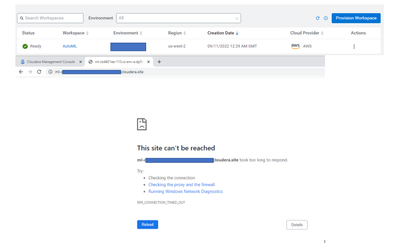Support Questions
- Cloudera Community
- Support
- Support Questions
- Re: ML workspace page does NOT open
- Subscribe to RSS Feed
- Mark Question as New
- Mark Question as Read
- Float this Question for Current User
- Bookmark
- Subscribe
- Mute
- Printer Friendly Page
- Subscribe to RSS Feed
- Mark Question as New
- Mark Question as Read
- Float this Question for Current User
- Bookmark
- Subscribe
- Mute
- Printer Friendly Page
ML workspace page does NOT open
- Labels:
-
Cloudera Machine Learning (CML)
Created 09-13-2022 02:42 PM
- Mark as New
- Bookmark
- Subscribe
- Mute
- Subscribe to RSS Feed
- Permalink
- Report Inappropriate Content
I created my ML workspace , but when I try to create a project and click on the "Workspace" , I get a blank page. Appreciate any inputs.The underlying infra on AWS seems to be fine.
Thanks for your feedback.
Created 12-02-2022 01:12 AM
- Mark as New
- Bookmark
- Subscribe
- Mute
- Subscribe to RSS Feed
- Permalink
- Report Inappropriate Content
Hello @sekhar1
Thanks for using Cloudera Community. Generally such Exception are received if Traffic from your Machine isn't allowed to or from the Security Group linked with the VPC wherein the CML Workspace instances are deployed. Check if the Kubernetes Pods associated with the CML Workspace Kubernetes Cluster are Up/Running. If Yes, Such Exception should be reviewed from a Network Standpoint only.
You may reach out to your Customer's AWS/Platform Team to review the Traffic between your Machine & the VPC within which the CML Workspace is deployed.
Regards, Smarak
Created 12-02-2022 01:12 AM
- Mark as New
- Bookmark
- Subscribe
- Mute
- Subscribe to RSS Feed
- Permalink
- Report Inappropriate Content
Hello @sekhar1
Thanks for using Cloudera Community. Generally such Exception are received if Traffic from your Machine isn't allowed to or from the Security Group linked with the VPC wherein the CML Workspace instances are deployed. Check if the Kubernetes Pods associated with the CML Workspace Kubernetes Cluster are Up/Running. If Yes, Such Exception should be reviewed from a Network Standpoint only.
You may reach out to your Customer's AWS/Platform Team to review the Traffic between your Machine & the VPC within which the CML Workspace is deployed.
Regards, Smarak
Created 12-19-2022 12:32 AM
- Mark as New
- Bookmark
- Subscribe
- Mute
- Subscribe to RSS Feed
- Permalink
- Report Inappropriate Content
Hello @sekhar1
We wish to follow-up on the Post & confirm if your Team have resolved the issue. In Summary,
such Exception are received if Traffic from your Machine isn't allowed to or from the Security Group linked with the VPC wherein the CML Workspace instances are deployed. Check if the Kubernetes Pods associated with the CML Workspace Kubernetes Cluster are Up/Running. If Yes, Such Exception should be reviewed from a Network Standpoint only.
You may reach out to your Customer's AWS/Platform Team to review the Traffic between your Machine & the VPC within which the CML Workspace is deployed.
Regards, Smarak
Created 12-20-2022 08:28 AM
- Mark as New
- Bookmark
- Subscribe
- Mute
- Subscribe to RSS Feed
- Permalink
- Report Inappropriate Content
Hello @sekhar1
Since we haven't heard back from your side concerning the Post, We shall mark the Post as Resolved with the Action Plan to review if Traffic from your Machine isn't allowed to or from the Security Group linked with the VPC wherein the CML Workspace instances are deployed. Check if the Kubernetes Pods associated with the CML Workspace Kubernetes Cluster are Up/Running. If Yes, Such Exception should be reviewed from a Network Standpoint only.
You may reach out to your Customer's AWS/Platform Team to review the Traffic between your Machine & the VPC within which the CML Workspace is deployed.
Assuming your team fixed the issue outside of any Customer's Network concerns, We would appreciate your feedback to ensure our fellow Community Users can benefit from your experience.
Regards, Smarak