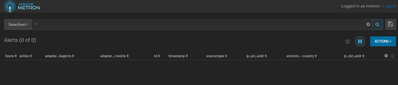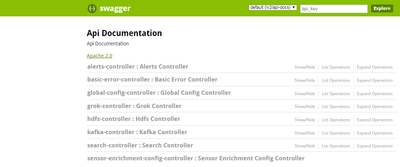Support Questions
- Cloudera Community
- Support
- Support Questions
- Metron 0.4 Alert UI is Empty
- Subscribe to RSS Feed
- Mark Question as New
- Mark Question as Read
- Float this Question for Current User
- Bookmark
- Subscribe
- Mute
- Printer Friendly Page
- Subscribe to RSS Feed
- Mark Question as New
- Mark Question as Read
- Float this Question for Current User
- Bookmark
- Subscribe
- Mute
- Printer Friendly Page
Metron 0.4 Alert UI is Empty
Created on 11-25-2017 12:34 PM - edited 08-17-2019 10:22 PM
- Mark as New
- Bookmark
- Subscribe
- Mute
- Subscribe to RSS Feed
- Permalink
- Report Inappropriate Content
I have installed Metron 0.4.x in Ubuntu 14.
I have started REST, Metron Management and Alert UI. But Alert is always empty for any search criteria.
Is there any guideline to use alert UI.
Note: Data available in Elasticsearch
Created 11-26-2017 04:36 PM
- Mark as New
- Bookmark
- Subscribe
- Mute
- Subscribe to RSS Feed
- Permalink
- Report Inappropriate Content
@Uvaraj Seerangan, you might be running into METRON-1283. You can confirm that you are hitting this issue as follows - Go to http://node1:9200/snort*/_mappings. If you are missing the "alerts" field from the mapping, then your Alert UI will come up empty
In order to fix the issue, follow these steps:
* Clear all existing Elasticsearch indices
* Go to Ambari UI -> Services -> Metron -> 'Service Actions' dropdown -> Elasticsearch Template Install
* Re-ingest data into Elasticsearch (or let the sensor-stubs running, if this is on full-dev deployment).
And you should now be able to see entries in the Alerts UI.
Created 11-26-2017 04:36 PM
- Mark as New
- Bookmark
- Subscribe
- Mute
- Subscribe to RSS Feed
- Permalink
- Report Inappropriate Content
@Uvaraj Seerangan, you might be running into METRON-1283. You can confirm that you are hitting this issue as follows - Go to http://node1:9200/snort*/_mappings. If you are missing the "alerts" field from the mapping, then your Alert UI will come up empty
In order to fix the issue, follow these steps:
* Clear all existing Elasticsearch indices
* Go to Ambari UI -> Services -> Metron -> 'Service Actions' dropdown -> Elasticsearch Template Install
* Re-ingest data into Elasticsearch (or let the sensor-stubs running, if this is on full-dev deployment).
And you should now be able to see entries in the Alerts UI.
Created 11-27-2017 01:24 PM
- Mark as New
- Bookmark
- Subscribe
- Mute
- Subscribe to RSS Feed
- Permalink
- Report Inappropriate Content
Thanks @asubramanian,
I have cleared the existing Elasticsearch indices. We have installed the Metron 0.4.1 manually in Ubuntu 14 as per the steps provided below URL, https://community.hortonworks.com/articles/88843/manually-installing-apache-metron-on-ubuntu-1404.ht... Uploaded Elasticsearch templates into ES and executed sensor-stubs. Now it is working.