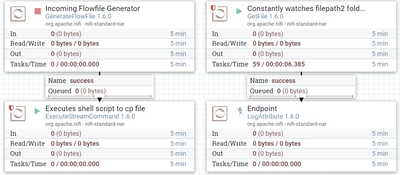Support Questions
- Cloudera Community
- Support
- Support Questions
- Re: Move File from One local folder to another and...
- Subscribe to RSS Feed
- Mark Question as New
- Mark Question as Read
- Float this Question for Current User
- Bookmark
- Subscribe
- Mute
- Printer Friendly Page
- Subscribe to RSS Feed
- Mark Question as New
- Mark Question as Read
- Float this Question for Current User
- Bookmark
- Subscribe
- Mute
- Printer Friendly Page
Move File from One local folder to another and then move to HDFS
- Labels:
-
Apache Hadoop
-
Apache NiFi
Created 05-19-2017 07:47 AM
- Mark as New
- Bookmark
- Subscribe
- Mute
- Subscribe to RSS Feed
- Permalink
- Report Inappropriate Content
Hi,
I have a scenario where I have to move the file from local folder1 to local folder2 and then move that file from local (folder2) to HDFS.
I proposed the following flow:
GetFile -> PutFile - > Get File > PutHDFS
The problem is that I am unable to connect the Putfile with GetFile its not allowing me to drag the relationship.
Actually, what I want is, once the file is moved from local folder1 to local folder2 then I will be moving it to HDFS.
Created 05-19-2017 10:01 AM
- Mark as New
- Bookmark
- Subscribe
- Mute
- Subscribe to RSS Feed
- Permalink
- Report Inappropriate Content
Hi,
yes, this works as intended. GetFile is a Flow-starting processor, you can not connect to it from other processors - think about it like a process instance trigger.
Please use the FetchFile Processor:
GetFile -> PutFile - > Fetch File > PutHDFS
Hope that helps.
Created 05-19-2017 11:38 AM
- Mark as New
- Bookmark
- Subscribe
- Mute
- Subscribe to RSS Feed
- Permalink
- Report Inappropriate Content
Thanks for your answer and its working. But I have one concern here, in fetch file I have to mention the file name along with absolute path. Lets say, in future I want to process the some other file with different name but the location so, I wont be able to use this data flow. Is there any way around to make it somehow generic such that a fetch file can process any file on given path? And I dont have to change the filename explicitly in fetch file configuration.
Created 05-19-2017 11:51 AM
- Mark as New
- Bookmark
- Subscribe
- Mute
- Subscribe to RSS Feed
- Permalink
- Report Inappropriate Content
Actually you do not need to assign the values fix. You can pass the file-name and path dynamically to the next processors.
Please check out the documentation at https://nifi.apache.org/docs/nifi-docs/html/developer-guide.html#flowfile
For example, ${filename} will return the value of the “filename” attribute.
Other values in this context are:
- Filename ("filename"): The filename of the FlowFile. The filename should not contain any directory structure.
- UUID ("uuid"): A unique universally unique identifier (UUID) assigned to this FlowFile.
- Path ("path"): The FlowFile’s path indicates the relative directory to which a FlowFile belongs and does not contain the filename.
- Absolute Path ("absolute.path"): The FlowFile’s absolute path indicates the absolute directory to which a FlowFile belongs and does not contain the filename.
Created on 07-05-2019 07:00 PM - edited 08-18-2019 02:20 AM
- Mark as New
- Bookmark
- Subscribe
- Mute
- Subscribe to RSS Feed
- Permalink
- Report Inappropriate Content
ExecuteStreamCommand processor can be event driven. Use this to run a shell script which moves the file into the folder when getfile is monitoring.