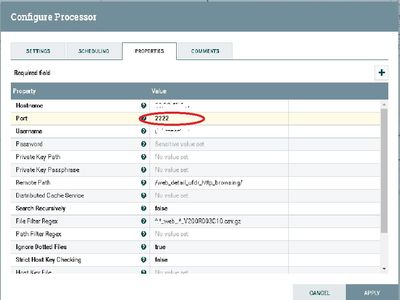Support Questions
- Cloudera Community
- Support
- Support Questions
- Re: NIFI ListSFTP connection problem
- Subscribe to RSS Feed
- Mark Question as New
- Mark Question as Read
- Float this Question for Current User
- Bookmark
- Subscribe
- Mute
- Printer Friendly Page
- Subscribe to RSS Feed
- Mark Question as New
- Mark Question as Read
- Float this Question for Current User
- Bookmark
- Subscribe
- Mute
- Printer Friendly Page
NIFI ListSFTP connection problem
- Labels:
-
Apache NiFi
Created on 03-17-2017 11:40 AM - edited 08-18-2019 04:39 AM
- Mark as New
- Bookmark
- Subscribe
- Mute
- Subscribe to RSS Feed
- Permalink
- Report Inappropriate Content
Hi, all!
I have a problem with NIFI ListSFTP processor.
I use Port=2222 to connect and
2017-03-17 13:19:47,514 ERROR [Timer-Driven Process Thread-18] o.a.nifi.processors.standard.ListSFTP ListSFTP[id=63523a73-61d4-1abc-9100-b48453b105a8] Failed to perform listing on remote host due to java.io.IOException: Failed to obtain connection to remote host due to com.jcraft.jsch.JSchException: Algorithm negotiation fail 2017-03-17 13:19:47,515 ERROR [Timer-Driven Process Thread-18] o.a.nifi.processors.standard.ListSFTP
If we use standart (22) sftp port (with another host) - all works...
Created 03-17-2017 12:00 PM
- Mark as New
- Bookmark
- Subscribe
- Mute
- Subscribe to RSS Feed
- Permalink
- Report Inappropriate Content
Could you try to install unlimited JCE policy files in your Java directory on the NiFi nodes? I believe the server you are trying to access only accepts some specific algorithms that JSCH client won't be able to use unless you install the required files.
Another option would be to allow weaker algorithms on the SFTP server side if that's something you want/can. But that is not something I'd recommend.
Let me know if this helps.
Created 03-17-2017 11:43 AM
- Mark as New
- Bookmark
- Subscribe
- Mute
- Subscribe to RSS Feed
- Permalink
- Report Inappropriate Content
Could you provide the full stack trace from the NiFi log file?
Created 03-17-2017 11:50 AM
- Mark as New
- Bookmark
- Subscribe
- Mute
- Subscribe to RSS Feed
- Permalink
- Report Inappropriate Content
Created 03-17-2017 12:00 PM
- Mark as New
- Bookmark
- Subscribe
- Mute
- Subscribe to RSS Feed
- Permalink
- Report Inappropriate Content
Could you try to install unlimited JCE policy files in your Java directory on the NiFi nodes? I believe the server you are trying to access only accepts some specific algorithms that JSCH client won't be able to use unless you install the required files.
Another option would be to allow weaker algorithms on the SFTP server side if that's something you want/can. But that is not something I'd recommend.
Let me know if this helps.
Created 03-17-2017 02:06 PM
- Mark as New
- Bookmark
- Subscribe
- Mute
- Subscribe to RSS Feed
- Permalink
- Report Inappropriate Content
Do You mean
[root@ks-dmp27 nifi]# ls /usr/jdk64/jdk1.8.0_77/jre/lib/security blacklist blacklisted.certs cacerts java.policy java.security javaws.policy local_policy.jar trusted.libraries US_export_policy.jar
Created 03-17-2017 02:16 PM
- Mark as New
- Bookmark
- Subscribe
- Mute
- Subscribe to RSS Feed
- Permalink
- Report Inappropriate Content
Yes. You have the files installed when installing Java, but that's the default policies, not the unlimited ones. You need to download the files from the Oracle website and overwrite the files in this folder.
http://www.oracle.com/technetwork/java/javase/downloads/jce8-download-2133166.html
Created 03-17-2017 02:27 PM
- Mark as New
- Bookmark
- Subscribe
- Mute
- Subscribe to RSS Feed
- Permalink
- Report Inappropriate Content
Thank You! It works)