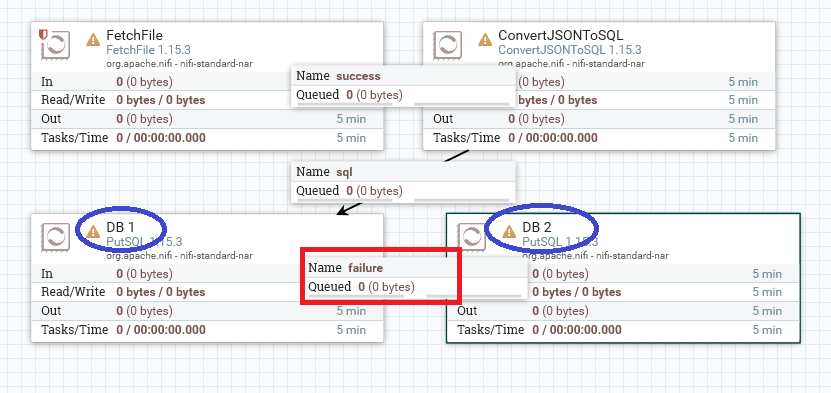I am a newbie in NIFI, Please, i need help.
I am updating DB using NIFI.
I have two(2) DB servers.
One of the DB is a backup in case the first DB failed.
So, i connected the second DB(DB2) to the "failure" leg of the first (DB1).
ISSUE:
Upon failure of DB1, DB2 would start processing files, but the problem is the file would go to DB1( which has already failed) before going to DB2 & and this is taking much time. My flow is timebound because i should be able to update the DB as fast as possible.
How can i stop DB1 after failure & reroute flow to DB2 automatically. At the moment i am doing it manually and sometimes DB1 goes down in the middle of the night while i am still sleeping.
Thank you for your kind help.
Attached is a depiction of my flow