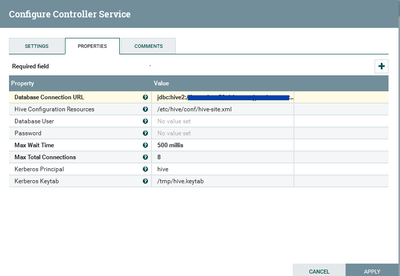Support Questions
- Cloudera Community
- Support
- Support Questions
- Re: NiFi Cannot create JDBC driver of class 'org.a...
- Subscribe to RSS Feed
- Mark Question as New
- Mark Question as Read
- Float this Question for Current User
- Bookmark
- Subscribe
- Mute
- Printer Friendly Page
- Subscribe to RSS Feed
- Mark Question as New
- Mark Question as Read
- Float this Question for Current User
- Bookmark
- Subscribe
- Mute
- Printer Friendly Page
NiFi Cannot create JDBC driver of class 'org.apache.hive.jdbc.HiveDriver' for connect URL
- Labels:
-
Apache Hive
-
Apache NiFi
Created 09-22-2016 08:27 PM
- Mark as New
- Bookmark
- Subscribe
- Mute
- Subscribe to RSS Feed
- Permalink
- Report Inappropriate Content
PutHiveQL and SelectHiveQL processors are looking for class ‘org.apache.hive.jdbc.HiveDriver’ which I guess should have already been specified into. Is there any option to specify that in HiveConnectionPool.
Error is as follows
2016-09-19 17:55:30,084 ERROR [Timer-Driven Process Thread-4] o.a.nifi.processors.hive.SelectHiveQL SelectHiveQL[id=4467ed6d-0157-1000-5114-2998b4c5f3aa] Unable to execute HiveQL select query select * from nifitest; due to org.apache.nifi.processor.exception.ProcessException: org.apache.commons.dbcp.SQLNestedException: Cannot create JDBC driver of class 'org.apache.hive.jdbc.HiveDriver' for connect URL '!connect jdbc:hive2://host.name.net:10000/;principal=hive/_HOST@EXAMPLE.COM '. No FlowFile to route to failure: org.apache.nifi.processor.exception.ProcessException: org.apache.commons.dbcp.SQLNestedException: Cannot create JDBC driver of class 'org.apache.hive.jdbc.HiveDriver' for connect URL '!connect jdbc:hive2://host.name.net:10000/;principal=hive/_HOST@EXAMPLE.COM '
Created 09-22-2016 08:31 PM
- Mark as New
- Bookmark
- Subscribe
- Mute
- Subscribe to RSS Feed
- Permalink
- Report Inappropriate Content
The Hive JDBC driver is included with the Hive processors. It appears your driver URL has "!connect" at the front when it should instead start with the "jdbc:hive2" prefix, removing that should fix the issue.
Created 09-22-2016 08:31 PM
- Mark as New
- Bookmark
- Subscribe
- Mute
- Subscribe to RSS Feed
- Permalink
- Report Inappropriate Content
The Hive JDBC driver is included with the Hive processors. It appears your driver URL has "!connect" at the front when it should instead start with the "jdbc:hive2" prefix, removing that should fix the issue.
Created on 10-03-2016 05:14 PM - edited 08-18-2019 04:15 AM
- Mark as New
- Bookmark
- Subscribe
- Mute
- Subscribe to RSS Feed
- Permalink
- Report Inappropriate Content
Here is new error:
Caused by: java.net.URISyntaxException: Illegal character in path at index 73: hive2://dummyhost:00000/;principal=hive/_HOST@EXAMPLE.COM
at java.net.URI$Parser.fail(URI.java:2848) ~[na:1.8.0]
at java.net.URI$Parser.checkChars(URI.java:3021) ~[na:1.8.0]
at java.net.URI$Parser.parseHierarchical(URI.java:3105) ~[na:1.8.0]
at java.net.URI$Parser.parse(URI.java:3053) ~[na:1.8.0]
at java.net.URI.<init>(URI.java:588) ~[na:1.8.0]
at java.net.URI.create(URI.java:850) ~[na:1.8.0]
... 33 common frames omittedHere is the Database Connection URL:
jdbc:hive2://host.name.net:10000/;principal=hive/_HOST@EXAMPLE.COM
Created 10-03-2016 06:05 PM
- Mark as New
- Bookmark
- Subscribe
- Mute
- Subscribe to RSS Feed
- Permalink
- Report Inappropriate Content
It appears your URL has been scrubbed (which is fine), can you find the character at (0-based) index 73? The URL above looks ok (should recognize underscores, semicolons, the at symbol, etc.). Also if you are using the default database, try explicitly putting 'default' in the URL, so jdbc:hive2://host.name.net:10000/default;principal=hive/_HOST@EXAMPLE.COM.
You might also try adding "auth=KERBEROS" to the URL parameters, although I don't think that's required (setting the principal is all that's supposed to be needed).
Created 10-04-2016 04:09 PM
- Mark as New
- Bookmark
- Subscribe
- Mute
- Subscribe to RSS Feed
- Permalink
- Report Inappropriate Content
2 things Resolved the issue:
1. start with the "jdbc:hive2" prefix
jdbc:hive2://host.name.net:10000/;principal=hive/_HOST@EXAMPLE.COM
2. Add following property to hive-site.xml that is passed under HiveConnectionPool "Hive Configuration Resources" property.
<property> <name>hadoop.security.authentication</name> <value>kerberos</value> </property>