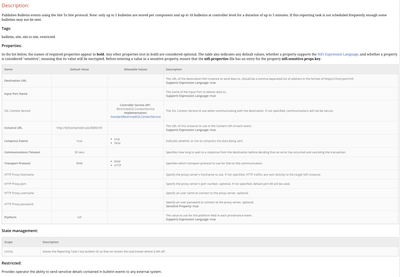Support Questions
- Cloudera Community
- Support
- Support Questions
- NiFi - Capture error message in Bulletin
- Subscribe to RSS Feed
- Mark Question as New
- Mark Question as Read
- Float this Question for Current User
- Bookmark
- Subscribe
- Mute
- Printer Friendly Page
- Subscribe to RSS Feed
- Mark Question as New
- Mark Question as Read
- Float this Question for Current User
- Bookmark
- Subscribe
- Mute
- Printer Friendly Page
NiFi - Capture error message in Bulletin
- Labels:
-
Apache NiFi
Created 03-22-2016 02:19 AM
- Mark as New
- Bookmark
- Subscribe
- Mute
- Subscribe to RSS Feed
- Permalink
- Report Inappropriate Content
Is there a way to capture error messages that appear in Bulletin for more than 5 minutes ? After an error, I want to log detail error message from Bulletin in a permanent log, so I can look up error later. Currently Bulletin error messages provide most amount of detail on error (including detail logs) but they rollover every 5 minutes.
Is there another way of capturing detail error messages ?
Created 03-22-2016 03:38 PM
- Mark as New
- Bookmark
- Subscribe
- Mute
- Subscribe to RSS Feed
- Permalink
- Report Inappropriate Content
Bulletins are intended to be short lived within the UI. The same error messages are also being reported to the nifi-app.log where the length of time they are preserved is based your configuration of the NiFi instance's logback.xml file. There should be no difference between the detail in the bulletin and the detail in the nifi-app.log.
Created 03-08-2017 01:52 PM
- Mark as New
- Bookmark
- Subscribe
- Mute
- Subscribe to RSS Feed
- Permalink
- Report Inappropriate Content
Even though nifi-app.log contains every log, the bulletin message is small and precise. The idea is to capture the error message from bulletin and store it in table/file for auditing purposes. We have new versions since a year, hoping we have some way for this. Please share if there is any way to capture the error messages from the bulletin.
Created on 10-10-2018 12:11 PM - edited 08-19-2019 01:41 AM
- Mark as New
- Bookmark
- Subscribe
- Mute
- Subscribe to RSS Feed
- Permalink
- Report Inappropriate Content
My suggestion here would be to handle this via the "SiteToSiteBulletinReportingTask".
-
You can build a dataflow to receive these bulletin events, manipulate them as you want and store them in a location of your choice for your auditing needs.
-
Thank you,
Matt
-
If you found this answer addressed your question, please take a moment to login in and click the "ACCEPT" link.
Created 03-22-2016 04:51 PM
- Mark as New
- Bookmark
- Subscribe
- Mute
- Subscribe to RSS Feed
- Permalink
- Report Inappropriate Content
To add to this - a better way to act on important errors is to configure the logging subsystem to additionally send specific error categories to your destination of choice (e.g. active notification vs passive parsing of logs). NiFi is leveraging a very flexible logback system (an evolution of log4j). The best part - changes to the $NIFI_HOME/conf/logback.xml configuration file do not require an instance restart, will be picked up within 30 seconds or less.
Created 03-22-2016 05:17 PM
- Mark as New
- Bookmark
- Subscribe
- Mute
- Subscribe to RSS Feed
- Permalink
- Report Inappropriate Content
Thanks @Andrew Grande. Can you provide any example or point to any link on how this can be done
Created 03-10-2017 05:59 PM
- Mark as New
- Bookmark
- Subscribe
- Mute
- Subscribe to RSS Feed
- Permalink
- Report Inappropriate Content
Created 08-20-2018 01:09 PM
- Mark as New
- Bookmark
- Subscribe
- Mute
- Subscribe to RSS Feed
- Permalink
- Report Inappropriate Content
Created 08-29-2018 02:31 PM
- Mark as New
- Bookmark
- Subscribe
- Mute
- Subscribe to RSS Feed
- Permalink
- Report Inappropriate Content
@ibrahimadiattara I cannot upload your template dues to version issue . It gives me this error message
Error
org.apache.nifi.processors.attributes.UpdateAttribute is not known to this NiFi instance.
Created 08-29-2018 02:52 PM
- Mark as New
- Bookmark
- Subscribe
- Mute
- Subscribe to RSS Feed
- Permalink
- Report Inappropriate Content
You msut change the version inside of the template
change this <version>1.2.0.3.0.1.1-5</version> by your version
This is my last version you can upload it