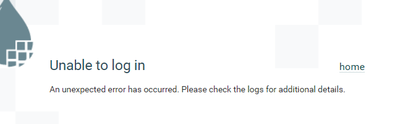Support Questions
- Cloudera Community
- Support
- Support Questions
- Re: NiFi Cluster but single point of URL
- Subscribe to RSS Feed
- Mark Question as New
- Mark Question as Read
- Float this Question for Current User
- Bookmark
- Subscribe
- Mute
- Printer Friendly Page
- Subscribe to RSS Feed
- Mark Question as New
- Mark Question as Read
- Float this Question for Current User
- Bookmark
- Subscribe
- Mute
- Printer Friendly Page
NiFi Cluster but single point of URL
- Labels:
-
Apache NiFi
Created 03-30-2023 04:18 AM
- Mark as New
- Bookmark
- Subscribe
- Mute
- Subscribe to RSS Feed
- Permalink
- Report Inappropriate Content
Hello All,
I have configured nifi flow with three node with external zookeeper
node1.domain.com
node2.domain.com
node3.domain.com
with three zookeeper nodes
zk1.domain.com
zk2.domain.com
zk3.domain.com
Everything is working fine but the requirement here is my flow has trigger points from external client systems to whom I have give a common URL like
node.domain.com to avoid any changes on the client teams if any of nodes goes down.
Any idea how to configure this.
Created 03-30-2023 05:35 AM
- Mark as New
- Bookmark
- Subscribe
- Mute
- Subscribe to RSS Feed
- Permalink
- Report Inappropriate Content
@Meeran
The solution here is to setup an external load balancer in front of your 3 NiFi nodes. Then have your clients point at that load balancer. The Load Balancer would then be responsible for sending your client request to one of the available NiFi nodes. (If a node goes down, the Load Balancer simply does not send client requests to that node.
When using a Load Balancer in front of your NiFi cluster, it is important that the Load Balancer is configured to use sticky sessions.
If you found that the provided solution(s) assisted you with your query, please take a moment to login and click Accept as Solution below each response that helped.
Thank you,
Matt
Created 04-06-2023 12:19 PM
- Mark as New
- Bookmark
- Subscribe
- Mute
- Subscribe to RSS Feed
- Permalink
- Report Inappropriate Content
Did you setup sticky sessions in your load balancer?
When you provide your ldap username and password, a JWT Token issue to the client which is only valid for use with the specific NiFi node that issued it. So if you enter your username and password and you LB sends next request to a different node to load the flow, the JWT token will not be accepted to identify your user on that other node.
Watch the nifi-user.log on all nodes when you attempt to login. In one of those logs you will see authentication success logged for your user. I suspect that then the above exception about "anonymous" is then in a different node's user log.
If you are having trouble configuring your load balancer, it would be best to start a new community question for that query so it gets to a wider audience.
If you found that the provided solution(s) assisted you with your query, please take a moment to login and click Accept as Solution below each response that helped.
Thank you,
Matt
Created 03-30-2023 05:35 AM
- Mark as New
- Bookmark
- Subscribe
- Mute
- Subscribe to RSS Feed
- Permalink
- Report Inappropriate Content
@Meeran
The solution here is to setup an external load balancer in front of your 3 NiFi nodes. Then have your clients point at that load balancer. The Load Balancer would then be responsible for sending your client request to one of the available NiFi nodes. (If a node goes down, the Load Balancer simply does not send client requests to that node.
When using a Load Balancer in front of your NiFi cluster, it is important that the Load Balancer is configured to use sticky sessions.
If you found that the provided solution(s) assisted you with your query, please take a moment to login and click Accept as Solution below each response that helped.
Thank you,
Matt
Created 04-02-2023 12:42 AM
- Mark as New
- Bookmark
- Subscribe
- Mute
- Subscribe to RSS Feed
- Permalink
- Report Inappropriate Content
I have configured this and set the
nifi.web.proxy.host: node1.domain.com:8443,node2.domain.com:8443,node3.domain.com:8443,loabalancerUrl.domain.com:8443
but while logging in I see below issue. I have checked the logs but no errors in nifi-user.logs
Created 03-31-2023 08:07 AM
- Mark as New
- Bookmark
- Subscribe
- Mute
- Subscribe to RSS Feed
- Permalink
- Report Inappropriate Content
Thanks for the reply @MattWho I have implemented in the same way what you have said but while accessing with the load balancer url I am getting the below exception
System Error
The request contained an invalid host header [internal-myappname-13718787520.us-east-1.elb.amazonaws.com:8443] in the request [/]. Check for request manipulation or third-party intercept.
Created 04-04-2023 01:20 PM
- Mark as New
- Bookmark
- Subscribe
- Mute
- Subscribe to RSS Feed
- Permalink
- Report Inappropriate Content
@Meeran Where are you seeing above exception?
System Error
The request contained an invalid host header [internal-myappname-13718787520.us-east-1.elb.amazonaws.com:8443] in the request [/]. Check for request manipulation or third-party intercept.In your Load Balancer logs?
This host header "internal-myappname-13718787520.us-east-1.elb.amazonaws.com" is in your nifi.web.proxy.host list or in the SAN list within each of your node's certificates?
In NiFi, check the nifi-user.log and nifi-app.log for any WARN or ERROR log output being produced when you try to access NiFi via the load balancer URL.
Created on 04-06-2023 09:06 AM - edited 04-06-2023 09:07 AM
- Mark as New
- Bookmark
- Subscribe
- Mute
- Subscribe to RSS Feed
- Permalink
- Report Inappropriate Content
Hello @MattWho
Load balancer started showing the login page after setting below properties in nifi.properties
nifi.web.proxy.context.path=/
nifi.web.proxy.host=myapp.dev.domain.com:8443 (load balancer url)
but after giving the logins details nifi canvas is not coming up
I am seeing the below error while access via load balancer URL in nifi-user.log file
2023-04-06 15:04:35,861 INFO [NiFi Web Server-17] o.a.n.w.s.NiFiAuthenticationFilter Authentication Started 10.1xx.xx.xxx [<anonymous>] GET https://myapp.dev.domain.com:8443/nifi-api/flow/current-user
2023-04-06 15:04:35,862 WARN [NiFi Web Server-17] o.a.n.w.s.NiFiAuthenticationFilter
Authentication Failed 10.1xx.xx.xxx GET https://myapp.dev.domain.com:8443/nifi-api/flow/current-user [Anonymous authentication has not been configured.]
I am using LDAP for authentication.
Do I need to change any other properties/settings, please help
Created 04-06-2023 12:19 PM
- Mark as New
- Bookmark
- Subscribe
- Mute
- Subscribe to RSS Feed
- Permalink
- Report Inappropriate Content
Did you setup sticky sessions in your load balancer?
When you provide your ldap username and password, a JWT Token issue to the client which is only valid for use with the specific NiFi node that issued it. So if you enter your username and password and you LB sends next request to a different node to load the flow, the JWT token will not be accepted to identify your user on that other node.
Watch the nifi-user.log on all nodes when you attempt to login. In one of those logs you will see authentication success logged for your user. I suspect that then the above exception about "anonymous" is then in a different node's user log.
If you are having trouble configuring your load balancer, it would be best to start a new community question for that query so it gets to a wider audience.
If you found that the provided solution(s) assisted you with your query, please take a moment to login and click Accept as Solution below each response that helped.
Thank you,
Matt
Created 04-06-2023 11:36 PM
- Mark as New
- Bookmark
- Subscribe
- Mute
- Subscribe to RSS Feed
- Permalink
- Report Inappropriate Content
Thanks for support @MattWho . I overlooked that sticky session part but after configuring the sticky session on the load balancer everything is working fine.