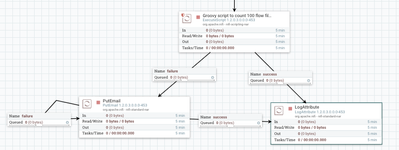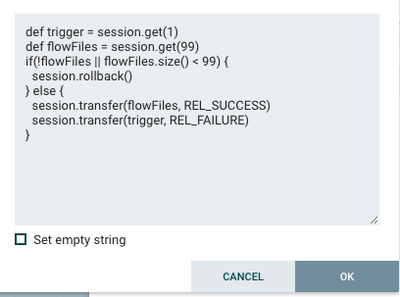Support Questions
- Cloudera Community
- Support
- Support Questions
- NiFi Count Fileflows via attribute
- Subscribe to RSS Feed
- Mark Question as New
- Mark Question as Read
- Float this Question for Current User
- Bookmark
- Subscribe
- Mute
- Printer Friendly Page
- Subscribe to RSS Feed
- Mark Question as New
- Mark Question as Read
- Float this Question for Current User
- Bookmark
- Subscribe
- Mute
- Printer Friendly Page
NiFi Count Fileflows via attribute
- Labels:
-
Apache NiFi
Created 07-12-2017 02:56 PM
- Mark as New
- Bookmark
- Subscribe
- Mute
- Subscribe to RSS Feed
- Permalink
- Report Inappropriate Content
I'm trying to achieve a simple count on fileflows via attribute. The idea is to count to 100, then execute an email. How do I achieve this?
Created on 08-14-2017 08:27 PM - edited 08-18-2019 02:29 AM
- Mark as New
- Bookmark
- Subscribe
- Mute
- Subscribe to RSS Feed
- Permalink
- Report Inappropriate Content
One way to accomplish this is via a groovy script, created by @Matt Burgess, ran in the ExecuteScript processor. The script waits until there are 100 flow files in the incoming connection and then sends 99 out the success relationship and the 100th flow file out the failure which connects to a PutEmail process, which sends an email, and then passes the 100th file back into the normal flow path.
Groovy script in the ExecuteScript processor, this script would go into the Script Body property:
Created on 08-14-2017 08:27 PM - edited 08-18-2019 02:29 AM
- Mark as New
- Bookmark
- Subscribe
- Mute
- Subscribe to RSS Feed
- Permalink
- Report Inappropriate Content
One way to accomplish this is via a groovy script, created by @Matt Burgess, ran in the ExecuteScript processor. The script waits until there are 100 flow files in the incoming connection and then sends 99 out the success relationship and the 100th flow file out the failure which connects to a PutEmail process, which sends an email, and then passes the 100th file back into the normal flow path.
Groovy script in the ExecuteScript processor, this script would go into the Script Body property:
Created 11-21-2019 06:26 AM
- Mark as New
- Bookmark
- Subscribe
- Mute
- Subscribe to RSS Feed
- Permalink
- Report Inappropriate Content
@Matt Burgess @Wynner
I have a similar kind of issue while counting the flowfiles from the compresscontent processor , my use case is
I have a flow in which I wait for 5 files that should come out from the respective CompressContentProcessors, after which I start another processor. if the count is less or more than 5, I have to send out an email.if the count is 5 i will continue with the flow. I have tried using unpack content processor but it doesnt support the format that i have my files in . Can anyone please suggest what would be the good option to get this thing done?
Thanks,
Aquib
Created 12-05-2019 07:22 AM
- Mark as New
- Bookmark
- Subscribe
- Mute
- Subscribe to RSS Feed
- Permalink
- Report Inappropriate Content
What is the format of the files?