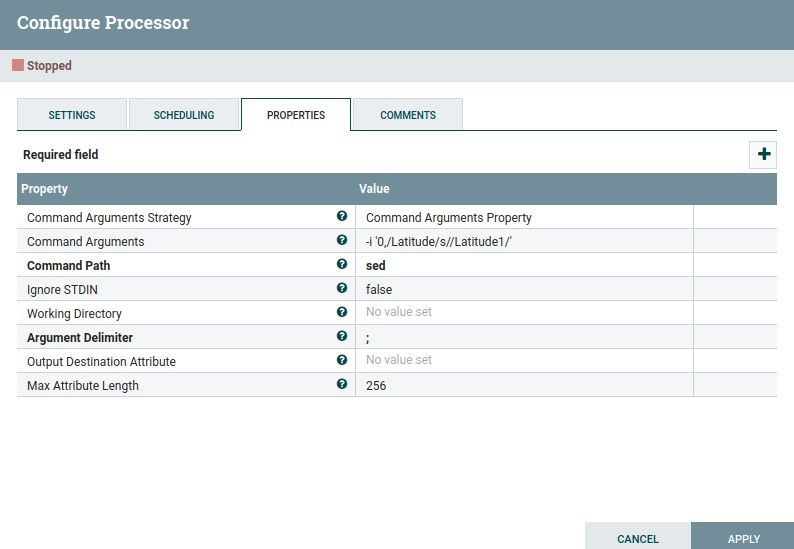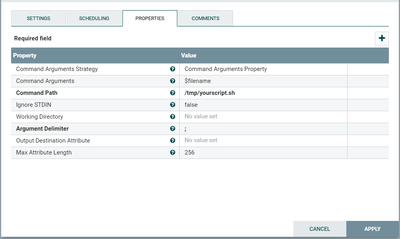Support Questions
- Cloudera Community
- Support
- Support Questions
- Re: NiFi ExecuteCommandStream with sed
- Subscribe to RSS Feed
- Mark Question as New
- Mark Question as Read
- Float this Question for Current User
- Bookmark
- Subscribe
- Mute
- Printer Friendly Page
- Subscribe to RSS Feed
- Mark Question as New
- Mark Question as Read
- Float this Question for Current User
- Bookmark
- Subscribe
- Mute
- Printer Friendly Page
NiFi ExecuteCommandStream with sed
- Labels:
-
Apache NiFi
Created 04-21-2020 01:50 PM
- Mark as New
- Bookmark
- Subscribe
- Mute
- Subscribe to RSS Feed
- Permalink
- Report Inappropriate Content
I'm trying to run a sed command through a ExecuteCommandStream but I get the error pasted below. The ExecuteCommandStream has the input from a EvaluateXPath processor. How do I give the flowfile argument? I'm getting this error:
ExecuteStreamCommand[id=9c7cfd48-0171-1000-1a59-064ce951124a] Transferring flow file StandardFlowFileRecord[uuid=e448ca5a-8dc8-4754-a0d4-549db92d1f79,claim=StandardContentClaim [resourceClaim=StandardResourceClaim[id=1587501858734-9104, container=default, section=912], offset=375435, length=-1],offset=0,name=DL_prelchim1971_20190302_142639_20190302_145642.xml,size=0] to nonzero status. Executable command sed ended in an error: Usage: sed [OPTION]... {script-only-if-no-other-script} [input-file].
Created 04-26-2020 05:43 AM
- Mark as New
- Bookmark
- Subscribe
- Mute
- Subscribe to RSS Feed
- Permalink
- Report Inappropriate Content
You have to provide full path of your script in "Command Path" Attribute.
All the flowfile arguments can be passed in "Command Arguments" Property.
In below example, I am considering that I have a shell script created under /tmp directory with the name yourscript.sh
This script should have all the logics inside to handle receiving arguments and other logics.
Script Content (/tmp/yourscript.sh)
#!/bin/bash
echo $1
Expected Output: Just print the name of the FlowFile inside the flow file content.
You may check this video for complete detail:
https://www.youtube.com/watch?v=rUJOS6LT5Jk&t=27s
Created 04-26-2020 05:43 AM
- Mark as New
- Bookmark
- Subscribe
- Mute
- Subscribe to RSS Feed
- Permalink
- Report Inappropriate Content
You have to provide full path of your script in "Command Path" Attribute.
All the flowfile arguments can be passed in "Command Arguments" Property.
In below example, I am considering that I have a shell script created under /tmp directory with the name yourscript.sh
This script should have all the logics inside to handle receiving arguments and other logics.
Script Content (/tmp/yourscript.sh)
#!/bin/bash
echo $1
Expected Output: Just print the name of the FlowFile inside the flow file content.
You may check this video for complete detail:
https://www.youtube.com/watch?v=rUJOS6LT5Jk&t=27s
Created 04-29-2020 12:54 AM
- Mark as New
- Bookmark
- Subscribe
- Mute
- Subscribe to RSS Feed
- Permalink
- Report Inappropriate Content
I've already checked this material before, thank you!
I didn't manage to fully apply it to my case. I have xml input flowfiles and need to do some text replace and after that push them foward in the flow.