@yazeed salemYour NiFi expression Language statement looks good. I even tested base on your example and it routed my flowfiles correctly
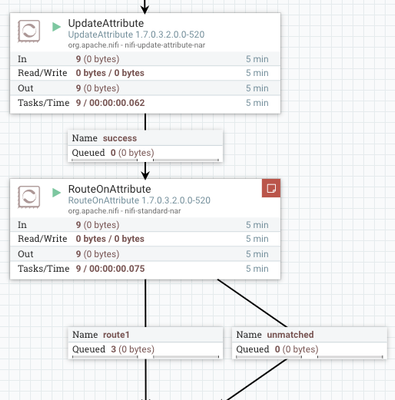
Make sure that each of the FlowFiles being processed have required FlowFile Attributes set on them.
You can stop your RouteOnAttribute processor and allow a few files to queue in the connection feeding it.
Then right click on connection and select "List queue". You can then click on "details" icon to far left of any FlowFIle to verify that it does have correct attributes set on it.
-
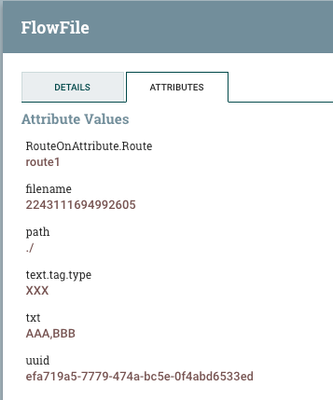
-
Thank you,
Matt
-
If you found this answer addressed your question, please take a moment to login in and click the "ACCEPT" link.