@Paul
ByrumI don't think we can write to c:\ but can you use the below commands to check the files in test directory(is there any setting causing to hide these files?).
Open cmd terminal
c:\Users>cd ..
c:\>cd c:\test
c:\>dir
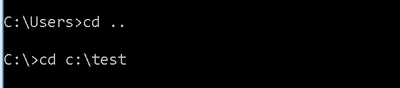
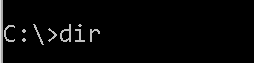
then you are going to see all the files in the directory.
if you don't see any files still then use
PutFile[id=1967bc4d-0163-1000-1af5-b40c46be92b6] Produced copy of StandardFlowFileRecord[uuid=58d18018-a864-4c12-a98d-498bbf8d19d1,claim=StandardContentClaim [resourceClaim=StandardResourceClaim[id=1525145201278-982, container=default, section=982], offset=336986, length=168493],offset=0,name=3706261132832753,size=168493] at location c:/test/3706261132832753
Assuming with above logs to configure GetFile processor and configure the processor with your test directory and file filter as same filename that you have stored into the directory
Input Directory
C:\test
File Filter
Keep Source File
false