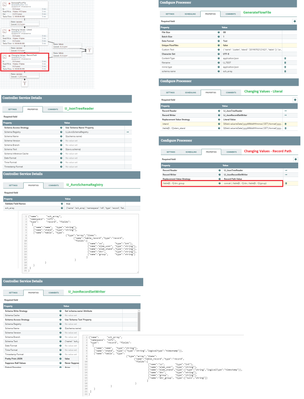Support Questions
- Cloudera Community
- Support
- Support Questions
- Re: NiFi - RecordProcessing - question about synta...
- Subscribe to RSS Feed
- Mark Question as New
- Mark Question as Read
- Float this Question for Current User
- Bookmark
- Subscribe
- Mute
- Printer Friendly Page
- Subscribe to RSS Feed
- Mark Question as New
- Mark Question as Read
- Float this Question for Current User
- Bookmark
- Subscribe
- Mute
- Printer Friendly Page
NiFi - RecordProcessing - question about syntax of RecordPath
- Labels:
-
Apache NiFi
Created on 07-12-2019 08:37 AM - edited 08-17-2019 04:52 PM
- Mark as New
- Bookmark
- Subscribe
- Mute
- Subscribe to RSS Feed
- Permalink
- Report Inappropriate Content
Hi all, I'm still working on a solution for this problem
Following the recommendation of @Rosa Negra I try to do this with record-processing along this article of @Shu (thanks for this)
Input-JSON
{
"user": "Justen",
"stand": "20190702121621",
"table": [
{
"zn": 1,
"elem_user": "Meier",
"elem_stand": "20190705081410",
"dnr": "(0)",
"group": "1"
},
{
"elem_stand": "20190706201918",
"zn": 2,
"elem_user": "Schmidt",
"dnr": "(0)",
"group": "2"
}
]
}Desired Output-JSON
{
"user": "Justen",
"stand": "2019-07-02 10:16:21",
"table": [
{
"zn": 1,
"elem_user": "Meier",
"elem_stand": "2019-07-05 06:14:10",
"dnr": "(0)",
"group": "1",
"dnr_group": "V-00-01"
},
{
"elem_stand": "2019-07-06 18:19:18",
"zn": 2,
"elem_user": "Schmidt",
"dnr": "(0)",
"group": "2",
"dnr_group": "V-00-02"
}
]
}actual Output-JSON of my flow
[ {
"name" : "Justen",
"stand" : "2019-07-02 10:16:21.000",
"table" : [ {
"zn" : 1,
"elem_user" : "Meier",
"elem_stand" : "2019-07-05 06:14:10.000",
"dnr" : "(0)",
"group" : "1",
"dnr_group" : "(0)(0)12" ========> first expected "(0) 1"; ideal case "V-00-01"
}, {
"zn" : 2,
"elem_user" : "Schmidt",
"elem_stand" : "2019-07-06 18:19:18.000",
"dnr" : "(0)",
"group" : "2",
"dnr_group" : "(0)(0)12" ========> first expected "(0) 2"; ideal case "V-00-02"
} ]
} ]I had success with formatting the timestamps (stand, elem_stand)!
But I can't find the rigt syntax for RecordPath setting "dnr_group".
All examples here https://nifi.apache.org/docs.html in Apache NiFi RecordPath Guide don't show how to use functions working with elements of an array.
In the second UpdateRecord (Change Value - Record Path) I tried "Property" /table[0..-1]/dnr_group for access on all elements which works, but at "Value" I don't know how to reference the elements dnr and group of the single entry.
My aim is still to build this expression which works in EL...
${DNR:substringAfter('('):substringBefore(')'):toNumber()
:lt( 10 )
:ifElse(${DNR:substringAfter('('):substringBefore(')'):prepend('0')},
${DNR:substringAfter('('):substringBefore(')')})
:append('-'):append(${GROUP:toNumber()
:lt( 10 )
:ifElse(${GROUP:prepend('0')},
${GROUP})})
:prepend('V-')}Please have a look on the attachment which shows anything I defined in NiFi.
Thanks for any help!
Created 07-12-2019 08:56 AM
- Mark as New
- Bookmark
- Subscribe
- Mute
- Subscribe to RSS Feed
- Permalink
- Report Inappropriate Content
@ Justen try using evalate json path... https://jsonpath.com/
Created 07-12-2019 10:07 AM
- Mark as New
- Bookmark
- Subscribe
- Mute
- Subscribe to RSS Feed
- Permalink
- Report Inappropriate Content
Tried with Jsonpath-expression, but UpdateRecord doesn't like it even though the expression is correct. I suppose it has to be RecordPath-expression here.
UpdateRecord[id=5eb434f8-e995-123d-857f-704c2cff2c0c] Failed to process StandardFlowFileRecord[uuid=a7827a3b-566d-4470-832f-14c62dde7fc3,claim=StandardContentClaim [resourceClaim=StandardResourceClaim[id=1562840736703-7, container=default, section=7], offset=405512, length=283],offset=0,name=IJ_TEST,size=283]; will route to failure: Unexpected token ',' at line 1, column 22. Query: concat($..table..dnr, $..table..group)
Even if the Jsonpath-expression would have been accepted the problem remains still the same. Online validator result is also [ "(0)", "(0)" ] I suppose I have to point on the single entry and not to all entries of the array. Sorry can't explain it better...
Created 07-12-2019 08:58 AM
- Mark as New
- Bookmark
- Subscribe
- Mute
- Subscribe to RSS Feed
- Permalink
- Report Inappropriate Content
@ Justen as far as the schemas go, try using SimpleKeyLookupService controller service, create two new properties that will point to AvroSchemaRegistry controller service. That way you will call for ${schema.name} attribute in your processors instead of hardcoding the schemas into the processor directly.
Created 07-12-2019 10:15 AM
- Mark as New
- Bookmark
- Subscribe
- Mute
- Subscribe to RSS Feed
- Permalink
- Report Inappropriate Content
@Rosa Negra
Thanks for this info. I will go into this as soon as I know that record-processing is suitable approach for this.
Created 07-12-2019 11:14 AM
- Mark as New
- Bookmark
- Subscribe
- Mute
- Subscribe to RSS Feed
- Permalink
- Report Inappropriate Content
@ Justen use EvaluateJsonPath to extract the record into an attribute, apply the changes and push it back in with update record processor
Created on 07-14-2019 04:12 PM - edited 08-17-2019 04:52 PM
- Mark as New
- Bookmark
- Subscribe
- Mute
- Subscribe to RSS Feed
- Permalink
- Report Inappropriate Content
OK, processor EvaluateJsonPath extracted the content to attribute FF_CONTENT.
To do the string manipulation within the attribute I suppose I have to use jsonPath function. But now I'm facing the same problem as before with RecordPath-syntax. I can't find the right syntax now to make the string manipulation within the attribute.
I feel like going around in circles...