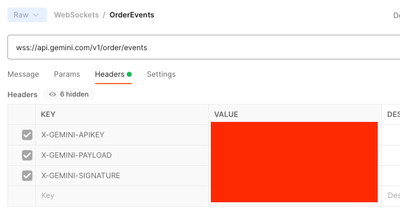Support Questions
- Cloudera Community
- Support
- Support Questions
- Re: NiFi WebSocket Headers
- Subscribe to RSS Feed
- Mark Question as New
- Mark Question as Read
- Float this Question for Current User
- Bookmark
- Subscribe
- Mute
- Printer Friendly Page
- Subscribe to RSS Feed
- Mark Question as New
- Mark Question as Read
- Float this Question for Current User
- Bookmark
- Subscribe
- Mute
- Printer Friendly Page
NiFi WebSocket Headers
Created 01-17-2023 12:59 AM
- Mark as New
- Bookmark
- Subscribe
- Mute
- Subscribe to RSS Feed
- Permalink
- Report Inappropriate Content
I need to pass headers in order make a WebSocket connection.
How can I do this in NiFi?
Created 01-17-2023 04:29 AM
- Mark as New
- Bookmark
- Subscribe
- Mute
- Subscribe to RSS Feed
- Permalink
- Report Inappropriate Content
Here's the way to do it:
Created 01-17-2023 03:01 AM
- Mark as New
- Bookmark
- Subscribe
- Mute
- Subscribe to RSS Feed
- Permalink
- Report Inappropriate Content
You can use InvokeHTTP processor wich provide options to handle Header
Thank you
Created 01-17-2023 04:00 AM
- Mark as New
- Bookmark
- Subscribe
- Mute
- Subscribe to RSS Feed
- Permalink
- Report Inappropriate Content
@ckumar No, that won't work, I'm trying to invoke a WebSocket URL: wss://api.gemini.com/v1/order/events
InvokeHTTP can't create WebSocket connections.
Created 01-17-2023 04:04 AM
- Mark as New
- Bookmark
- Subscribe
- Mute
- Subscribe to RSS Feed
- Permalink
- Report Inappropriate Content
Ah my bad, for the WebSocket end point did you try ConnectWebSocket ?
Created 01-17-2023 04:15 AM
- Mark as New
- Bookmark
- Subscribe
- Mute
- Subscribe to RSS Feed
- Permalink
- Report Inappropriate Content
@ckumar Yes, I am using ConnectWebSocket but how do I pass a custom header like X-GEMINI-APIKEY to the initial connection?
Created 01-17-2023 04:29 AM
- Mark as New
- Bookmark
- Subscribe
- Mute
- Subscribe to RSS Feed
- Permalink
- Report Inappropriate Content
Here's the way to do it:
Created 01-17-2023 05:58 AM
- Mark as New
- Bookmark
- Subscribe
- Mute
- Subscribe to RSS Feed
- Permalink
- Report Inappropriate Content
ConnectWebSocket does not read any details from Flow file attribute from an incoming flow file.
If you are a Cloudera customer, feel free to file a support ticket with us, we should be able to help you on this with a longer engagement.
Thank you
Created 01-18-2023 01:15 AM
- Mark as New
- Bookmark
- Subscribe
- Mute
- Subscribe to RSS Feed
- Permalink
- Report Inappropriate Content
@ckumar That is incorrect, the ConnectWebSocket reads attributes from an incoming flow file.
It is also in the documentation that I posted:
I contacted a Cloudera NiFi expert and he confirmed.
The solution I posted is correct.
Created 01-18-2023 01:26 AM
- Mark as New
- Bookmark
- Subscribe
- Mute
- Subscribe to RSS Feed
- Permalink
- Report Inappropriate Content
@jacektrocinski Yes, Sir, you are right, I put more focus on read attribute section of the document which has none but missed seeing Additional details.
Kudos!!