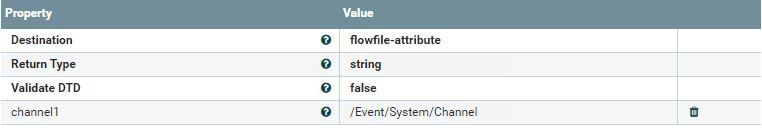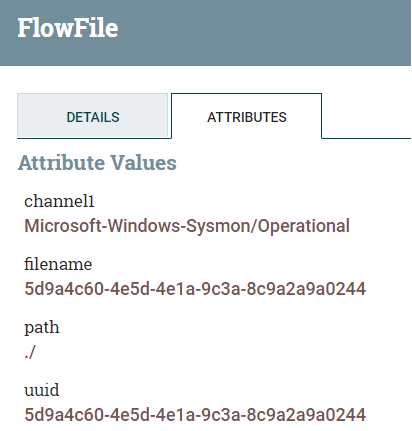Support Questions
Find answers, ask questions, and share your expertise
Turn on suggestions
Auto-suggest helps you quickly narrow down your search results by suggesting possible matches as you type.
Announcements
Now Live: Explore expert insights and technical deep dives on the new Cloudera Community Blogs — Read the Announcement
- Cloudera Community
- Support
- Support Questions
- Nifi - Extract value from XML content and add it a...
Options
- Subscribe to RSS Feed
- Mark Question as New
- Mark Question as Read
- Float this Question for Current User
- Bookmark
- Subscribe
- Mute
- Printer Friendly Page
Options
- Subscribe to RSS Feed
- Mark Question as New
- Mark Question as Read
- Float this Question for Current User
- Bookmark
- Subscribe
- Mute
- Printer Friendly Page
Solved
Go to solution
Nifi - Extract value from XML content and add it as attribute
Labels:
- Labels:
-
Apache NiFi
Explorer
Created 12-06-2020 10:36 PM
- Mark as New
- Bookmark
- Subscribe
- Mute
- Subscribe to RSS Feed
- Permalink
- Report Inappropriate Content
Hi,
I'm using NIFI EvaluateXPath module.
I am trying to extract the value from the first Channel parameter (Microsoft-Windows-Sysmon/Operational) and add it as an attribute - The channel1 attribute is empty when setting the value to "/Event/System/Channel"
I'm trying to understand what should be the Value in the Channel1 property
XML
<?xml version="1.0" encoding="UTF-8"?>
<Event xmlns="http://schemas.microsoft.com/win/2004/08/events/event">
<System>
<Provider Name="Microsoft-Windows-Sysmon"
Guid="{5770385f-c22a-43e0-bf4c-06f5698ffbd9}"/>
<EventID>10</EventID>
<Version>3</Version>
<Level>4</Level>
<Task>10</Task>
<Opcode>0</Opcode>
<Keywords>0x8000000000000000</Keywords>
<TimeCreated SystemTime="2020-12-03T14:23:35.660463800Z"/>
<EventRecordID>94211</EventRecordID>
<Correlation/>
<Execution ProcessID="10052" ThreadID="9516"/>
<Channel>Microsoft-Windows-Sysmon/Operational</Channel>
<Computer>workstation.test.com</Computer>
<Security UserID="S-1-5-18"/>
</System>
<EventData>
<Data Name="RuleName"/>
<Data Name="UtcTime">2020-12-03 14:23:35.659</Data>
<Data Name="SourceProcessGUID">{921b204f-2632-5fc2-0000-0010a0d20100}</Data>
<Data Name="SourceProcessId">3428</Data>
<Data Name="SourceThreadId">4072</Data>
<Data Name="SourceImage">C:\ProgramData\Microsoft\Windows Defender\platform\4.18.2010.7-0\MsMpEng.exe</Data>
<Data Name="TargetProcessGUID">{921b204f-2636-5fc2-0000-001085f80200}</Data>
<Data Name="TargetProcessId">4212</Data>
<Data Name="TargetImage">C:\ProgramData\Microsoft\Windows Defender\platform\4.18.2010.7-0\NisSrv.exe</Data>
<Data Name="GrantedAccess">0x1400</Data>
<Data Name="CallTrace">C:\Windows\SYSTEM32\ntdll.dll+9c584|C:\Windows\System32\KERNELBASE.dll+2730e|C:\ProgramData\Microsoft\Windows Defender\platform\4.18.2010.7-0\mpsvc.dll+1c606f|C:\ProgramData\Microsoft\Windows Defender\platform\4.18.2010.7-0\mpsvc.dll+103572|C:\ProgramData\Microsoft\Windows Defender\platform\4.18.2010.7-0\mpsvc.dll+1093e6|C:\Windows\System32\ucrtbase.dll+20e72|C:\Windows\System32\KERNEL32.DLL+17bd4|C:\Windows\SYSTEM32\ntdll.dll+6ced1</Data>
</EventData>
<RenderingInfo Culture="en-US">
<Message>Process accessed:
RuleName:
UtcTime: 2020-12-03 14:23:35.659
SourceProcessGUID: {921b204f-2632-5fc2-0000-0010a0d20100}
SourceProcessId: 3428
SourceThreadId: 4072
SourceImage: C:\ProgramData\Microsoft\Windows Defender\platform\4.18.2010.7-0\MsMpEng.exe
TargetProcessGUID: {921b204f-2636-5fc2-0000-001085f80200}
TargetProcessId: 4212
TargetImage: C:\ProgramData\Microsoft\Windows Defender\platform\4.18.2010.7-0\NisSrv.exe
GrantedAccess: 0x1400
CallTrace: C:\Windows\SYSTEM32\ntdll.dll+9c584|C:\Windows\System32\KERNELBASE.dll+2730e|C:\ProgramData\Microsoft\Windows Defender\platform\4.18.2010.7-0\mpsvc.dll+1c606f|C:\ProgramData\Microsoft\Windows Defender\platform\4.18.2010.7-0\mpsvc.dll+103572|C:\ProgramData\Microsoft\Windows Defender\platform\4.18.2010.7-0\mpsvc.dll+1093e6|C:\Windows\System32\ucrtbase.dll+20e72|C:\Windows\System32\KERNEL32.DLL+17bd4|C:\Windows\SYSTEM32\ntdll.dll+6ced1</Message>
<Level>Information</Level>
<Task>Process accessed (rule: ProcessAccess)</Task>
<Opcode>Info</Opcode>
<Channel/>
<Provider/>
<Keywords/>
</RenderingInfo>
</Event>
Configuration
Empty Attribute
1 ACCEPTED SOLUTION
Master Collaborator
Created 12-06-2020 10:50 PM
- Mark as New
- Bookmark
- Subscribe
- Mute
- Subscribe to RSS Feed
- Permalink
- Report Inappropriate Content
@dzbeda
Try it with:
/*:Event/*:System/*:Channel
1 REPLY 1
Master Collaborator
Created 12-06-2020 10:50 PM
- Mark as New
- Bookmark
- Subscribe
- Mute
- Subscribe to RSS Feed
- Permalink
- Report Inappropriate Content
@dzbeda
Try it with:
/*:Event/*:System/*:Channel