@John Smith
Extract the b attribute value before using it in Jolt transform by using EvaluateJson path processor and keep destination as flowfile-attibute.Then add your b attribute as a new property in evaluatejson path processor once we add b attribute to the flowfile then your jolt transform will apply substring function on the b attribute.
EvaluateJsonPath configs:-
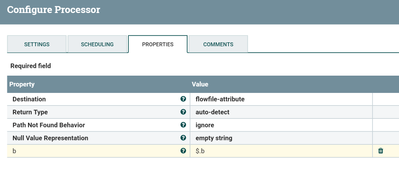
Example:-
for testing i have added b attribute value as default in my jolt transform
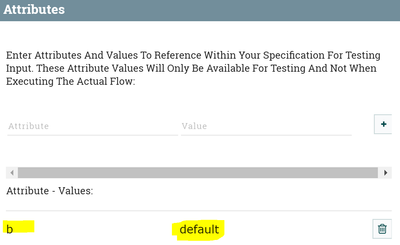
Jolt spec testing:-
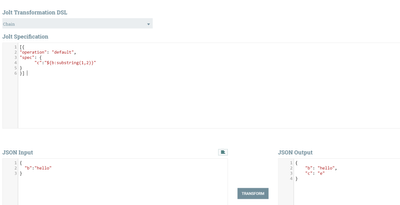
As you can see at right below corner we are having output json content with c key having e as value.
Let us know if you are having issues/questions..!!