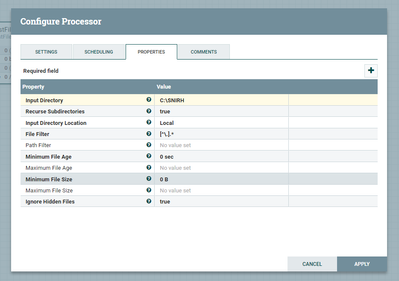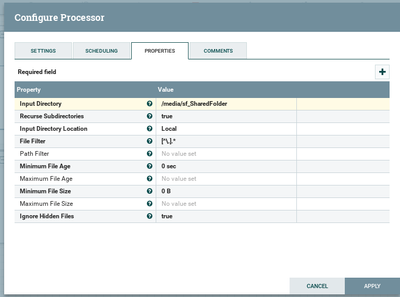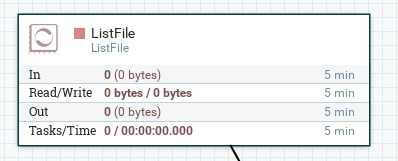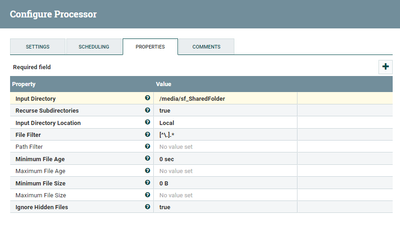Support Questions
- Cloudera Community
- Support
- Support Questions
- Nifi ListFile Processor
- Subscribe to RSS Feed
- Mark Question as New
- Mark Question as Read
- Float this Question for Current User
- Bookmark
- Subscribe
- Mute
- Printer Friendly Page
- Subscribe to RSS Feed
- Mark Question as New
- Mark Question as Read
- Float this Question for Current User
- Bookmark
- Subscribe
- Mute
- Printer Friendly Page
Nifi ListFile Processor
- Labels:
-
Apache NiFi
Created on 05-11-2017 10:57 AM - edited 08-17-2019 06:10 PM
- Mark as New
- Bookmark
- Subscribe
- Mute
- Subscribe to RSS Feed
- Permalink
- Report Inappropriate Content
Hello guys,
I'm having trouble passing the input directory in configuration of ListFile Processor.
Says that directory is invalid or does not exist.
I want' to list files in my local file system in C drive and the folder is SNIRH.
Here is the pic:
Thanks
Created 05-21-2017 10:15 AM
- Mark as New
- Bookmark
- Subscribe
- Mute
- Subscribe to RSS Feed
- Permalink
- Report Inappropriate Content
I resolved my issue because in fact i have 3 environments, and i was ponting the listProcessor to the wrong environment.
I have my local file system Windows 8.1, with VirtualBox, running CentOS 7, and on top of CentOS i have the sandbox, and i was pointing my folder to the CentOS layer.
My /media/sf_SharedFolder was placed in CentOS and not in sandbox. I have to thank you for your help.
Created on 05-12-2017 10:45 AM - edited 08-17-2019 06:09 PM
- Mark as New
- Bookmark
- Subscribe
- Mute
- Subscribe to RSS Feed
- Permalink
- Report Inappropriate Content
@Wynner with /var/log works! So, why doesn't work with mu shared folder...?
do you think that can be related to this error:
Created 05-12-2017 12:39 PM
- Mark as New
- Bookmark
- Subscribe
- Mute
- Subscribe to RSS Feed
- Permalink
- Report Inappropriate Content
No, that error has nothing to do with the issue for the ListFile processor.
Maybe it has something to do with the mixed case, I am not sure since I don't have a CentOS 7 VirtualBox VM. Try changing the case to all lower case and no underscores for the mounted partition name and see if that makes a difference.
Created 05-12-2017 02:44 PM
- Mark as New
- Bookmark
- Subscribe
- Mute
- Subscribe to RSS Feed
- Permalink
- Report Inappropriate Content
I was able to use the sf_SharedFolder path name, so that is not the issue.
Will you take snapshot of the property Input Directory with the current configuration?
The only time I am able to reproduce the error you are seeing is when I add a blank space before or after the path or when I add a carriage return in the property. Make sure there is only a single line in the property value.
Created on 05-13-2017 02:21 PM - edited 08-17-2019 06:09 PM
- Mark as New
- Bookmark
- Subscribe
- Mute
- Subscribe to RSS Feed
- Permalink
- Report Inappropriate Content
Try clearing your browser cache or try deleting the processor and dropping a new ListFile processor on the graph. What version of HDF are you running?
Here is my environment where it works just fine. I am running CentOS 7.3 in VirtualBox 5.1.22 on MacOS Sierra, HDF 2.1.2.
Created on 05-13-2017 10:48 AM - edited 08-17-2019 06:09 PM
- Mark as New
- Bookmark
- Subscribe
- Mute
- Subscribe to RSS Feed
- Permalink
- Report Inappropriate Content
I tried yesterday changing the name without '_' and lowered the path but still not working.
Here is the current config. of my processor:
Created 05-21-2017 10:15 AM
- Mark as New
- Bookmark
- Subscribe
- Mute
- Subscribe to RSS Feed
- Permalink
- Report Inappropriate Content
I resolved my issue because in fact i have 3 environments, and i was ponting the listProcessor to the wrong environment.
I have my local file system Windows 8.1, with VirtualBox, running CentOS 7, and on top of CentOS i have the sandbox, and i was pointing my folder to the CentOS layer.
My /media/sf_SharedFolder was placed in CentOS and not in sandbox. I have to thank you for your help.
- « Previous
- Next »