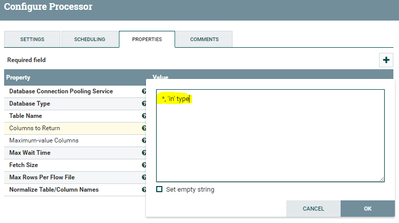Support Questions
- Cloudera Community
- Support
- Support Questions
- Nifi : QueryDatabaseProcessor - Add new fields to ...
- Subscribe to RSS Feed
- Mark Question as New
- Mark Question as Read
- Float this Question for Current User
- Bookmark
- Subscribe
- Mute
- Printer Friendly Page
- Subscribe to RSS Feed
- Mark Question as New
- Mark Question as Read
- Float this Question for Current User
- Bookmark
- Subscribe
- Mute
- Printer Friendly Page
Nifi : QueryDatabaseProcessor - Add new fields to Avro Files
- Labels:
-
Apache NiFi
Created 11-03-2017 01:06 PM
- Mark as New
- Bookmark
- Subscribe
- Mute
- Subscribe to RSS Feed
- Permalink
- Report Inappropriate Content
Have used QueryDatabase processor to read data from sql server DB.
It has read a avro files ,need to add static fields to the avro record
for ex..
=============================
Avro Record = id,name
Value= 1,ABC
=============================
need to add type to the record
========================================
New Avro Record = id,name,type
Value= 1,ABC,IN
========================================
Is there a way to manipulate avro files .
Created on 11-03-2017 11:18 PM - edited 08-18-2019 12:49 AM
- Mark as New
- Bookmark
- Subscribe
- Mute
- Subscribe to RSS Feed
- Permalink
- Report Inappropriate Content
Yeah you can manipulate results coming out from your Query database processor itself.
if you want to add static fields to the each avro record then in your Querydatabase processor.
change Columns to return property as
*,'in' type //return all columns from table and add type column with value in for each row.
Processor Config:-
as you can view above screenshot how we are configuring Columns to Return property above.
(or)
Another way doing this is
Once you get results from Query database processor then
1.Use convertavrotojson processor //we are converting avro data into json. 2.Use ReplaceText processor //to search for literal value } and do replacement value as your desired value in jsonformat ex:- ,"type":"in"} in this processor using replace text we are having json array of records and we are looking for } that means at end of each record and we are going to replace with ,"type":"in"} for each record so the json record structure will wont change. 3.Use convertjsontoavro processor //we are converting json data into avro data again and this data having new field that we have added to the json message.
Created 04-27-2018 12:00 AM
- Mark as New
- Bookmark
- Subscribe
- Mute
- Subscribe to RSS Feed
- Permalink
- Report Inappropriate Content
Thanks @Shu for trying this out . I used the double quotes but it isnt working with Oracle. For now , I will use your JSON approach as a stop gap arrangement till I find a way out to fix this. In case you have any ideas then do let me know. Thansk again
Created 04-27-2018 03:06 AM
- Mark as New
- Bookmark
- Subscribe
- Mute
- Subscribe to RSS Feed
- Permalink
- Report Inappropriate Content
Ok got this fixed . In oracle , this works well if we add the table name and then a .*. So this is what I put in and my problem got fixed
GIM.GIDB_GC_SKILL.*,'${now():toNumber():format('yyyy-MM-dd HH:mm:ss')}' AS LOAD_TMS
Thanks
Created 04-27-2018 08:40 AM
- Mark as New
- Bookmark
- Subscribe
- Mute
- Subscribe to RSS Feed
- Permalink
- Report Inappropriate Content
@Ok , I managed to get this fixed. In oracle I can see it works a little differently. I used the following and this worked.I passed the table name followed by a "." and that seemed to do the trick. @Shu
GIM.GIDB_GC_SKILL.*,'${now():toNumber():format('yyyy-MM-dd HH:mm:ss')}' AS LOAD_TMS
- « Previous
-
- 1
- 2
- Next »