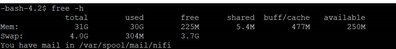Support Questions
- Cloudera Community
- Support
- Support Questions
- Re: Nifi cluster CPU Utilization / RAM always pea...
- Subscribe to RSS Feed
- Mark Question as New
- Mark Question as Read
- Float this Question for Current User
- Bookmark
- Subscribe
- Mute
- Printer Friendly Page
- Subscribe to RSS Feed
- Mark Question as New
- Mark Question as Read
- Float this Question for Current User
- Bookmark
- Subscribe
- Mute
- Printer Friendly Page
Nifi cluster CPU Utilization / RAM always peaking .
- Labels:
-
Apache NiFi
Created on 05-16-2020 11:13 PM - edited 05-16-2020 11:15 PM
- Mark as New
- Bookmark
- Subscribe
- Mute
- Subscribe to RSS Feed
- Permalink
- Report Inappropriate Content
Hi Team ,
I need some advice on how to tune our Nifi Cluster. We have a 3 Node Nifi Cluster that processes events in a real time streaming fashion which means our flows are running 24 by 7 . Each of the Nifi Linux servers have a RAM of 31GB. We have set the JVM memory setting in the bootstrap conf file to 28 G.
#JVM memory Settings
java.arg.2=-Xms28G
java.arg.3=-Xms28G
However when I run a free -h command on the servers this is what I get which clearly shows that the used Memory is 30 G.
As a result of this , we keep getting incidents raised from the Linux team stating that the Nifi servers are always hovering over the 95 % mark and on top of that if any processor in the flow starts misbehaving , it shoots up to 100 percent and the server goes unresponsive.
So my question is , even after setting the threshold to 28 G in the bootstrap conf file , why do we still see Nifi taking up almost all the memory allocated to the server ?
Created on 05-17-2020 11:58 AM - edited 05-17-2020 09:42 PM
- Mark as New
- Bookmark
- Subscribe
- Mute
- Subscribe to RSS Feed
- Permalink
- Report Inappropriate Content
in your nifi app log if you have "out of memory" errors it may indicate that you need to add more memory (or a possible memory leak)
increasing heap too much will cause long GC (especially with Old Generation Objects)
you may need to use a more efficient GC if you use large heap size
in bootstrap.conf uncomment line : #java.arg.13=-XX:+UseG1GC
as you know, some processors are memory intensive
queues between processors use memory, ... until nifi.queue.swap.threshold is reached (default 20000 -> if reached nifi will push to disk remaining DFs ) -> too much swapping in queues will realy affect performances. (memory + disk)
there are many points that can help you to determine where the PB may be
for ex. (processor 1) --> queue --> (processor 2)
- check queue occupation : if always full for some processors parallelize more in following processors (especially if processor a re not memory intensive, and for ex if the processor is cpu intenssive and look likes it's not ingestings quickly from queue adding more threads will help to relieve the queue ). also ading back-pressus/control-rate before.
in tha case just checking "in" and "out" of processor 2 will confirm that (high IN and low OUT), increase nb of threads -> (threadsScheduling>Concurrent Tasks), sometimes tuning "Run Schedule" and "Run Duration" may also help depending of ingres DFs nature/size and processor type and how parallelization is impacted
take a look at "Total queued data" in the status bar (under components bar on top of the UI)
keep in mind that processors may be I/O or CPU or memory intensive or all, and parallelizing more to reduce backlogged data may solve memory PBs but it will cause more threads overuse.
adding more NIFI nodes will remain the ultimate solution to increase resources
to increase performances, you may also want to take a look at
nifi.provenance.repository.index.threads
nifi.provenance.repository.query.threads
nifi.provenance.repository.index.shard.size
using different filesystems (with good IOPS) for directories for provenance repository, content repository, flowfile repository
and more
Created 05-20-2020 06:12 AM
- Mark as New
- Bookmark
- Subscribe
- Mute
- Subscribe to RSS Feed
- Permalink
- Report Inappropriate Content
Thanks , enabling the GIGC has helped along with reducing the Heap JVM settings in the bootstrap conf file. Thanks again
Created on 05-17-2020 11:58 AM - edited 05-17-2020 09:42 PM
- Mark as New
- Bookmark
- Subscribe
- Mute
- Subscribe to RSS Feed
- Permalink
- Report Inappropriate Content
in your nifi app log if you have "out of memory" errors it may indicate that you need to add more memory (or a possible memory leak)
increasing heap too much will cause long GC (especially with Old Generation Objects)
you may need to use a more efficient GC if you use large heap size
in bootstrap.conf uncomment line : #java.arg.13=-XX:+UseG1GC
as you know, some processors are memory intensive
queues between processors use memory, ... until nifi.queue.swap.threshold is reached (default 20000 -> if reached nifi will push to disk remaining DFs ) -> too much swapping in queues will realy affect performances. (memory + disk)
there are many points that can help you to determine where the PB may be
for ex. (processor 1) --> queue --> (processor 2)
- check queue occupation : if always full for some processors parallelize more in following processors (especially if processor a re not memory intensive, and for ex if the processor is cpu intenssive and look likes it's not ingestings quickly from queue adding more threads will help to relieve the queue ). also ading back-pressus/control-rate before.
in tha case just checking "in" and "out" of processor 2 will confirm that (high IN and low OUT), increase nb of threads -> (threadsScheduling>Concurrent Tasks), sometimes tuning "Run Schedule" and "Run Duration" may also help depending of ingres DFs nature/size and processor type and how parallelization is impacted
take a look at "Total queued data" in the status bar (under components bar on top of the UI)
keep in mind that processors may be I/O or CPU or memory intensive or all, and parallelizing more to reduce backlogged data may solve memory PBs but it will cause more threads overuse.
adding more NIFI nodes will remain the ultimate solution to increase resources
to increase performances, you may also want to take a look at
nifi.provenance.repository.index.threads
nifi.provenance.repository.query.threads
nifi.provenance.repository.index.shard.size
using different filesystems (with good IOPS) for directories for provenance repository, content repository, flowfile repository
and more
Created 05-20-2020 06:12 AM
- Mark as New
- Bookmark
- Subscribe
- Mute
- Subscribe to RSS Feed
- Permalink
- Report Inappropriate Content
Thanks , enabling the GIGC has helped along with reducing the Heap JVM settings in the bootstrap conf file. Thanks again