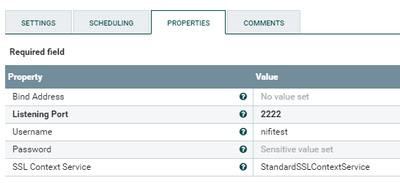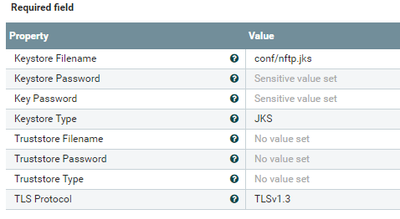Support Questions
- Cloudera Community
- Support
- Support Questions
- Re: Nifi setting up ListenFTP - SSL settings
- Subscribe to RSS Feed
- Mark Question as New
- Mark Question as Read
- Float this Question for Current User
- Bookmark
- Subscribe
- Mute
- Printer Friendly Page
- Subscribe to RSS Feed
- Mark Question as New
- Mark Question as Read
- Float this Question for Current User
- Bookmark
- Subscribe
- Mute
- Printer Friendly Page
Nifi setting up ListenFTP - SSL settings
- Labels:
-
Apache NiFi
Created 04-25-2022 02:59 AM
- Mark as New
- Bookmark
- Subscribe
- Mute
- Subscribe to RSS Feed
- Permalink
- Report Inappropriate Content
I'm having difficulty with this processor and making sure I get all the security stuff correct.
I've got no problem with everything downstream, but when it comes to Keystore/Truststore stuff I'm like a potato in a forgotten cellar.
For now, just to test, I have this (nifi 1.15.3):
And the SSL Context:
Where my jks was generated using (with testing values)
keytool -genkey -alias nifi-ftps -keyalg RSA -keypass MyKeyPass312 -storepass MyStorePass312 -keystore nftp.jks
When I log on with Filezilla it gets to this point:
Status: Connecting to my.server.ip...
Status: Using username "nifitest".
Status: Access denied
Error: Authentication failed.
Error: Critical error: Could not connect to server
Which I assume means the ports etc are all good and it can connect to the Processor - but I'm missing something in my SSL settings. I have tried changing FileZilla to use a key file but it only uses PPK or PEM files.
This is my java version:
sudo java -version
openjdk version "1.8.0_312"
OpenJDK Runtime Environment (build 1.8.0_312-8u312-b07-0ubuntu1~20.04-b07)
OpenJDK 64-Bit Server VM (build 25.312-b07, mixed mode)
Created 04-25-2022 05:02 AM
- Mark as New
- Bookmark
- Subscribe
- Mute
- Subscribe to RSS Feed
- Permalink
- Report Inappropriate Content
Have you tested ListenFTP without setting SSLContextService? just to make sure supplied username and password is correct?
Created 04-25-2022 06:07 AM
- Mark as New
- Bookmark
- Subscribe
- Mute
- Subscribe to RSS Feed
- Permalink
- Report Inappropriate Content
@ckumar yes I have - the username and passwords are correct.
Created 04-26-2022 06:06 AM
- Mark as New
- Bookmark
- Subscribe
- Mute
- Subscribe to RSS Feed
- Permalink
- Report Inappropriate Content
@Tokolosk I would recommend that you provide java's cacerts as the keystore/truststore with the default password (changeit). This will work for most public certs. If you have a custom cert at the SFTP end you will need to import that cert and create your own keystore/truststore. I always try cacerts first.