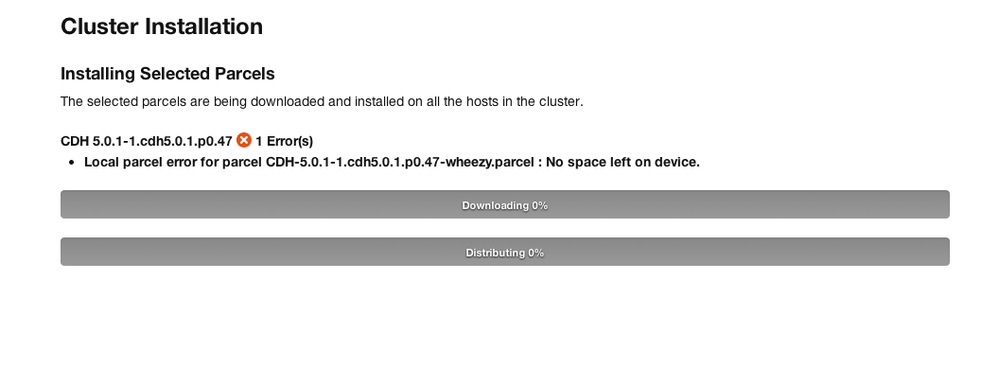Support Questions
- Cloudera Community
- Support
- Support Questions
- No space left on device while installing CDH using...
- Subscribe to RSS Feed
- Mark Question as New
- Mark Question as Read
- Float this Question for Current User
- Bookmark
- Subscribe
- Mute
- Printer Friendly Page
- Subscribe to RSS Feed
- Mark Question as New
- Mark Question as Read
- Float this Question for Current User
- Bookmark
- Subscribe
- Mute
- Printer Friendly Page
No space left on device while installing CDH using Cloudera Manager
Created on 05-28-2014 03:08 AM - edited 09-16-2022 01:59 AM
- Mark as New
- Bookmark
- Subscribe
- Mute
- Subscribe to RSS Feed
- Permalink
- Report Inappropriate Content
Hi,
I'm trying to install CDH on my cluster through Coudera Manager. However, while trying to download the parcels, I get this error:
However, df -h shows me this:
Filesystem Size Used Avail Use% Mounted on
rootfs 19G 3.0G 15G 17% /
udev 10M 0 10M 0% /dev
tmpfs 201M 224K 201M 1% /run
/dev/disk/by-uuid/1a724f4b-1c04-45d5-ad66-979208a20ba1 19G 3.0G 15G 17% /
tmpfs 5.0M 0 5.0M 0% /run/lock
tmpfs 578M 0 578M 0% /run/shm
cm_processes 1003M 0 1003M 0% /run/cloudera-scm-agent/process
There seems to be ample space on the device. Any suggestions?
Created 05-28-2014 09:46 AM
- Mark as New
- Bookmark
- Subscribe
- Mute
- Subscribe to RSS Feed
- Permalink
- Report Inappropriate Content
Hi,
I figured out what the problem was. The parcel was not being downloaded on the cloudera manager host because there was not enough disk space on that. However, after I changed the path and the parcel was successfully downloaded. It is fixed now thanks!
Created 05-28-2014 09:25 AM
- Mark as New
- Bookmark
- Subscribe
- Mute
- Subscribe to RSS Feed
- Permalink
- Report Inappropriate Content
Created 05-28-2014 09:46 AM
- Mark as New
- Bookmark
- Subscribe
- Mute
- Subscribe to RSS Feed
- Permalink
- Report Inappropriate Content
Hi,
I figured out what the problem was. The parcel was not being downloaded on the cloudera manager host because there was not enough disk space on that. However, after I changed the path and the parcel was successfully downloaded. It is fixed now thanks!
Created 01-20-2016 11:11 PM
- Mark as New
- Bookmark
- Subscribe
- Mute
- Subscribe to RSS Feed
- Permalink
- Report Inappropriate Content
How did you alter the path? I have the same issue
Created 01-21-2016 08:16 AM
- Mark as New
- Bookmark
- Subscribe
- Mute
- Subscribe to RSS Feed
- Permalink
- Report Inappropriate Content
Change the download path when you go through the initial setup of CDH where it asks to specify the parcel repository