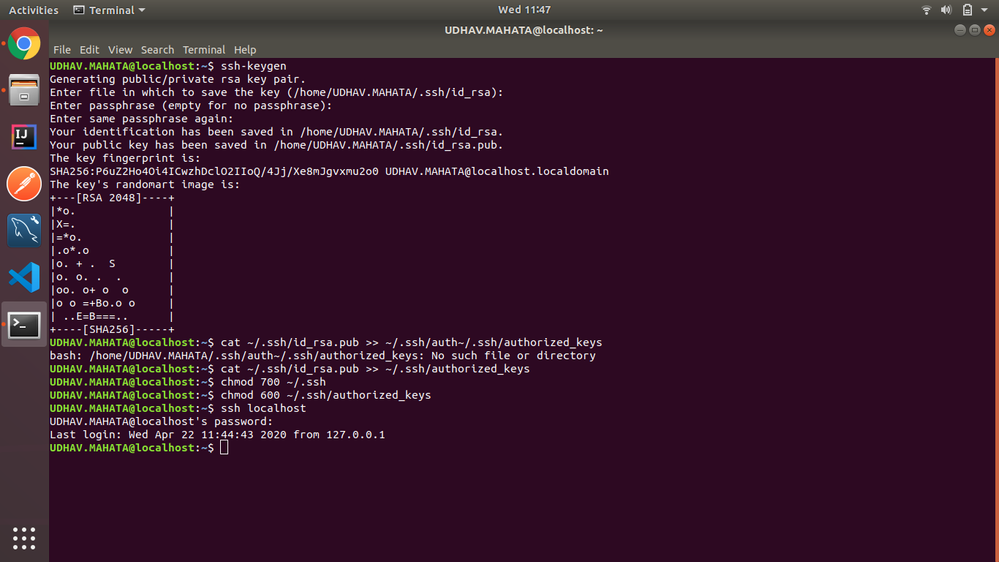Support Questions
- Cloudera Community
- Support
- Support Questions
- Re: Not able to Setup passwordless ssh for ambari ...
- Subscribe to RSS Feed
- Mark Question as New
- Mark Question as Read
- Float this Question for Current User
- Bookmark
- Subscribe
- Mute
- Printer Friendly Page
- Subscribe to RSS Feed
- Mark Question as New
- Mark Question as Read
- Float this Question for Current User
- Bookmark
- Subscribe
- Mute
- Printer Friendly Page
Not able to Setup passwordless ssh for ambari installation.
- Labels:
-
Apache Ambari
Created 04-21-2020 11:35 PM
- Mark as New
- Bookmark
- Subscribe
- Mute
- Subscribe to RSS Feed
- Permalink
- Report Inappropriate Content
Hello,
I want to do a passwordless ssh login to my localhost.
I tried the following steps many times but it asks for password when i try "ssh localhost".
1. ssh-keygen
2. cat ~/.ssh/id_rsa.pub >> ~/.ssh/authorized_keys
3. chmod 700 ~/.ssh
4. chmod 600 ~/.ssh/authorized_keys
This is screenshot of my terminal.
I tried the same steps to login from localhost to udhav.fqdn.com, but even now it promts me for password.
For the second case i followed steps provided in this link.
https://www.tecmint.com/ssh-passwordless-login-using-ssh-keygen-in-5-easy-steps/
I guess i am doing small mistake. Can anyone help me with this?
Thank you.
Created 04-22-2020 04:26 AM
- Mark as New
- Bookmark
- Subscribe
- Mute
- Subscribe to RSS Feed
- Permalink
- Report Inappropriate Content
@Udhav You need to set the hostname to the fqdn (not localhost), map the hostname in /etc/hosts/, generate the ssh-keys, add keys to authorized_keys, and login. Thats it.
Here is full output of the above steps. Please note the vagrant vm I use already has ssh setup, but I did it again (you will notice 2 keys in authorized_keys).
[root@c7401 ~]# hostname c7401.ambari.apache.org
[root@c7401 ~]# hostname -f
c7401.ambari.apache.org
[root@c7401 ~]# cat /etc/hosts | grep c7401
192.168.74.101 c7401.ambari.apache.org c7401
[root@c7401 ~]# ssh-keygen
Generating public/private rsa key pair.
Enter file in which to save the key (/root/.ssh/id_rsa):
Enter passphrase (empty for no passphrase):
Enter same passphrase again:
Your identification has been saved in /root/.ssh/id_rsa.
Your public key has been saved in /root/.ssh/id_rsa.pub.
[root@c7401 ~]# cat ~/.ssh/id_rsa.pub
ssh-rsa AAAAB3NzaC1yc2EAAAADAQABAAABAQDbUBYPL9JcoThQ5HWjZLpaHPEd3UlQaPcxzs1p08+pmWc6Q8JT+SGJ4G9087sDMnO1HsutzaoRchlTVN8AN1p7bg9mSnUVGYBSfrmz9dNiYujBCmEnymEB2qn30u3YncFE8um+fQRafrkcMTGwTfclB1CU9mP4FZEIW0+fWBqHBnR3mmkaVUAUgVATLTKIw8dMngDTRG9zVS6HVEpMPQYXl6mK5Oq0XLq31AZpYb7Fia4plw2mK7wQLUxxc0dSa7NQ3bzvr+lO3LRzEaAVvk4ZlqXddX23Z8PpsX7ZhS8lnQn4sojH82+BndVUO9N8VzS3LxzSAjmAThEDC47eXQyV root@c7401.ambari.apache.org
[root@c7401 ~]# cat ~/.ssh/id_rsa.pub >> ~/.ssh/authorized_keys
[root@c7401 ~]# cat ~/.ssh/authorized_keys
ssh-rsa AAAAB3NzaC1yc2EAAAABIwAAAQEA6NF8iallvQVp22WDkTkyrtvp9eWW6A8YVr+kz4TjGYe7gHzIw+niNltGEFHzD8+v1I2YJ6oXevct1YeS0o9HZyN1Q9qgCgzUFtdOKLv6IedplqoPkcmF0aYet2PkEDo3MlTBckFXPITAMzF8dJSIFo9D8HfdOV0IAdx4O7PtixWKn5y2hMNG0zQPyUecp4pzC6kivAIhyfHilFR61RGL+GPXQ2MWZWFYbAGjyiYJnAmCP3NOTd0jMZEnDkbUvxhMmBYSdETk1rRgm+R4LOzFUGaHqHDLKLX+FIPKcF96hrucXzcWyLbIbEgE98OHlnVYCzRdK8jlqm8tehUc9c9WhQ== vagrant insecure public key
ssh-rsa AAAAB3NzaC1yc2EAAAADAQABAAABAQDbUBYPL9JcoThQ5HWjZLpaHPEd3UlQaPcxzs1p08+pmWc6Q8JT+SGJ4G9087sDMnO1HsutzaoRchlTVN8AN1p7bg9mSnUVGYBSfrmz9dNiYujBCmEnymEB2qn30u3YncFE8um+fQRafrkcMTGwTfclB1CU9mP4FZEIW0+fWBqHBnR3mmkaVUAUgVATLTKIw8dMngDTRG9zVS6HVEpMPQYXl6mK5Oq0XLq31AZpYb7Fia4plw2mK7wQLUxxc0dSa7NQ3bzvr+lO3LRzEaAVvk4ZlqXddX23Z8PpsX7ZhS8lnQn4sojH82+BndVUO9N8VzS3LxzSAjmAThEDC47eXQyV root@c7401.ambari.apache.org
[root@c7401 ~]# ssh root@c7401.ambari.apache.org
The authenticity of host 'c7401.ambari.apache.org (192.168.74.101)' can't be established
ECDSA key fingerprint is SHA256:mjGym7gkqWjPvW2JXhKjqWl4XC6wuhgNIukldSVtkFk.
ECDSA key fingerprint is MD5:b7:d4:73:92:03:69:ae:63:af:69:19:96:51:2b:bc:de.
Are you sure you want to continue connecting (yes/no)? yes
Warning: Permanently added 'c7401.ambari.apache.org,192.168.74.101' (ECDSA) to the list of known hosts.
Last login: Wed Apr 22 11:21:57 2020
Created 04-22-2020 04:26 AM
- Mark as New
- Bookmark
- Subscribe
- Mute
- Subscribe to RSS Feed
- Permalink
- Report Inappropriate Content
@Udhav You need to set the hostname to the fqdn (not localhost), map the hostname in /etc/hosts/, generate the ssh-keys, add keys to authorized_keys, and login. Thats it.
Here is full output of the above steps. Please note the vagrant vm I use already has ssh setup, but I did it again (you will notice 2 keys in authorized_keys).
[root@c7401 ~]# hostname c7401.ambari.apache.org
[root@c7401 ~]# hostname -f
c7401.ambari.apache.org
[root@c7401 ~]# cat /etc/hosts | grep c7401
192.168.74.101 c7401.ambari.apache.org c7401
[root@c7401 ~]# ssh-keygen
Generating public/private rsa key pair.
Enter file in which to save the key (/root/.ssh/id_rsa):
Enter passphrase (empty for no passphrase):
Enter same passphrase again:
Your identification has been saved in /root/.ssh/id_rsa.
Your public key has been saved in /root/.ssh/id_rsa.pub.
[root@c7401 ~]# cat ~/.ssh/id_rsa.pub
ssh-rsa AAAAB3NzaC1yc2EAAAADAQABAAABAQDbUBYPL9JcoThQ5HWjZLpaHPEd3UlQaPcxzs1p08+pmWc6Q8JT+SGJ4G9087sDMnO1HsutzaoRchlTVN8AN1p7bg9mSnUVGYBSfrmz9dNiYujBCmEnymEB2qn30u3YncFE8um+fQRafrkcMTGwTfclB1CU9mP4FZEIW0+fWBqHBnR3mmkaVUAUgVATLTKIw8dMngDTRG9zVS6HVEpMPQYXl6mK5Oq0XLq31AZpYb7Fia4plw2mK7wQLUxxc0dSa7NQ3bzvr+lO3LRzEaAVvk4ZlqXddX23Z8PpsX7ZhS8lnQn4sojH82+BndVUO9N8VzS3LxzSAjmAThEDC47eXQyV root@c7401.ambari.apache.org
[root@c7401 ~]# cat ~/.ssh/id_rsa.pub >> ~/.ssh/authorized_keys
[root@c7401 ~]# cat ~/.ssh/authorized_keys
ssh-rsa AAAAB3NzaC1yc2EAAAABIwAAAQEA6NF8iallvQVp22WDkTkyrtvp9eWW6A8YVr+kz4TjGYe7gHzIw+niNltGEFHzD8+v1I2YJ6oXevct1YeS0o9HZyN1Q9qgCgzUFtdOKLv6IedplqoPkcmF0aYet2PkEDo3MlTBckFXPITAMzF8dJSIFo9D8HfdOV0IAdx4O7PtixWKn5y2hMNG0zQPyUecp4pzC6kivAIhyfHilFR61RGL+GPXQ2MWZWFYbAGjyiYJnAmCP3NOTd0jMZEnDkbUvxhMmBYSdETk1rRgm+R4LOzFUGaHqHDLKLX+FIPKcF96hrucXzcWyLbIbEgE98OHlnVYCzRdK8jlqm8tehUc9c9WhQ== vagrant insecure public key
ssh-rsa AAAAB3NzaC1yc2EAAAADAQABAAABAQDbUBYPL9JcoThQ5HWjZLpaHPEd3UlQaPcxzs1p08+pmWc6Q8JT+SGJ4G9087sDMnO1HsutzaoRchlTVN8AN1p7bg9mSnUVGYBSfrmz9dNiYujBCmEnymEB2qn30u3YncFE8um+fQRafrkcMTGwTfclB1CU9mP4FZEIW0+fWBqHBnR3mmkaVUAUgVATLTKIw8dMngDTRG9zVS6HVEpMPQYXl6mK5Oq0XLq31AZpYb7Fia4plw2mK7wQLUxxc0dSa7NQ3bzvr+lO3LRzEaAVvk4ZlqXddX23Z8PpsX7ZhS8lnQn4sojH82+BndVUO9N8VzS3LxzSAjmAThEDC47eXQyV root@c7401.ambari.apache.org
[root@c7401 ~]# ssh root@c7401.ambari.apache.org
The authenticity of host 'c7401.ambari.apache.org (192.168.74.101)' can't be established
ECDSA key fingerprint is SHA256:mjGym7gkqWjPvW2JXhKjqWl4XC6wuhgNIukldSVtkFk.
ECDSA key fingerprint is MD5:b7:d4:73:92:03:69:ae:63:af:69:19:96:51:2b:bc:de.
Are you sure you want to continue connecting (yes/no)? yes
Warning: Permanently added 'c7401.ambari.apache.org,192.168.74.101' (ECDSA) to the list of known hosts.
Last login: Wed Apr 22 11:21:57 2020
Created 04-22-2020 04:36 AM
- Mark as New
- Bookmark
- Subscribe
- Mute
- Subscribe to RSS Feed
- Permalink
- Report Inappropriate Content
@stevenmatison after this will i be able to use the hostname as a target host while creating a cluster in ambari?
And also i am using ubuntu 18.04.
Thank you
Created 04-22-2020 05:11 AM
- Mark as New
- Bookmark
- Subscribe
- Mute
- Subscribe to RSS Feed
- Permalink
- Report Inappropriate Content
@Udhav Yes. Once you complete the rest of the node readiness (install repos, ambari-server, ambari-agent) you would visit http://[fqdn]:8080 and begin rest of cluster install via Ambari.
Created 04-22-2020 05:14 AM
- Mark as New
- Bookmark
- Subscribe
- Mute
- Subscribe to RSS Feed
- Permalink
- Report Inappropriate Content
@stevenmatison Thank you very much!