Support Questions
- Cloudera Community
- Support
- Support Questions
- Not able to open CDH 5 default quickstart VM
- Subscribe to RSS Feed
- Mark Question as New
- Mark Question as Read
- Float this Question for Current User
- Bookmark
- Subscribe
- Mute
- Printer Friendly Page
- Subscribe to RSS Feed
- Mark Question as New
- Mark Question as Read
- Float this Question for Current User
- Bookmark
- Subscribe
- Mute
- Printer Friendly Page
Not able to open CDH 5 default quickstart VM
- Labels:
-
Quickstart VM
Created 06-30-2017 08:06 AM
- Mark as New
- Bookmark
- Subscribe
- Mute
- Subscribe to RSS Feed
- Permalink
- Report Inappropriate Content
Not able to open CDH 5 default VM which requires min 4GB of RAM.
I'm using Virtualbox, quick start VM on desktop. After installing can Enterpirse & Express icons to launch but do not see to launch CDH 5 default VM .
My machine has total 8GB RAM and assigned 5GB RAM to VM so can't use Enterpirse & Express. Need to use default VM which reuires only 4GB.
I have donwloaded quickstart-vm-5.10.0.-0-virtualbox.
CDH and Cloudera Manager Version RAM Required by VM
CDH 5 (default) 4+ GiB*
Cloudera Express 8+ GiB*
Cloudera Enterprise (trial) 10+ GiB*
Thanks in advance!
Created 07-20-2017 09:38 PM
- Mark as New
- Bookmark
- Subscribe
- Mute
- Subscribe to RSS Feed
- Permalink
- Report Inappropriate Content
if you are able to bring up the cloudera manager then it is a good sign there is no such thing as default eithe you use cloudera manager express edition or enterprise edition , both comes with the preconfigured resource threshold precentage that it will check to see if the nodes are runining with adequate resouce , since you are accomdating it with a little RAM it is showing the health as bad . You have to manually go to the each servicec in the Cloudera manager UI change the resource threshold accordingly for example hdfs disk space , namenode heap size,secondarynamenode heap size , cloudera management's database free space , event server heap size etc . this is really going to be pain in the back Or as suggested you can manual manage the CDH by totally avoiding the cloudera manager and deploy Single Linux Node in Pseudo-distributed Mode .
Created 07-21-2017 05:20 AM
- Mark as New
- Bookmark
- Subscribe
- Mute
- Subscribe to RSS Feed
- Permalink
- Report Inappropriate Content
Sorry, I misread the question. Since I don't use the QuickStart VM very often let me ask around. My recollection is that for the default (no Cloudera Manager) you start working in the terminal.
A quick note from the Getting Started tab on the download page:
Accounts
Once you launch the VM, you are automatically logged in as the cloudera user. The account details are:
- username: cloudera
- password: cloudera
The cloudera account has sudo privileges in the VM. The root account password is cloudera.
The root MySQL password (and the password for other MySQL user accounts) is also cloudera.
Hue and Cloudera Manager use the same credentials.
Cy Jervis, Manager, Community Program
Was your question answered? Make sure to mark the answer as the accepted solution.
If you find a reply useful, say thanks by clicking on the thumbs up button.
Created on 07-19-2017 07:34 PM - edited 07-19-2017 07:36 PM
- Mark as New
- Bookmark
- Subscribe
- Mute
- Subscribe to RSS Feed
- Permalink
- Report Inappropriate Content
Step 1
Open the terminal fire the below command
sudo /home/cloudera/cloudera-manager --express --
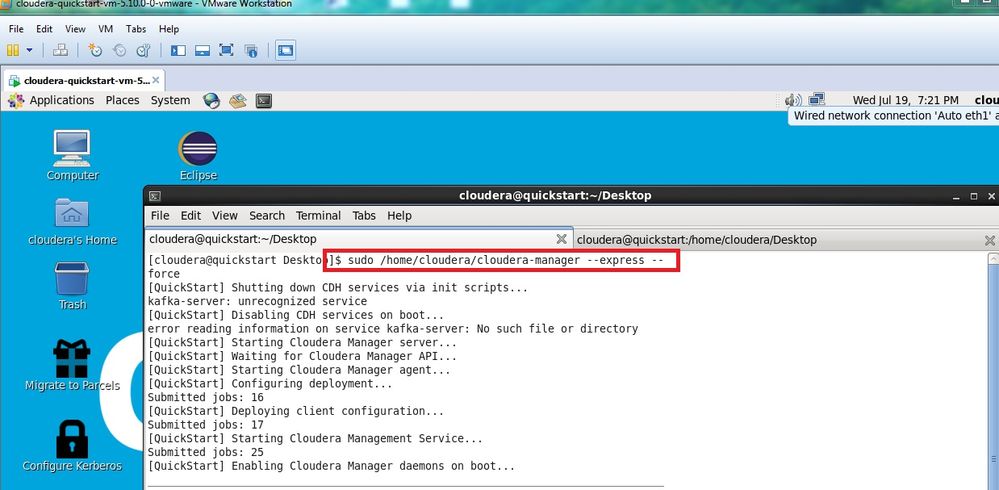
Step 2
Wait patiently 🙂 it will take some time because it has bring down certain service and again come up
you should be able to see this to confirm that all the service are up and runining
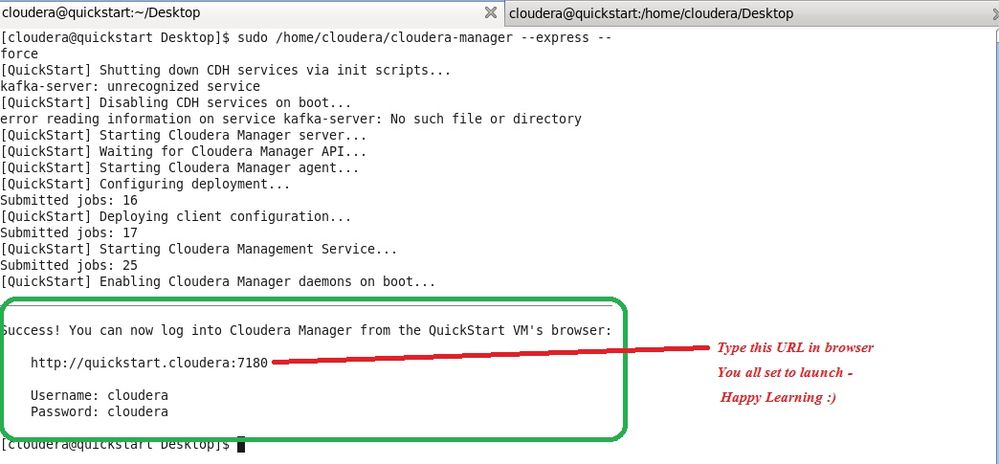
URL - to launch the Cloudera Manager Web UI in the browser
http://quickstart.cloudera:7180
Step 3
after you click agree -> you will prompted in the login screen .
USERNAME - admin
PASSWORD - admin
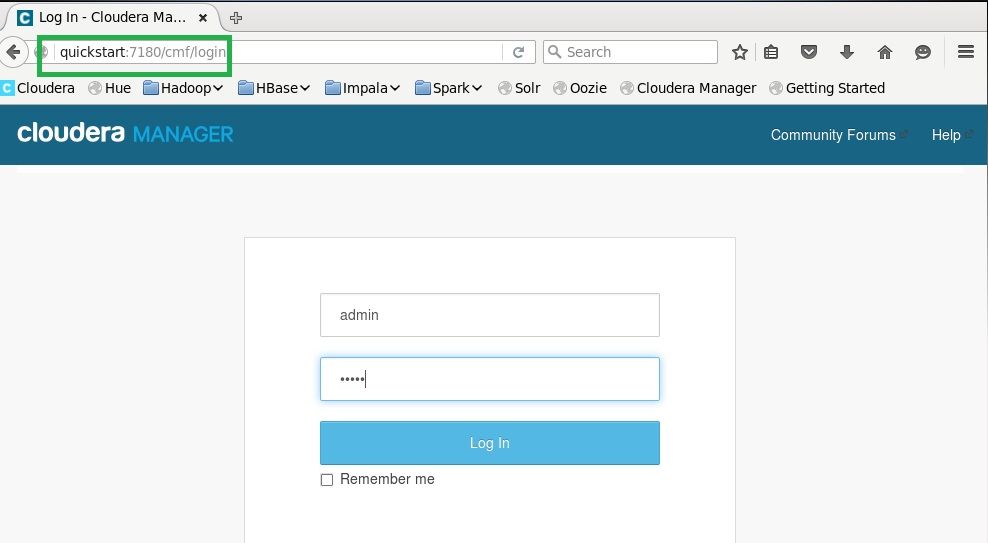
Intially all your service / instance will be in stop status You need to start it manually
Please let me know if you need more information.
Created 07-20-2017 08:37 AM
- Mark as New
- Bookmark
- Subscribe
- Mute
- Subscribe to RSS Feed
- Permalink
- Report Inappropriate Content
Thank you very much for your detail reply.
But I would like to launch 'default' which required 4GB RAM not express.
Because express version requires 8GB and my virtual box has max 7GB.
How to launch default VM?
===============================
[cloudera@quickstart ~]$ sudo /home/cloudera/cloudera-manager --express
WARNING: It is highly recommended that you run Cloudera Express in a VM with
at least 8 GB of RAM.
You can override these checks by passing in the --force option,
e.g:
sudo /home/cloudera/cloudera-manager --force
[cloudera@quickstart ~]$
=========================
- « Previous
-
- 1
- 2
- Next »

