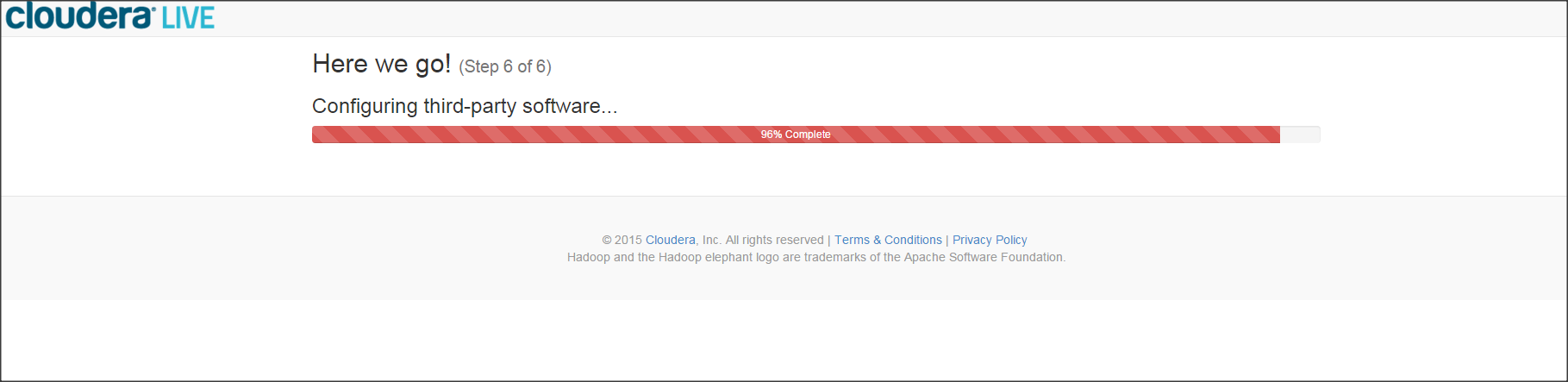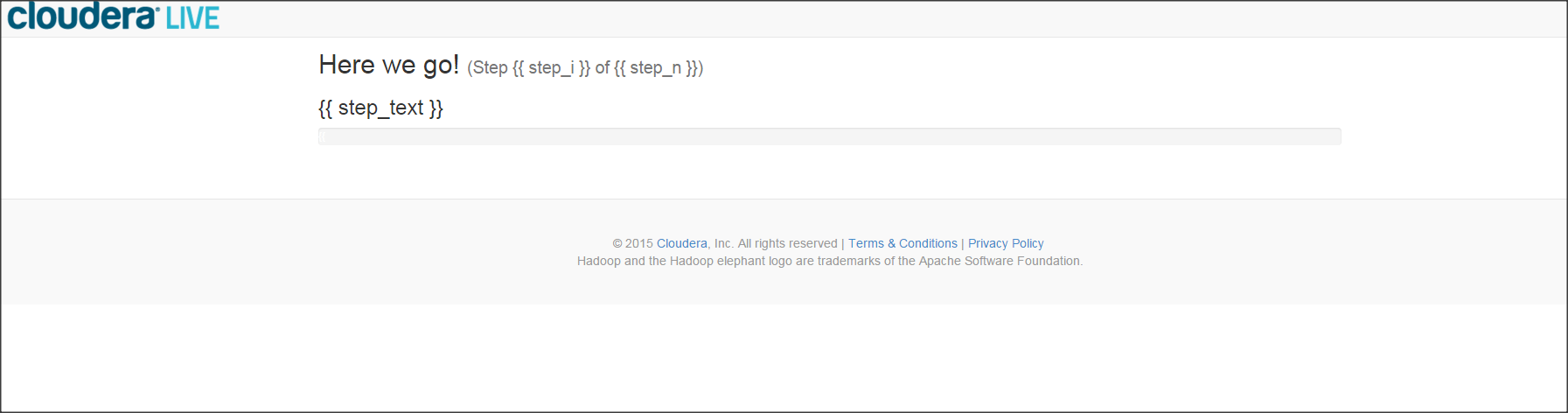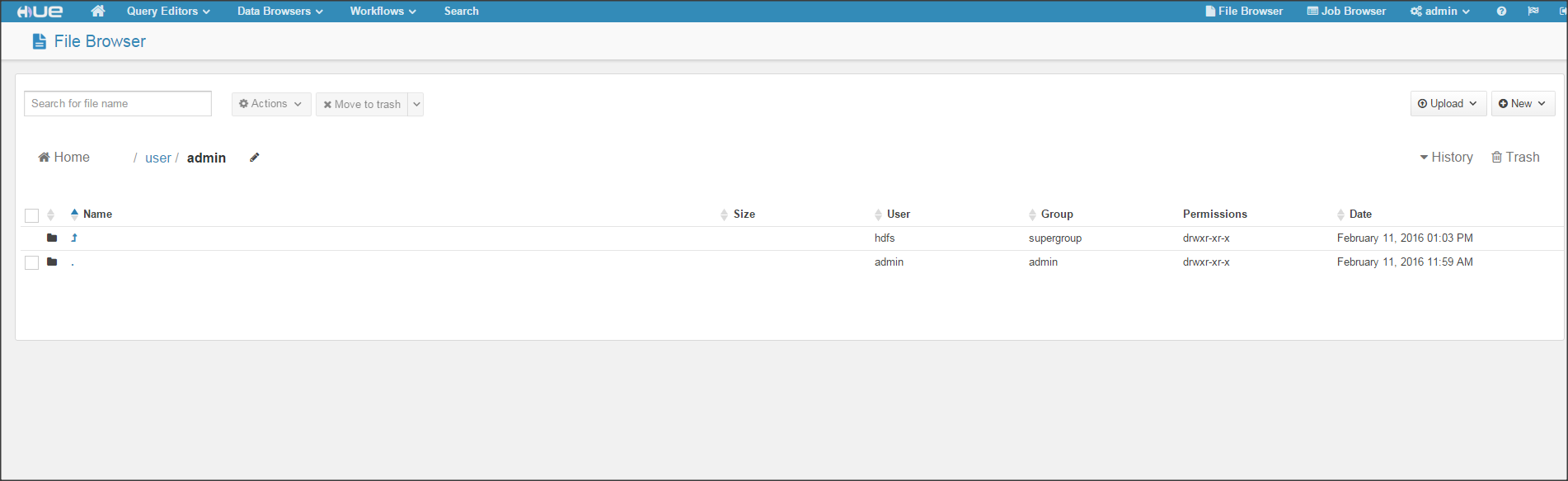Support Questions
- Cloudera Community
- Support
- Support Questions
- Not getting e-mails when starting Cloudera Live st...
- Subscribe to RSS Feed
- Mark Question as New
- Mark Question as Read
- Float this Question for Current User
- Bookmark
- Subscribe
- Mute
- Printer Friendly Page
- Subscribe to RSS Feed
- Mark Question as New
- Mark Question as Read
- Float this Question for Current User
- Bookmark
- Subscribe
- Mute
- Printer Friendly Page
Not getting e-mails when starting Cloudera Live stack in Amazon.
Created on 02-11-2016 10:44 AM - edited 02-11-2016 10:55 AM
- Mark as New
- Bookmark
- Subscribe
- Mute
- Subscribe to RSS Feed
- Permalink
- Report Inappropriate Content
I registered for the demo trial and selected the Amazon Cloudera option (with Zoomdata). The first time I tried, the formation said it started, Amazon instances showed up running, and I got an e-mail directing me to the Guidance Page. I went to the Guidance Page where it showed the progress bar at 88%. But, it would not go any further and the page appeared to be looping.
I shut everything down and restarted twice. Now, I see the formation as created and the instances show up, but I get no e-mails at all. Just for fun I tried connecting to the manager node address through the browser but my browser tells me it can't find the page.
Note: I used the same Access Code for each attempt.
What am I doing wrong?
Created 02-17-2016 04:34 AM
- Mark as New
- Bookmark
- Subscribe
- Mute
- Subscribe to RSS Feed
- Permalink
- Report Inappropriate Content
again. Thanks.
Created 02-11-2016 11:12 AM
- Mark as New
- Bookmark
- Subscribe
- Mute
- Subscribe to RSS Feed
- Permalink
- Report Inappropriate Content
attempt (if it's invalid, there unfortunately isn't a good way to notify
you). An access key is linked to specific VMs, so they're not reusable.
Also, make sure you don't reboot the instances until the initial deployment
is finished. When you reboot AWS assigns you new IPs, which the cluster can
deal with once it's running, but as long as you need external control (i.e.
for the initial deployment) the IPs must be consistent.
Anything else that depends on the user to be done correctly should result
in the stack being marked as a failure in CloudFormation, so if you're
pretty sure the above issues don't apply there may have been some other
kind of failure we should take a look at. If you would like to send me a
direct message with the access keys for your attempts I can retrieve the
detailed logs for your specific case and investigate other possibilities.
Created 02-11-2016 11:22 AM
- Mark as New
- Bookmark
- Subscribe
- Mute
- Subscribe to RSS Feed
- Permalink
- Report Inappropriate Content
Well, that sounds like part of my problem right there. I have been using the same access key each time I've restarted. How do I get another access key associated with the information you already have?
Created 02-11-2016 11:37 AM
- Mark as New
- Bookmark
- Subscribe
- Mute
- Subscribe to RSS Feed
- Permalink
- Report Inappropriate Content
I went ahead and registered again ( to get another access code). We'll see how this works.
Created 02-11-2016 12:50 PM
- Mark as New
- Bookmark
- Subscribe
- Mute
- Subscribe to RSS Feed
- Permalink
- Report Inappropriate Content
If it goes wrong again, as I said - just send me the access code and I can
dig deeper.
Created 02-11-2016 02:13 PM
- Mark as New
- Bookmark
- Subscribe
- Mute
- Subscribe to RSS Feed
- Permalink
- Report Inappropriate Content
I waited. It took a while. Now I got a page with links to tutorials/management etc. When I go to some of those pages I get asked for credentials. I have not received any additional e-mails yet. Am I supposed to get one that lists the credentials for getting into the various features (pages that are linked)?
Created 02-11-2016 04:10 PM
- Mark as New
- Bookmark
- Subscribe
- Mute
- Subscribe to RSS Feed
- Permalink
- Report Inappropriate Content
completed, however even without the email you can find the credentials to
the Hue and CM service in a file on the Master Node (you log into using the
ssh key you selected at deployment time) in the file
/var/tmp/cm_hue_admin_password.txt. Of course, usually the reason you don't
get the final email is if there's a problem in the deployment, and in that
case Hue and CM may not yet be set up properly.
I believe I found the access codes for your 2 attempts and had a look at
the logs. In one case, it looks like the machines were shutdown
mid-deployment outside of our control. It did look like the transfer of the
sample datasets from S3 were taking longer than usual, so I'll follow up on
that and see if that can be improved or if we need to adjust the time the
progress bar expects it to take. Another attempt looks like an SSH error
when setting up the Zoomdata sample datasets that might also have been a
shutdown of the instances outside our control, but I've seen the exact same
error on another Zoomdata deployment recently so that may be a bug that
I'll investigate further. I'll post back here when I have a solution
deployed or a workaround to recommend for you.
Created 02-12-2016 05:29 AM
- Mark as New
- Bookmark
- Subscribe
- Mute
- Subscribe to RSS Feed
- Permalink
- Report Inappropriate Content
Yeah, I stopped the instances when I left last night. I just restarted them. I will look on the master node for the Hue and CM passwords. In any case this is what I'm seeing right now:
Going to look for those passwords now...
Created 02-12-2016 05:42 AM
- Mark as New
- Bookmark
- Subscribe
- Mute
- Subscribe to RSS Feed
- Permalink
- Report Inappropriate Content
OK. I found the password file. My browser is showing the following while waiting for that nice link page:
This is what it was doing yesterday. It would flip between this and showing the progress bar. At some point it will succeed and I'll see the links page.
Created 02-12-2016 05:47 AM
- Mark as New
- Bookmark
- Subscribe
- Mute
- Subscribe to RSS Feed
- Permalink
- Report Inappropriate Content
Decided to go to the Hue port directly. It looks to be up: