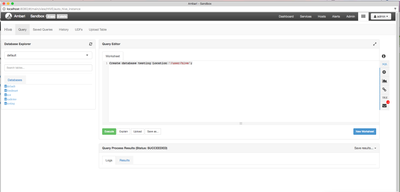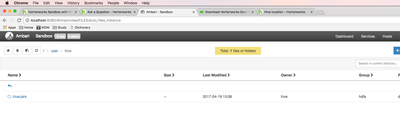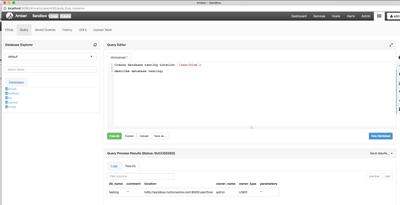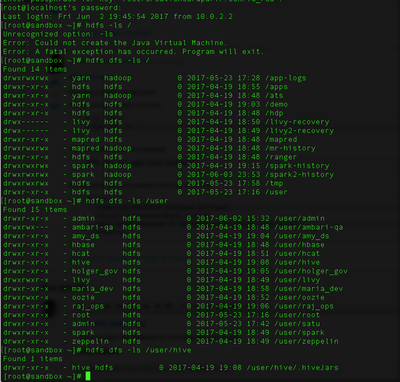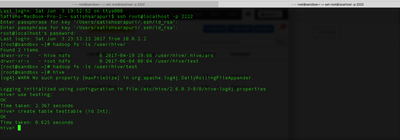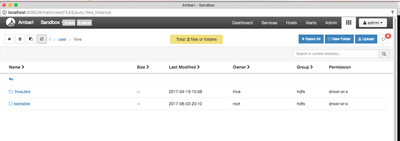Support Questions
- Cloudera Community
- Support
- Support Questions
- Re: Override default Hive Database Path
- Subscribe to RSS Feed
- Mark Question as New
- Mark Question as Read
- Float this Question for Current User
- Bookmark
- Subscribe
- Mute
- Printer Friendly Page
- Subscribe to RSS Feed
- Mark Question as New
- Mark Question as Read
- Float this Question for Current User
- Bookmark
- Subscribe
- Mute
- Printer Friendly Page
Override default Hive Database Path
- Labels:
-
Apache Hive
Created on 06-02-2017 03:39 PM - edited 08-17-2019 11:32 PM
- Mark as New
- Bookmark
- Subscribe
- Mute
- Subscribe to RSS Feed
- Permalink
- Report Inappropriate Content
Hi All,
I was trying to create a hive database by specifying a different location. The query got executed successfully, but I don't see the database in the specified location. Am I missing anything here?
PFA for the screenshots.
Created 06-13-2017 12:53 AM
- Mark as New
- Bookmark
- Subscribe
- Mute
- Subscribe to RSS Feed
- Permalink
- Report Inappropriate Content
I found that this is how hive works when I provide (override the default ) the path.
It will use the specified path assuming the path subdirectory ex: /user/hive/warehouse/, "warehouse" folder in this case as the main DB folder and it will create all the tables underneath.
Created on 06-02-2017 03:50 PM - edited 08-17-2019 11:31 PM
- Mark as New
- Bookmark
- Subscribe
- Mute
- Subscribe to RSS Feed
- Permalink
- Report Inappropriate Content
When I execute with describe to check the location of the database, it gives me the same path that was mentioned while creating it, but when I browse the location, i don't see anything there. PFA for the screenshot.
Created 06-03-2017 03:55 PM
- Mark as New
- Bookmark
- Subscribe
- Mute
- Subscribe to RSS Feed
- Permalink
- Report Inappropriate Content
cross checked on the path through command prompt with hadoop command, even I don't see any .db folder. Please let me know if I am missing anything here.
Created 06-03-2017 08:53 PM
- Mark as New
- Bookmark
- Subscribe
- Mute
- Subscribe to RSS Feed
- Permalink
- Report Inappropriate Content
How did you look for the db folder?
Usually running the below command
# su - hdfs $ hdfs dfs -ls /
This should give you ,the most probably
hdfs dfs -ls /apps/hive/warehouse/
And also check the below property in the hive-site.xml file
<property> <name>hive.metastore.warehouse.dir</name> <value>/usr/hive/warehouse </value> <description>location of the warehouse directory</description> </property>
Created 06-04-2017 09:47 PM
- Mark as New
- Bookmark
- Subscribe
- Mute
- Subscribe to RSS Feed
- Permalink
- Report Inappropriate Content
The default path is /apps/hive/warehouse. But, for this database, I have mentioned different path to create and I am am not able to find the .db folder in the mentioned path, I can see the table folder when I create one. The .db folder should be created under the same mentioned path right?
Created on 06-03-2017 11:57 PM - edited 08-17-2019 11:31 PM
- Mark as New
- Bookmark
- Subscribe
- Mute
- Subscribe to RSS Feed
- Permalink
- Report Inappropriate Content
I have created this database by overriding the default path (used user/hive).
I used both hdfs dfs and hadoop fs commands to check the .db folder. I don't see anything on the mentioned path that was used while creating. PFA for the attached screenshot.
Created on 06-04-2017 12:13 AM - edited 08-17-2019 11:31 PM
- Mark as New
- Bookmark
- Subscribe
- Mute
- Subscribe to RSS Feed
- Permalink
- Report Inappropriate Content
I tried to create a table in this db, when I created, I see a folder with same name as table in /user/hive path. but no folder with .db. PFA for the screenshots.
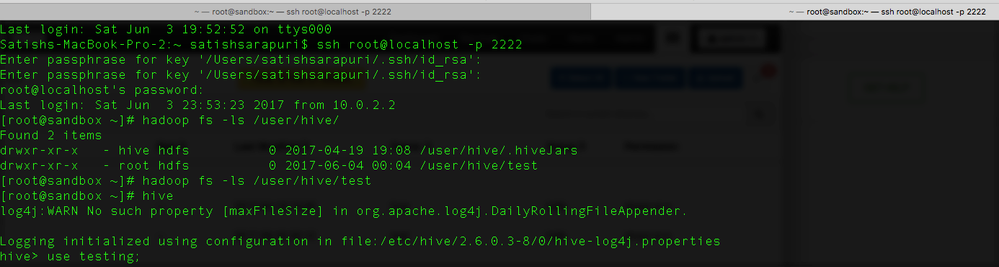
Created 06-06-2017 02:18 PM
- Mark as New
- Bookmark
- Subscribe
- Mute
- Subscribe to RSS Feed
- Permalink
- Report Inappropriate Content
Could anyone please let me know on this?
Created 06-07-2017 07:10 AM
- Mark as New
- Bookmark
- Subscribe
- Mute
- Subscribe to RSS Feed
- Permalink
- Report Inappropriate Content
My default hive warehouse: hive> dfs -ls /user/hive/warehouse/; Found 8 items drwxrwxrwx - hive hive 0 2016-02-22 23:04 /user/hive/warehouse/clickstream drwxrwxrwx - hive hive 0 2015-12-02 21:52 /user/hive/warehouse/clickstream1 drwxrwxrwx - cloudera hive 0 2017-02-15 23:03 /user/hive/warehouse/emp1 drwxrwxrwx - cloudera hive 0 2016-09-07 23:10 /user/hive/warehouse/emp1_1 drwxrwxrwx - cloudera hive 0 2016-09-07 23:12 /user/hive/warehouse/emp1_2 drwxrwxrwx - cloudera hive 0 2017-02-15 23:03 /user/hive/warehouse/emp1_orc drwxrwxrwx - cloudera hive 0 2016-09-07 23:09 /user/hive/warehouse/emp2 drwxrwxrwx - hive hive 0 2017-02-16 01:24 /user/hive/warehouse/employee
Creating database without LOCATION:
hive> create database testing1; OK Time taken: 0.048 seconds hive> dfs -ls /user/hive/warehouse/; Found 9 items drwxrwxrwx - hive hive 0 2016-02-22 23:04 /user/hive/warehouse/clickstream drwxrwxrwx - hive hive 0 2015-12-02 21:52 /user/hive/warehouse/clickstream1 drwxrwxrwx - cloudera hive 0 2017-02-15 23:03 /user/hive/warehouse/emp1 drwxrwxrwx - cloudera hive 0 2016-09-07 23:10 /user/hive/warehouse/emp1_1 drwxrwxrwx - cloudera hive 0 2016-09-07 23:12 /user/hive/warehouse/emp1_2 drwxrwxrwx - cloudera hive 0 2017-02-15 23:03 /user/hive/warehouse/emp1_orc drwxrwxrwx - cloudera hive 0 2016-09-07 23:09 /user/hive/warehouse/emp2 drwxrwxrwx - hive hive 0 2017-02-16 01:24 /user/hive/warehouse/employee drwxrwxrwx - cloudera hive 0 2017-06-06 23:38 /user/hive/warehouse/testing1.db
Creating database with LOCATION:
hive> create database testing location '/user/hive/testing'; OK Time taken: 0.147 seconds hive> dfs -ls /user/hive/; Found 2 items drwxrwxrwx - cloudera hive 0 2017-06-06 23:35 /user/hive/testing drwxrwxrwx - hive hive 0 2017-02-15 23:01 /user/hive/warehouse
In hive explicit LOCATION is just a pointer.
Created 06-07-2017 07:53 PM
- Mark as New
- Bookmark
- Subscribe
- Mute
- Subscribe to RSS Feed
- Permalink
- Report Inappropriate Content
Here my question is, It should create the <dbname>.db folder (as it does in default path), why It's not creating the <dbname>.db folder when I pass /override the default location? There supposed to be Testing.db under the testing folder right (in your case)?
It's strange behaviour when you override the database default path.