Support Questions
- Cloudera Community
- Support
- Support Questions
- Re: Please assist on ssh key gen
- Subscribe to RSS Feed
- Mark Question as New
- Mark Question as Read
- Float this Question for Current User
- Bookmark
- Subscribe
- Mute
- Printer Friendly Page
- Subscribe to RSS Feed
- Mark Question as New
- Mark Question as Read
- Float this Question for Current User
- Bookmark
- Subscribe
- Mute
- Printer Friendly Page
Please assist on ssh key gen
- Labels:
-
Apache Ambari
Created on 05-05-2016 07:56 AM - edited 09-16-2022 03:17 AM
- Mark as New
- Bookmark
- Subscribe
- Mute
- Subscribe to RSS Feed
- Permalink
- Report Inappropriate Content
Hello Team ,
I am installing the pseudo mode form the below link :
I am on the 4th step for installation i.e : Prepare the Environment Is It necessary to generate ssh key gen - (I am following as below
- Generate public and private SSH keys on the Ambari Server host.
ssh-keygen - Copy the SSH Public Key (id_rsa.pub) to the root account on your target hosts.
.ssh/id_rsa.ssh/id_rsa.pub I and at the following step - Please see the screenshot(ssh.jpeg) ______________________________________________________________________
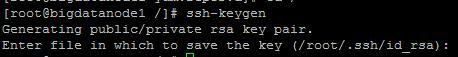
Created 05-05-2016 01:54 PM
- Mark as New
- Bookmark
- Subscribe
- Mute
- Subscribe to RSS Feed
- Permalink
- Report Inappropriate Content
Before copy the key files over to the non-Ambari hosts, you will not be able to ssh to them from the Ambari host without pwd. You want to scp the key files from another host where you could ssh all the hadoop hosts. For example, if you could ssh from you laptop, then first copy the keys to you local and do the following
To Ambari-host
scp ~/.ssh/id_rsa root@<ambari-host>:/root/.ssh/id_rsa scp ~/.ssh/id_rsa.pub root@<ambari-host>:/root/.ssh/id_rsa.pub
To non-Ambari hosts
scp ~/.ssh/id_rsa.pub root@<non-ambari-host>:/root/.ssh/id_rsa.pub
Created 05-05-2016 08:11 AM
- Mark as New
- Bookmark
- Subscribe
- Mute
- Subscribe to RSS Feed
- Permalink
- Report Inappropriate Content
Please follow the attached document and revert it should resolves your problem,substitute the values to map to your environment
Geoffrey
Created 05-05-2016 08:15 AM
- Mark as New
- Bookmark
- Subscribe
- Mute
- Subscribe to RSS Feed
- Permalink
- Report Inappropriate Content
@Geoffrey Shelton Okot - What do this step means - setup the ssh key . Do i need in this pseudo mode also to follow this step ???? I am do installation in single host . so please assist 🙂 ... thanks in advance
Created 05-05-2016 05:59 PM
- Mark as New
- Bookmark
- Subscribe
- Mute
- Subscribe to RSS Feed
- Permalink
- Report Inappropriate Content
Hi ,
That step is the creation of the ssh key I highly advice you to do that step even if you are doing it on a single node.
Do you intend to use a derby database or MySQL for Ambari oozie and hive I recommend the latter? if if so let me know to simplify your installation. Tell me the HDP and Ambari version
Created 05-05-2016 01:54 PM
- Mark as New
- Bookmark
- Subscribe
- Mute
- Subscribe to RSS Feed
- Permalink
- Report Inappropriate Content
Before copy the key files over to the non-Ambari hosts, you will not be able to ssh to them from the Ambari host without pwd. You want to scp the key files from another host where you could ssh all the hadoop hosts. For example, if you could ssh from you laptop, then first copy the keys to you local and do the following
To Ambari-host
scp ~/.ssh/id_rsa root@<ambari-host>:/root/.ssh/id_rsa scp ~/.ssh/id_rsa.pub root@<ambari-host>:/root/.ssh/id_rsa.pub
To non-Ambari hosts
scp ~/.ssh/id_rsa.pub root@<non-ambari-host>:/root/.ssh/id_rsa.pub
Created 05-05-2016 06:06 PM
- Mark as New
- Bookmark
- Subscribe
- Mute
- Subscribe to RSS Feed
- Permalink
- Report Inappropriate Content
If it is a small cluster, you can skip passwordless ssh and use manual ambari-agent install. Steps for that are here.
While this is not a solution to your passwordless ssh issue, this works very well on smaller clusters (I did manual registration on larger clusters too since there were policies of no passwordless ssh for su user).

