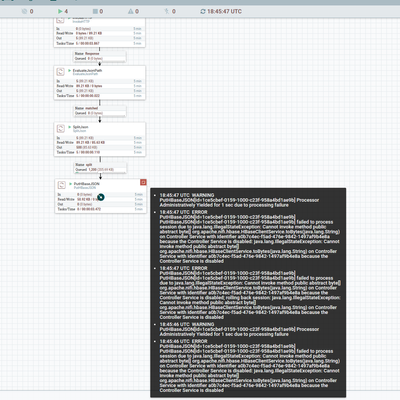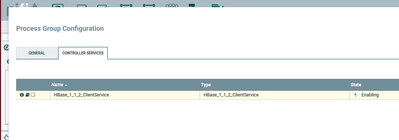Support Questions
- Cloudera Community
- Support
- Support Questions
- PutHBaseJSON error - controller service is disable...
- Subscribe to RSS Feed
- Mark Question as New
- Mark Question as Read
- Float this Question for Current User
- Bookmark
- Subscribe
- Mute
- Printer Friendly Page
- Subscribe to RSS Feed
- Mark Question as New
- Mark Question as Read
- Float this Question for Current User
- Bookmark
- Subscribe
- Mute
- Printer Friendly Page
PutHBaseJSON error - controller service is disabled
- Labels:
-
Apache HBase
-
Apache NiFi
Created on 02-20-2017 06:53 PM - edited 08-19-2019 03:58 AM
- Mark as New
- Bookmark
- Subscribe
- Mute
- Subscribe to RSS Feed
- Permalink
- Report Inappropriate Content
Hi,
I am trying to push data in to HBase. It was working fine on my personal PC.
Trying to do same on a VM - running with Ubuntu 14.04 server. Not able to do it.
It keeps on poping the error - controller service is disabled and data is not getting stored on Hbase.
Created on 02-21-2017 08:24 AM - edited 08-19-2019 03:58 AM
- Mark as New
- Bookmark
- Subscribe
- Mute
- Subscribe to RSS Feed
- Permalink
- Report Inappropriate Content
Hi @Jay See,
The processor you are trying to use is using a Controller Service. You need to start this controller service to have your processor running correctly. Please go in the configuration of your processor:
screen-shot-2017-02-21-at-92213-am.png
Then click on the arrow at the right of the line of the controller service property to get to the page where you can define/enable your controller service:
Ensure the controller service is correctly configured and enabled.
Hope this helps.
Created on 02-21-2017 07:43 AM - edited 08-19-2019 03:58 AM
- Mark as New
- Bookmark
- Subscribe
- Mute
- Subscribe to RSS Feed
- Permalink
- Report Inappropriate Content
Nifi is not able to connect to zookeeper also.
Even though all hadoop, hbase, zookeeper, and nifi services are running.
ubuntu@ubuntu-14:~$ jps
24211 RunNiFi
24228 NiFi 4965
HQuorumPeer
5031 HMaster
871 Jps
3992 SecondaryNameNode
3562 NameNode
4331 NodeManager
3755 DataNode
5165 HRegionServer
4158 ResourceManager
Created on 02-21-2017 08:24 AM - edited 08-19-2019 03:58 AM
- Mark as New
- Bookmark
- Subscribe
- Mute
- Subscribe to RSS Feed
- Permalink
- Report Inappropriate Content
Hi @Jay See,
The processor you are trying to use is using a Controller Service. You need to start this controller service to have your processor running correctly. Please go in the configuration of your processor:
screen-shot-2017-02-21-at-92213-am.png
Then click on the arrow at the right of the line of the controller service property to get to the page where you can define/enable your controller service:
Ensure the controller service is correctly configured and enabled.
Hope this helps.
Created on 02-21-2017 09:34 AM - edited 08-19-2019 03:58 AM
- Mark as New
- Bookmark
- Subscribe
- Mute
- Subscribe to RSS Feed
- Permalink
- Report Inappropriate Content
Hi @Pierre Villard,
as mentioned in the post. I have working system. I have Hbase_1_1_2_ClientService but it is not throwing some kind of error, which I am not able to understand.
Screen shot from non working machine.
Created 02-21-2017 09:38 AM
- Mark as New
- Bookmark
- Subscribe
- Mute
- Subscribe to RSS Feed
- Permalink
- Report Inappropriate Content
Your controller service is throwing errors and is saying that it cannot connect to Zookeeper. Did you correctly update the configuration of your controller service to match your new environment? (configuration file, zookeeper quorum, etc). Also, you may find more details about the errors by looking at the logs (./logs/nifi-app.log).
Created 02-21-2017 10:12 AM
- Mark as New
- Bookmark
- Subscribe
- Mute
- Subscribe to RSS Feed
- Permalink
- Report Inappropriate Content
Thanks @Pierre Villard for your help.
I found the problem, it was with the port.