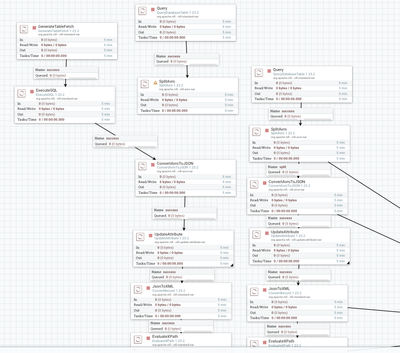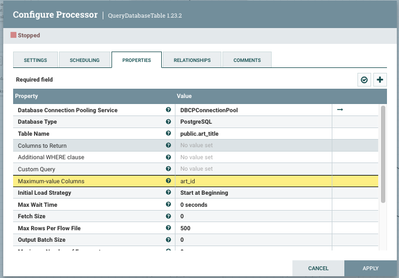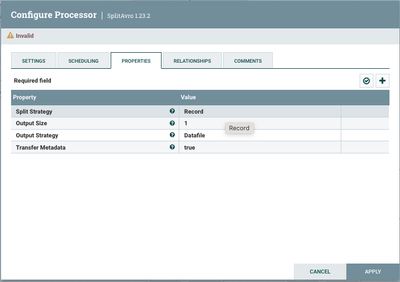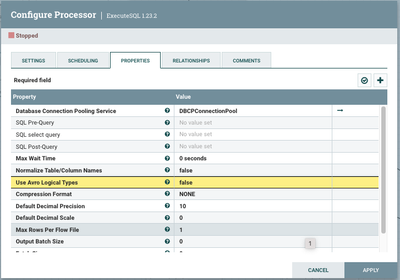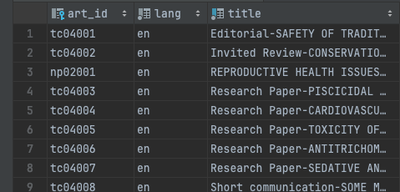Hi, Guys. I am new to use NiFi flow. I am kind of confused about Query database table processor. So now, I am try to get all data from Postgres database and convert them into json and then convert them into xml.
But sometimes, the Query database table processor will have a lot of Flow file and then the queue just mess up. I try to set the art_id to be maximum-value column but it doesn't work well because art_id is string.(not sure)
This is a screenshot from a sample table called title and it has about 500 rows. How to query them just one time and split them into 500 flowfile and each of flowfile has only one row from table title without any duplicates. Can someone help me?
Thank you so much. Following screenshots are my progress so far.