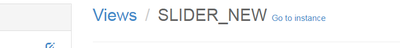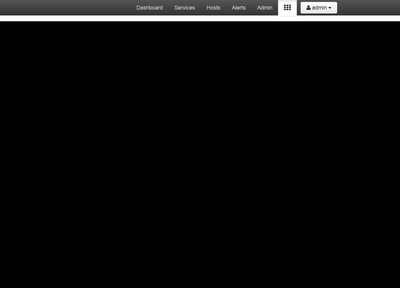Support Questions
- Cloudera Community
- Support
- Support Questions
- REST API + create an instance of SLIDER view
- Subscribe to RSS Feed
- Mark Question as New
- Mark Question as Read
- Float this Question for Current User
- Bookmark
- Subscribe
- Mute
- Printer Friendly Page
- Subscribe to RSS Feed
- Mark Question as New
- Mark Question as Read
- Float this Question for Current User
- Bookmark
- Subscribe
- Mute
- Printer Friendly Page
REST API + create an instance of SLIDER view
- Labels:
-
Apache Ambari
Created on 02-12-2019 12:32 PM - edited 08-17-2019 02:39 PM
- Mark as New
- Bookmark
- Subscribe
- Mute
- Subscribe to RSS Feed
- Permalink
- Report Inappropriate Content
hi all
we want to create an instance of SLIDER view
so we run the following API
curl --user admin:admin -i -H 'X-Requested-By: ambari' -X POST http://localhost:8080/api/v1/views/SLIDER/versions/2.0.0/instances/SLIDER_NEW HTTP/1.1 400 Bad Request X-Frame-Options: SAMEORIGIN X-XSS-Protection: 1; mode=block X-Content-Type-Options: nosniff Cache-Control: no-store Pragma: no-cache Set-Cookie: AMBARISESSIONID=hpxbpzq0m16x1xygqwvbu3340;Path=/;HttpOnly Expires: Thu, 01 Jan 1970 00:00:00 GMT User: admin Content-Type: text/plain Content-Length: 527 { "status" : 400, "message" : "{\"propertyResults\":{\"ambari.server.password\":{\"valid\":false,\"detail\":\"No property values exist for the required parameter ambari.server.password.\"},\"ambari.server.url\":{\"valid\":false,\"detail\":\"No property values exist for the required parameter ambari.server.url.\"},\"ambari.server.username\":{\"valid\":false,\"detail\":\"No property values exist for the required parameter ambari.server.username.\"}},\"valid\":false,\"detail\":\"The instance has invalid properties.\"}"
but not succeeded
please advice what is wrong with my API?
Created 02-12-2019 12:52 PM
- Mark as New
- Bookmark
- Subscribe
- Mute
- Subscribe to RSS Feed
- Permalink
- Report Inappropriate Content
Can you please try something like this:
# curl --user admin:admin -i -H 'X-Requested-By: ambari' -X POST -d '{"ViewInstanceInfo":{"instance_name":"SLIDER_NEW","label":"SLIDER_NEW","visible":true,"description":"SLIDER_NEWDescription","properties":{"ambari.server.url":"http://localhost:8080/api/v1/clusters/YOUR_CLUSTER_NAME","ambari.server.username":"admin","ambari.server.password":"admin","slider.user":"admin"},"cluster_type":"NONE"}}' http://localhost:8080/api/v1/views/SLIDER/versions/2.0.0/instances/SLIDER_NEW.
You will need to make sure to change the Cluster Name "YOUR_CLUSTER_NAME" in the following piece of the JSON data:
"ambari.server.url":"http://localhost:8080/api/v1/clusters/YOUR_CLUSTER_NAME"
.
Created 02-12-2019 12:52 PM
- Mark as New
- Bookmark
- Subscribe
- Mute
- Subscribe to RSS Feed
- Permalink
- Report Inappropriate Content
Can you please try something like this:
# curl --user admin:admin -i -H 'X-Requested-By: ambari' -X POST -d '{"ViewInstanceInfo":{"instance_name":"SLIDER_NEW","label":"SLIDER_NEW","visible":true,"description":"SLIDER_NEWDescription","properties":{"ambari.server.url":"http://localhost:8080/api/v1/clusters/YOUR_CLUSTER_NAME","ambari.server.username":"admin","ambari.server.password":"admin","slider.user":"admin"},"cluster_type":"NONE"}}' http://localhost:8080/api/v1/views/SLIDER/versions/2.0.0/instances/SLIDER_NEW.
You will need to make sure to change the Cluster Name "YOUR_CLUSTER_NAME" in the following piece of the JSON data:
"ambari.server.url":"http://localhost:8080/api/v1/clusters/YOUR_CLUSTER_NAME"
.
Created on 02-12-2019 01:19 PM - edited 08-17-2019 02:39 PM
- Mark as New
- Bookmark
- Subscribe
- Mute
- Subscribe to RSS Feed
- Permalink
- Report Inappropriate Content
@Jay , when I click on "go to instance" we get
Slider View requires access to user's home directory in HDFS to proceed. Contact your administrator to create the home directory. (File hdfs://hdfsha/user/slider does not exist.)
Created 02-12-2019 01:25 PM
- Mark as New
- Bookmark
- Subscribe
- Mute
- Subscribe to RSS Feed
- Permalink
- Report Inappropriate Content
I solved it by
hadoop fs -mkdir /user/slider
Created on 02-12-2019 01:27 PM - edited 08-17-2019 02:39 PM
- Mark as New
- Bookmark
- Subscribe
- Mute
- Subscribe to RSS Feed
- Permalink
- Report Inappropriate Content
but when I click on Create App button ( on the right side )
we get black screen , - why?
Created on 02-12-2019 01:30 PM - edited 08-17-2019 02:39 PM
- Mark as New
- Bookmark
- Subscribe
- Mute
- Subscribe to RSS Feed
- Permalink
- Report Inappropriate Content
example after we click on - Create App button
Created 02-12-2019 03:14 PM
- Mark as New
- Bookmark
- Subscribe
- Mute
- Subscribe to RSS Feed
- Permalink
- Report Inappropriate Content
Just create the home directory as follows
# su - hdfs $ hdfs dfs -mkdir /user/slider $ hdfs dfs -chown slider:hdfs /user/slider
That should be enough .. good luck