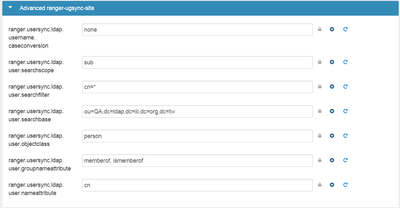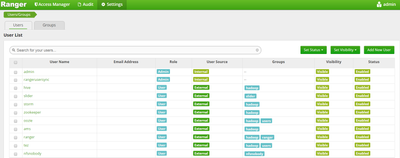Support Questions
- Cloudera Community
- Support
- Support Questions
- Re: [Ranger] How to connect ldap server with HDP 2...
- Subscribe to RSS Feed
- Mark Question as New
- Mark Question as Read
- Float this Question for Current User
- Bookmark
- Subscribe
- Mute
- Printer Friendly Page
- Subscribe to RSS Feed
- Mark Question as New
- Mark Question as Read
- Float this Question for Current User
- Bookmark
- Subscribe
- Mute
- Printer Friendly Page
[Ranger] How to connect ldap server with HDP 2.3.4 and ambari 2.1.1.
- Labels:
-
Apache Ranger
Created on 02-03-2016 10:15 AM - edited 08-19-2019 03:20 AM
- Mark as New
- Bookmark
- Subscribe
- Mute
- Subscribe to RSS Feed
- Permalink
- Report Inappropriate Content
HDP version: 2.3.4
Ambari: 2.1.1
First, I installed ranger service on ambari. Then I refer to the HDP document https://docs.hortonworks.com/HDPDocuments/HDP2/HDP-2.3.2/bk_Ranger_Install_Guide/content/configuring... and
I set several sections of ranger on ambari.
Such as "Ranger Setting"
"LDAP Settings"
"Advanced ranger-ugsync-site".
Unfortunately, when I login the ranger UI(http://RANGER_IP:6080), I could not see any user or group from my ldap server.
In addition, if I set those configurations successfully, how can I verify it ?
I Only verify in user/group page on Ranger UI. It is true?
If the Hue service connect to ldap server, we only login from our accounts of ldap server.
Does the ranger UI offers this method of verification ?
Created 02-03-2016 10:43 AM
- Mark as New
- Bookmark
- Subscribe
- Mute
- Subscribe to RSS Feed
- Permalink
- Report Inappropriate Content
You should see usersync process installed. Login to that node and look for logs under /var/log/ranger/usersync
There is a file called usersync.log and it will have all the entries coming in from AD.
Ranger UI will have all the sync users once its synced.
Now, You need to check the setting in Ambari to make sure that OU and other paramaeters are correct.
Ranger logs will you the information on why sync is not happening.
Created 02-03-2016 10:43 AM
- Mark as New
- Bookmark
- Subscribe
- Mute
- Subscribe to RSS Feed
- Permalink
- Report Inappropriate Content
You should see usersync process installed. Login to that node and look for logs under /var/log/ranger/usersync
There is a file called usersync.log and it will have all the entries coming in from AD.
Ranger UI will have all the sync users once its synced.
Now, You need to check the setting in Ambari to make sure that OU and other paramaeters are correct.
Ranger logs will you the information on why sync is not happening.
Created 02-05-2016 03:41 AM
- Mark as New
- Bookmark
- Subscribe
- Mute
- Subscribe to RSS Feed
- Permalink
- Report Inappropriate Content
I already resolved this problem by your suggestion.
The points of key are the following columns in Advanced ranger-ugsync-site.
| ranger.usersync.source.impl.class | org.apache.ranger.ldapusersync.process.LdapUserGroupBuilder |
| ranger.usersync.sink.impl.class | org.apache.ranger.ldapusersync.process.PolicyMgrUserGroupBuilder |
There are no hints on the HDP 2.3.2 document.
After these configuration, I could see the users of ldap server on my reanger UI.
Thanks.