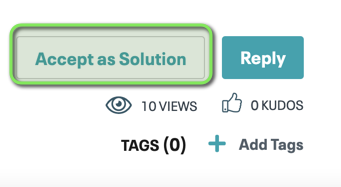Support Questions
- Cloudera Community
- Support
- Support Questions
- Re: Ranger WEB UI not loading.
- Subscribe to RSS Feed
- Mark Question as New
- Mark Question as Read
- Float this Question for Current User
- Bookmark
- Subscribe
- Mute
- Printer Friendly Page
- Subscribe to RSS Feed
- Mark Question as New
- Mark Question as Read
- Float this Question for Current User
- Bookmark
- Subscribe
- Mute
- Printer Friendly Page
Ranger WEB UI not loading.
Created on 10-12-2021 09:38 AM - edited 10-12-2021 09:39 AM
- Mark as New
- Bookmark
- Subscribe
- Mute
- Subscribe to RSS Feed
- Permalink
- Report Inappropriate Content
Hi all, I recently installed Ranger on Cloudera Private Cloud Base 7.1.7. Everything is installed perfectly but the ranger admin UI is not loading. The cluster is kerberized. I am able to curl the admin URL with the --negotiate flag. Is the UI not loading because of spnego authentication? If yes, how do I disable it?
We have option to disable that for HDFS and YARN, but not sure about Ranger.
Thank you!
Created 10-18-2021 04:17 AM
- Mark as New
- Bookmark
- Subscribe
- Mute
- Subscribe to RSS Feed
- Permalink
- Report Inappropriate Content
Hi @arunek95 ,
It seems the issue was with SSL and some browser configurations on Chrome. After disabling SSL, I was able to get to the UI, only on Firefox though. Clearly, this is not an installation problem or a service level issue.
Thank you for the suggestions though!
Created 10-12-2021 09:37 PM
- Mark as New
- Bookmark
- Subscribe
- Mute
- Subscribe to RSS Feed
- Permalink
- Report Inappropriate Content
Here is the guide to enable the SPNEGO for Browser Based interfaces.
You could try following this guide and find the option to " Enable Kerberos Authentication for HTTP Web-Consoles" in Cloudera Manager for the concerned service and then disable the ones you want.
Hope this helps.
Created 10-13-2021 02:08 AM
- Mark as New
- Bookmark
- Subscribe
- Mute
- Subscribe to RSS Feed
- Permalink
- Report Inappropriate Content
Hi @dineshc , thank you for the suggestion but this only provides disabling HTTP authentication for HDFS, YARN and MapReduce, how can I do it for Ranger Web UI?
Or do I have a different issue altogether?
Created on 10-13-2021 06:10 PM - edited 10-13-2021 06:11 PM
- Mark as New
- Bookmark
- Subscribe
- Mute
- Subscribe to RSS Feed
- Permalink
- Report Inappropriate Content
Hi @rajatsachan , While accessing the Ranger UI please try to check the Ranger admin logs. If possible please share the snippet of the error to check. It will be helpful to understand the real cause of the UI issue.
Created 10-17-2021 11:41 PM
- Mark as New
- Bookmark
- Subscribe
- Mute
- Subscribe to RSS Feed
- Permalink
- Report Inappropriate Content
@rajatsachan, Has the reply helped resolve your issue? If so, please mark the appropriate reply as the solution, as it will make it easier for others to find the answer in the future. If you are still experiencing the issue, can you provide the information @arunek95 has requested?
Regards,
Vidya Sargur,Community Manager
Was your question answered? Make sure to mark the answer as the accepted solution.
If you find a reply useful, say thanks by clicking on the thumbs up button.
Learn more about the Cloudera Community:
Created 10-18-2021 04:17 AM
- Mark as New
- Bookmark
- Subscribe
- Mute
- Subscribe to RSS Feed
- Permalink
- Report Inappropriate Content
Hi @arunek95 ,
It seems the issue was with SSL and some browser configurations on Chrome. After disabling SSL, I was able to get to the UI, only on Firefox though. Clearly, this is not an installation problem or a service level issue.
Thank you for the suggestions though!
Created 10-18-2021 04:18 AM
- Mark as New
- Bookmark
- Subscribe
- Mute
- Subscribe to RSS Feed
- Permalink
- Report Inappropriate Content
Hi @VidyaSargur ,
My issue has been resolved, is there a way to archive this thread or make it inactive?
Thank you!
Created 10-18-2021 04:41 AM
- Mark as New
- Bookmark
- Subscribe
- Mute
- Subscribe to RSS Feed
- Permalink
- Report Inappropriate Content
@rajatsachan, to help others who may face similar issues, it will be great if you can mark the response that helped you resolve your issue as a solution. To Mark as the solution, you can click this button
If you resolved the issue in any other way, please provide the solution in this thread and you can mark that as a solution.
Regards,
Vidya Sargur,Community Manager
Was your question answered? Make sure to mark the answer as the accepted solution.
If you find a reply useful, say thanks by clicking on the thumbs up button.
Learn more about the Cloudera Community: