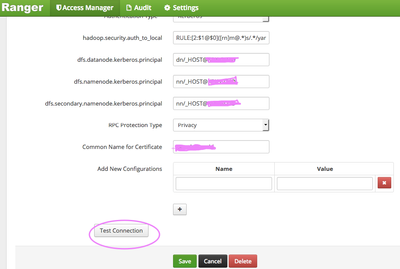Support Questions
- Cloudera Community
- Support
- Support Questions
- Re: Ranger "Test Connection" button REST API?
- Subscribe to RSS Feed
- Mark Question as New
- Mark Question as Read
- Float this Question for Current User
- Bookmark
- Subscribe
- Mute
- Printer Friendly Page
- Subscribe to RSS Feed
- Mark Question as New
- Mark Question as Read
- Float this Question for Current User
- Bookmark
- Subscribe
- Mute
- Printer Friendly Page
Ranger "Test Connection" button REST API?
- Labels:
-
Apache Ranger
Created on 12-06-2018 10:20 AM - edited 08-17-2019 04:02 PM
- Mark as New
- Bookmark
- Subscribe
- Mute
- Subscribe to RSS Feed
- Permalink
- Report Inappropriate Content
What is REST API similar to click on "Test Connection" button in Ranger? I want to make script to check plugin connections is OK.
Thank you.
Created 12-06-2018 12:25 PM
- Mark as New
- Bookmark
- Subscribe
- Mute
- Subscribe to RSS Feed
- Permalink
- Report Inappropriate Content
You can use the below API to validate the config
curl -u username:password -X POST -d '{post-body-json-mentioned-below}' -H "Content-Type:application/json" http://{ranger-host}:{port}/service/plugins/services/validateConfigSample post body looks like below
{
"id": 1,
"guid": "fd82acf1-d3e9-4707-9a75-a839a9802cd9",
"isEnabled": true,
"createdBy": "hdfs",
"updatedBy": "hdfs",
"createTime": 1544045853000,
"updateTime": 1544045853000,
"version": 1,
"type": "hdfs",
"name": "cl1_hadoop",
"description": "hdfs repo",
"configs": {
"username": "hadoop",
"password": "*****",
"fs.default.name": "hdfs://mycluster",
"hadoop.security.authorization": true,
"hadoop.security.authentication": "kerberos",
"hadoop.security.auth_to_local": "RULE:[1:$1@$0](ambari-qa@EXAMPLE.COM)s/.*/ambari-qa/RULE:[1:$1@$0](hbase@EXAMPLE.COM)s/.*/hbase/RULE:[1:$1@$0](hdfs@EXAMPLE.COM)s/.*/hdfs/RULE:[1:$1@$0](yarn-ats@EXAMPLE.COM)s/.*/yarn-ats/RULE:[1:$1@$0](.*@EXAMPLE.COM)s/@.*//RULE:[2:$1@$0](amshbase@EXAMPLE.COM)s/.*/ams/RULE:[2:$1@$0](amsmon@EXAMPLE.COM)s/.*/ams/RULE:[2:$1@$0](amszk@EXAMPLE.COM)s/.*/ams/RULE:[2:$1@$0](atlas@EXAMPLE.COM)s/.*/atlas/RULE:[2:$1@$0](dn@EXAMPLE.COM)s/.*/hdfs/RULE:[2:$1@$0](hbase@EXAMPLE.COM)s/.*/hbase/RULE:[2:$1@$0](hive@EXAMPLE.COM)s/.*/hive/RULE:[2:$1@$0](jhs@EXAMPLE.COM)s/.*/mapred/RULE:[2:$1@$0](jn@EXAMPLE.COM)s/.*/hdfs/RULE:[2:$1@$0](knox@EXAMPLE.COM)s/.*/knox/RULE:[2:$1@$0](nfs@EXAMPLE.COM)s/.*/hdfs/RULE:[2:$1@$0](nm@EXAMPLE.COM)s/.*/yarn/RULE:[2:$1@$0](nn@EXAMPLE.COM)s/.*/hdfs/RULE:[2:$1@$0](rangeradmin@EXAMPLE.COM)s/.*/ranger/RULE:[2:$1@$0](rangerkms@EXAMPLE.COM)s/.*/keyadmin/RULE:[2:$1@$0](rangertagsync@EXAMPLE.COM)s/.*/rangertagsync/RULE:[2:$1@$0](rangerusersync@EXAMPLE.COM)s/.*/rangerusersync/RULE:[2:$1@$0](rm@EXAMPLE.COM)s/.*/yarn/RULE:[2:$1@$0](yarn@EXAMPLE.COM)s/.*/yarn/RULE:[2:$1@$0](yarn-ats-hbase@EXAMPLE.COM)s/.*/yarn-ats/DEFAULT",
"dfs.datanode.kerberos.principal": "dn/test-node-4.openstacklocal@EXAMPLE.COM",
"dfs.namenode.kerberos.principal": "nn/test-node-4.openstacklocal@EXAMPLE.COM",
"dfs.secondary.namenode.kerberos.principal": "nn/test-node-4.openstacklocal@EXAMPLE.COM",
"hadoop.rpc.protection": "privacy",
"commonNameForCertificate": "-",
"tag.download.auth.users": "hdfs",
"policy.download.auth.users": "hdfs"
},
"policyVersion": 3,
"policyUpdateTime": 1544045856000,
"tagVersion": 1,
"tagUpdateTime": 1544045853000,
"tagService": ""
}You can get the exact json for your cluster from the browser's developer tools
Right Click -> Inspect -> Network -> Click on the request -> Request payload
.
If this helped you , please take a moment to login and "Accept" the answer 🙂
Created 12-06-2018 12:25 PM
- Mark as New
- Bookmark
- Subscribe
- Mute
- Subscribe to RSS Feed
- Permalink
- Report Inappropriate Content
You can use the below API to validate the config
curl -u username:password -X POST -d '{post-body-json-mentioned-below}' -H "Content-Type:application/json" http://{ranger-host}:{port}/service/plugins/services/validateConfigSample post body looks like below
{
"id": 1,
"guid": "fd82acf1-d3e9-4707-9a75-a839a9802cd9",
"isEnabled": true,
"createdBy": "hdfs",
"updatedBy": "hdfs",
"createTime": 1544045853000,
"updateTime": 1544045853000,
"version": 1,
"type": "hdfs",
"name": "cl1_hadoop",
"description": "hdfs repo",
"configs": {
"username": "hadoop",
"password": "*****",
"fs.default.name": "hdfs://mycluster",
"hadoop.security.authorization": true,
"hadoop.security.authentication": "kerberos",
"hadoop.security.auth_to_local": "RULE:[1:$1@$0](ambari-qa@EXAMPLE.COM)s/.*/ambari-qa/RULE:[1:$1@$0](hbase@EXAMPLE.COM)s/.*/hbase/RULE:[1:$1@$0](hdfs@EXAMPLE.COM)s/.*/hdfs/RULE:[1:$1@$0](yarn-ats@EXAMPLE.COM)s/.*/yarn-ats/RULE:[1:$1@$0](.*@EXAMPLE.COM)s/@.*//RULE:[2:$1@$0](amshbase@EXAMPLE.COM)s/.*/ams/RULE:[2:$1@$0](amsmon@EXAMPLE.COM)s/.*/ams/RULE:[2:$1@$0](amszk@EXAMPLE.COM)s/.*/ams/RULE:[2:$1@$0](atlas@EXAMPLE.COM)s/.*/atlas/RULE:[2:$1@$0](dn@EXAMPLE.COM)s/.*/hdfs/RULE:[2:$1@$0](hbase@EXAMPLE.COM)s/.*/hbase/RULE:[2:$1@$0](hive@EXAMPLE.COM)s/.*/hive/RULE:[2:$1@$0](jhs@EXAMPLE.COM)s/.*/mapred/RULE:[2:$1@$0](jn@EXAMPLE.COM)s/.*/hdfs/RULE:[2:$1@$0](knox@EXAMPLE.COM)s/.*/knox/RULE:[2:$1@$0](nfs@EXAMPLE.COM)s/.*/hdfs/RULE:[2:$1@$0](nm@EXAMPLE.COM)s/.*/yarn/RULE:[2:$1@$0](nn@EXAMPLE.COM)s/.*/hdfs/RULE:[2:$1@$0](rangeradmin@EXAMPLE.COM)s/.*/ranger/RULE:[2:$1@$0](rangerkms@EXAMPLE.COM)s/.*/keyadmin/RULE:[2:$1@$0](rangertagsync@EXAMPLE.COM)s/.*/rangertagsync/RULE:[2:$1@$0](rangerusersync@EXAMPLE.COM)s/.*/rangerusersync/RULE:[2:$1@$0](rm@EXAMPLE.COM)s/.*/yarn/RULE:[2:$1@$0](yarn@EXAMPLE.COM)s/.*/yarn/RULE:[2:$1@$0](yarn-ats-hbase@EXAMPLE.COM)s/.*/yarn-ats/DEFAULT",
"dfs.datanode.kerberos.principal": "dn/test-node-4.openstacklocal@EXAMPLE.COM",
"dfs.namenode.kerberos.principal": "nn/test-node-4.openstacklocal@EXAMPLE.COM",
"dfs.secondary.namenode.kerberos.principal": "nn/test-node-4.openstacklocal@EXAMPLE.COM",
"hadoop.rpc.protection": "privacy",
"commonNameForCertificate": "-",
"tag.download.auth.users": "hdfs",
"policy.download.auth.users": "hdfs"
},
"policyVersion": 3,
"policyUpdateTime": 1544045856000,
"tagVersion": 1,
"tagUpdateTime": 1544045853000,
"tagService": ""
}You can get the exact json for your cluster from the browser's developer tools
Right Click -> Inspect -> Network -> Click on the request -> Request payload
.
If this helped you , please take a moment to login and "Accept" the answer 🙂
Created 12-07-2018 07:42 AM
- Mark as New
- Bookmark
- Subscribe
- Mute
- Subscribe to RSS Feed
- Permalink
- Report Inappropriate Content
Perfect!. Thank you so much @Aditya Sirna