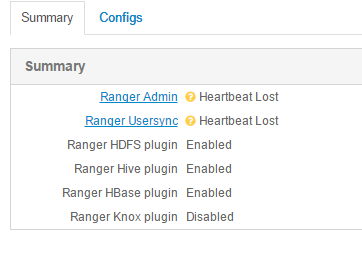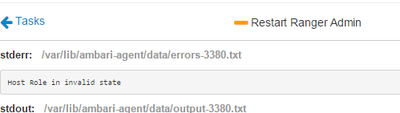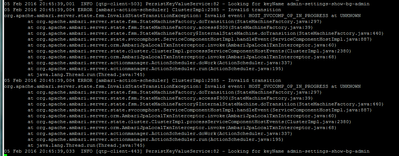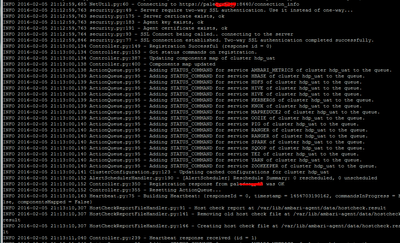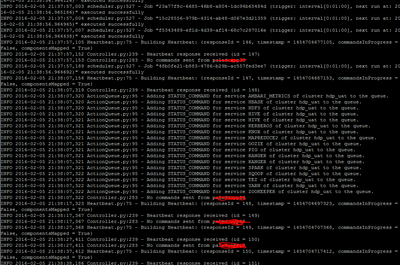Support Questions
- Cloudera Community
- Support
- Support Questions
- Ranger services "Heartbeat lost" in Ambari, not ab...
- Subscribe to RSS Feed
- Mark Question as New
- Mark Question as Read
- Float this Question for Current User
- Bookmark
- Subscribe
- Mute
- Printer Friendly Page
- Subscribe to RSS Feed
- Mark Question as New
- Mark Question as Read
- Float this Question for Current User
- Bookmark
- Subscribe
- Mute
- Printer Friendly Page
Ranger services "Heartbeat lost" in Ambari, not able to stop/restart Ranger
- Labels:
-
Apache Ambari
-
Apache Ranger
Created on 02-05-2016 07:53 PM - edited 08-19-2019 02:50 AM
- Mark as New
- Bookmark
- Subscribe
- Mute
- Subscribe to RSS Feed
- Permalink
- Report Inappropriate Content
Hello,
there is a strange situation within Ambari (v2.0.1) where Ranger suddenly lost the connectivity, since Ambari shows "Heartbeat lost" for Ranger-admin/-usersync.
The node where Ranger is/should run is fine, since it is the same as Ambari is running itself.
Trying to restart Ranger results in the following =>
and the corresponding log entries of ambari-server:
What the hell has happened here ?!?!
Created 02-05-2016 08:48 PM
- Mark as New
- Bookmark
- Subscribe
- Mute
- Subscribe to RSS Feed
- Permalink
- Report Inappropriate Content
Shutdown ranger-admin and user sync process
ps -ef | grep -i ranger
kill the processes if there is any
restart ambari-agent in ambari server and ranger server
then go to ambari and see if you can start ranger
if not then go back to console and restart ranger using cli
check ambari console.
Created 02-05-2016 07:55 PM
- Mark as New
- Bookmark
- Subscribe
- Mute
- Subscribe to RSS Feed
- Permalink
- Report Inappropriate Content
@Gerd Koenig You want to restart ambari-agent in that server to see if that fixes it
Created on 02-05-2016 08:20 PM - edited 08-19-2019 02:49 AM
- Mark as New
- Bookmark
- Subscribe
- Mute
- Subscribe to RSS Feed
- Permalink
- Report Inappropriate Content
Hi @Neeraj Sabharwal , unfortunately not, still the same situation. Log excerpt from ambari-agent:
It is going to be late, maybe I can't see the forest but the trees ?!?! 😉
Created 02-05-2016 08:25 PM
- Mark as New
- Bookmark
- Subscribe
- Mute
- Subscribe to RSS Feed
- Permalink
- Report Inappropriate Content
@Gerd Koenig 😄 Forest and Tress..There is lion there too
On serious note: I wonder if you are hitting a bug ..see this https://issues.apache.org/jira/browse/AMBARI-12834
Now, service ranger-admin restart ..see if that help.
Need ambari log entries
Created on 02-05-2016 08:42 PM - edited 08-19-2019 02:49 AM
- Mark as New
- Bookmark
- Subscribe
- Mute
- Subscribe to RSS Feed
- Permalink
- Report Inappropriate Content
@Neeraj Sabharwal , did a "sudo /etc/init.d/ranger-admin start", and verified that ranger-admin is running. But in Ambari still the same yellow sign....and in ambari logs no error, either ambari-server or -agent.
ambari-agent.log:
ambari-server.log (not that much entries after starting ranger-admin):
Created 02-05-2016 08:44 PM
- Mark as New
- Bookmark
- Subscribe
- Mute
- Subscribe to RSS Feed
- Permalink
- Report Inappropriate Content
@Gerd Koenig Ok. Are you able to access Ranger UI?
Created 02-05-2016 08:48 PM
- Mark as New
- Bookmark
- Subscribe
- Mute
- Subscribe to RSS Feed
- Permalink
- Report Inappropriate Content
Shutdown ranger-admin and user sync process
ps -ef | grep -i ranger
kill the processes if there is any
restart ambari-agent in ambari server and ranger server
then go to ambari and see if you can start ranger
if not then go back to console and restart ranger using cli
check ambari console.
Created 02-06-2016 07:11 AM
- Mark as New
- Bookmark
- Subscribe
- Mute
- Subscribe to RSS Feed
- Permalink
- Report Inappropriate Content
Hi @Gerd Koenig, can you check the status of Ranger as seen by Ambari:
curl -iv -u admin:admin -H "X-Requested-By:ambari" http://<ambari-server>:8080/api/v1/clusters/<cluster-name>/services/RANGER
and component URLs
http://<ambari-server>:8080/api/v1/clusters/<cluster-name>/services/RANGER/components/RANGER_ADMIN http://<ambari-server>:8080/api/v1/clusters/<cluster-name>/services/RANGER/components/RANGER_USERSYN...
The state of the service should be STARTED, and of components INSTALLED. It looks like your components are in UNKNOWN state. If so, you can go to the Ranger host page in Ambari and see can you reinstall Ranger components. I had a similar issue before, on Ranger Admin only, caused by wrong Ranger DB connection setup, and it didn't go away after fixing the DB. Had to delete the service using REST API calls and reinstall Ranger from Ambari. Hopefully you don't have to do all that.
Created 02-06-2016 11:28 AM
- Mark as New
- Bookmark
- Subscribe
- Mute
- Subscribe to RSS Feed
- Permalink
- Report Inappropriate Content
Hi @Neeraj Sabharwal , @Predrag Minovic
thanks for your support.
Yesterday evening I did a stop of ambari-server, ambari-agent and ranger (Ranger and Ambari are on the same node), and restarted them step-by-step as mentioned in my last answer to Neeraj's post. Then I needed to have a break 😉
Looking at the situation today, showed me Ranger is back in Ambari as "known" and also showed the yellow arrows to restart due to config change. This led me to the assumption that something got messed up at config.change of Ranger and now it has been detected after the re-start of the components (and maybe waiting some time re-registering properly in Ambari). Restarting Ranger via Ambari was successfull and now everything is "green" again
Regards, Gerd
Created 02-06-2016 11:30 AM
- Mark as New
- Bookmark
- Subscribe
- Mute
- Subscribe to RSS Feed
- Permalink
- Report Inappropriate Content
Nice! Please pick one best answer and accept it as best answer so that we all can go home 😛