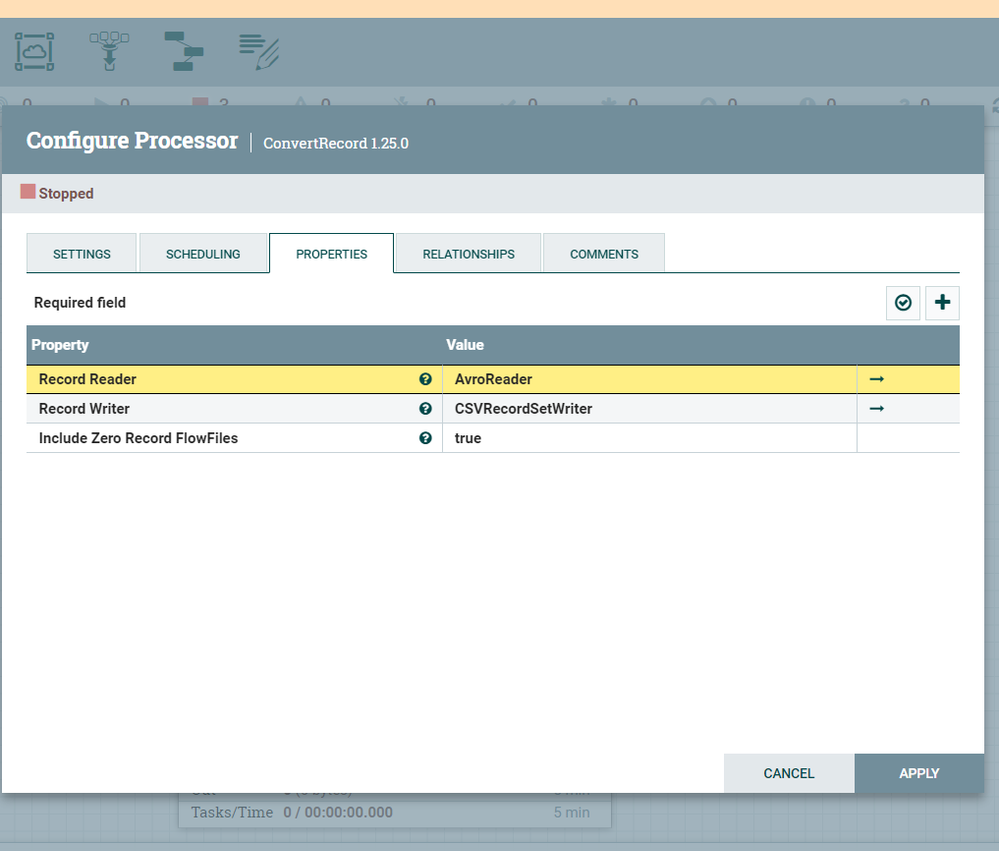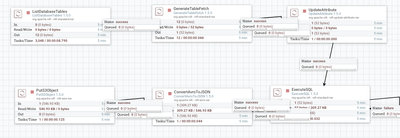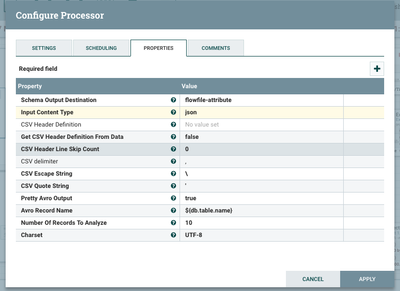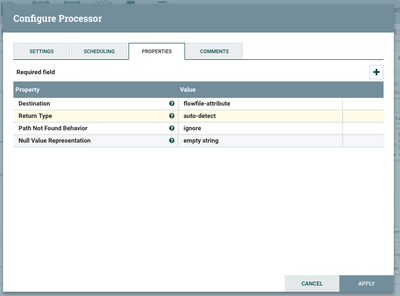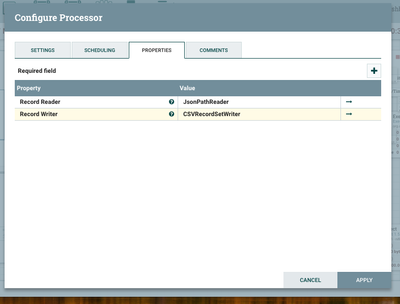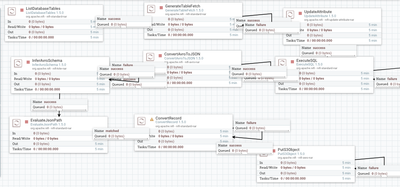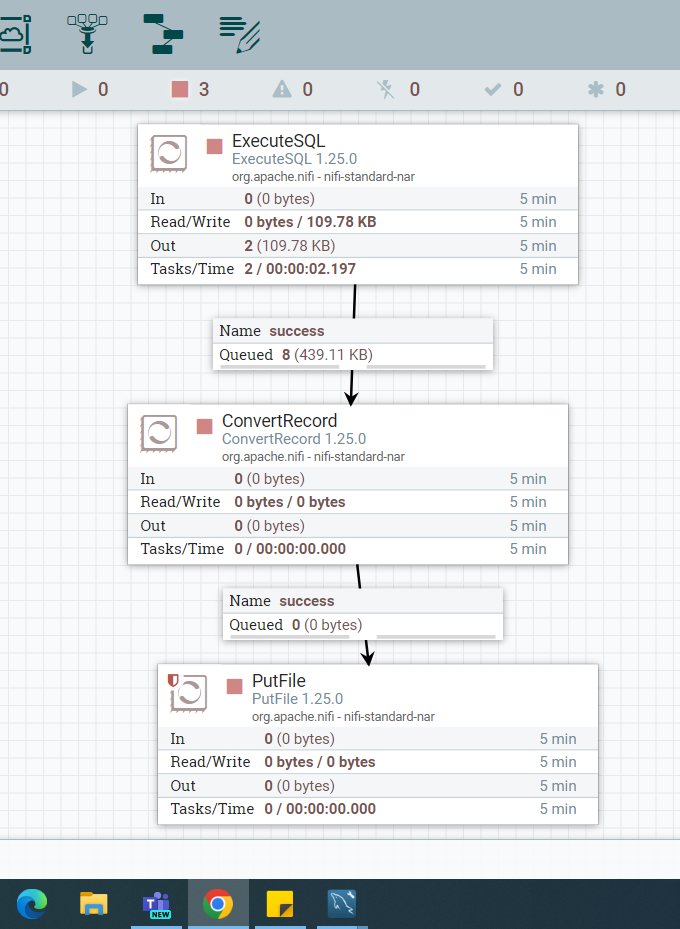Support Questions
- Cloudera Community
- Support
- Support Questions
- Re: Read Database tables and convert into CSV form...
- Subscribe to RSS Feed
- Mark Question as New
- Mark Question as Read
- Float this Question for Current User
- Bookmark
- Subscribe
- Mute
- Printer Friendly Page
- Subscribe to RSS Feed
- Mark Question as New
- Mark Question as Read
- Float this Question for Current User
- Bookmark
- Subscribe
- Mute
- Printer Friendly Page
Read Database tables and convert into CSV format
- Labels:
-
Apache NiFi
Created on 03-08-2018 07:50 AM - edited 08-18-2019 02:56 AM
- Mark as New
- Bookmark
- Subscribe
- Mute
- Subscribe to RSS Feed
- Permalink
- Report Inappropriate Content
Hi Team,
I'm trying to read the data from MySQL database and trying to place the data in S3. I was able to read the data from MySQL and able to place the data in S3 bucket as well. However whatever the data I'm placing in S3 bucket is not a CSV data. It's JSON data. Below is the flow I have right now. I have total 6 tables that I need to read from database and each table have different schema.
I want to place the CSV data in S3 bucket. For that I got suggestions from experts and I was bit puzzled whatever I'm doing is correct or not. Any other possible solutions/suggestions to place the CSV data in S3 bucket will be helpful for me.
Suggestions I got:
https://stackoverflow.com/questions/49145832/convert-json-to-csv-in-nifi
Created 03-08-2018 12:05 PM
- Mark as New
- Bookmark
- Subscribe
- Mute
- Subscribe to RSS Feed
- Permalink
- Report Inappropriate Content
As you are using NiFi 1.5 you can use Avroreader as RecordReader and CsvRecordSetWriter as Record Writer in ConvertRecord processor.
ConvertRecord processor
RecordReader-->AvroReader//reads the incoming avro format flowfile contents RecordWriter-->CsvRecordSetWriter//write the output results in csv format
Flow:-
- ListDatabaseTables
- GenerateTableFetch
- UpdateAttribute(are you changing the filename to UUID?)
- ConvertRecord
- PutS3Object
Please refer to below link to configure AvroReader
https://community.hortonworks.com/questions/175208/how-to-store-the-output-of-a-query-to-one-text-fi...
If you are still facing issues then share us sample of 10 records in csv (or) json format to recreate your scenario on our side.
Created 03-08-2018 12:05 PM
- Mark as New
- Bookmark
- Subscribe
- Mute
- Subscribe to RSS Feed
- Permalink
- Report Inappropriate Content
As you are using NiFi 1.5 you can use Avroreader as RecordReader and CsvRecordSetWriter as Record Writer in ConvertRecord processor.
ConvertRecord processor
RecordReader-->AvroReader//reads the incoming avro format flowfile contents RecordWriter-->CsvRecordSetWriter//write the output results in csv format
Flow:-
- ListDatabaseTables
- GenerateTableFetch
- UpdateAttribute(are you changing the filename to UUID?)
- ConvertRecord
- PutS3Object
Please refer to below link to configure AvroReader
https://community.hortonworks.com/questions/175208/how-to-store-the-output-of-a-query-to-one-text-fi...
If you are still facing issues then share us sample of 10 records in csv (or) json format to recreate your scenario on our side.
Created on 03-08-2018 04:47 PM - edited 08-18-2019 02:55 AM
- Mark as New
- Bookmark
- Subscribe
- Mute
- Subscribe to RSS Feed
- Permalink
- Report Inappropriate Content
Hi @Shu,
I made the changes as you suggested and it worked. I added one extra processor(Execute SQL). I'm posting the flow here so that it might help someone like me in future who are having same requirement. Really appreciate your help. Thanks a lot.
Created 03-08-2018 09:28 PM
- Mark as New
- Bookmark
- Subscribe
- Mute
- Subscribe to RSS Feed
- Permalink
- Report Inappropriate Content
Awesome,thankyou very much for sharing the flow with us 🙂
Created 03-24-2024 01:31 PM
- Mark as New
- Bookmark
- Subscribe
- Mute
- Subscribe to RSS Feed
- Permalink
- Report Inappropriate Content
Hi @Shu_ashu, @ramesh_ganginen