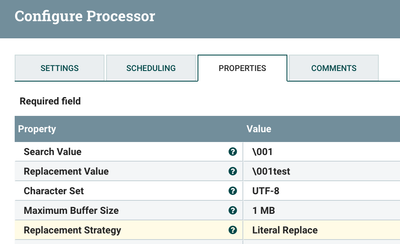Support Questions
- Cloudera Community
- Support
- Support Questions
- Re: 'ReplaceText" processor does not replace speci...
- Subscribe to RSS Feed
- Mark Question as New
- Mark Question as Read
- Float this Question for Current User
- Bookmark
- Subscribe
- Mute
- Printer Friendly Page
- Subscribe to RSS Feed
- Mark Question as New
- Mark Question as Read
- Float this Question for Current User
- Bookmark
- Subscribe
- Mute
- Printer Friendly Page
'ReplaceText" processor does not replace special characters as a "Replacement Value"
- Labels:
-
Apache NiFi
Created 11-10-2016 10:33 AM
- Mark as New
- Bookmark
- Subscribe
- Mute
- Subscribe to RSS Feed
- Permalink
- Report Inappropriate Content
I have a 'Control A' separated file. I am trying to append each line with a date value with the regular expression,
${srcdelim}${now():format('mm-dd-yy')}
where ${srcdelim} contains the value '\u0001' from a schema file.
Apparently, the output file contains the string \u0001 rather than a control A delimiter.
I have attached my sample input and output.
Character Set: UTF-8
Created on 11-23-2016 07:00 PM - edited 08-18-2019 03:39 AM
- Mark as New
- Bookmark
- Subscribe
- Mute
- Subscribe to RSS Feed
- Permalink
- Report Inappropriate Content
It works for me when I set Replacement Strategy to "Literal Replace":
my input file has control-a (but no \001) and my output file has control-a followed by test.
When I use the default Replacement Value ("Regex Replace") my output file has \001test
Created 11-10-2016 01:42 PM
- Mark as New
- Bookmark
- Subscribe
- Mute
- Subscribe to RSS Feed
- Permalink
- Report Inappropriate Content
Could you include a sample of two records? Please update your question with the sample.
Created 11-10-2016 05:05 PM
- Mark as New
- Bookmark
- Subscribe
- Mute
- Subscribe to RSS Feed
- Permalink
- Report Inappropriate Content
is this UTF-8?
Created 11-11-2016 04:43 PM
- Mark as New
- Bookmark
- Subscribe
- Mute
- Subscribe to RSS Feed
- Permalink
- Report Inappropriate Content
Rather than using \u0001 can you try \cA for the control A character? Reference : http://www.regular-expressions.info/nonprint.html "Many regex flavors also support the tokens \cA through \cZ to insert ASCII control characters. The letter after the backslash is always a lowercase c. The second letter is an uppercase letter A through Z, to indicate Control+A through Control+Z. These are equivalent to \x01 through \x1A (26 decimal). E.g. \cM matches a carriage return, just like \r, \x0D, and \u000D. Most flavors allow the second letter to be lowercase, with no difference in meaning. Only Java requires the A to Z to be uppercase."
Created on 11-23-2016 07:00 PM - edited 08-18-2019 03:39 AM
- Mark as New
- Bookmark
- Subscribe
- Mute
- Subscribe to RSS Feed
- Permalink
- Report Inappropriate Content
It works for me when I set Replacement Strategy to "Literal Replace":
my input file has control-a (but no \001) and my output file has control-a followed by test.
When I use the default Replacement Value ("Regex Replace") my output file has \001test