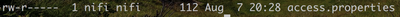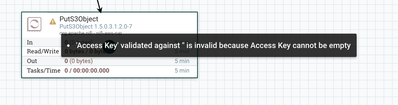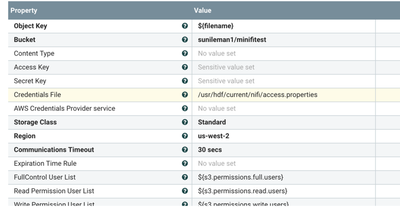Support Questions
- Cloudera Community
- Support
- Support Questions
- Re: S3putobject credential file vs access key secr...
- Subscribe to RSS Feed
- Mark Question as New
- Mark Question as Read
- Float this Question for Current User
- Bookmark
- Subscribe
- Mute
- Printer Friendly Page
- Subscribe to RSS Feed
- Mark Question as New
- Mark Question as Read
- Float this Question for Current User
- Bookmark
- Subscribe
- Mute
- Printer Friendly Page
S3putobject credential file vs access key secret key
- Labels:
-
Apache NiFi
Created 08-07-2018 06:42 PM
- Mark as New
- Bookmark
- Subscribe
- Mute
- Subscribe to RSS Feed
- Permalink
- Report Inappropriate Content
I want to use the credential file in s3putfile so i don’t have to put access key and security key in the processor. However, when provide the path to my credentials file, NiFi complains the access key and security key are null. Isn’t that the entire point to have crendentials in a file instead of residing inside the processor. Feedback/help appreciated.
Created 08-07-2018 07:08 PM
- Mark as New
- Bookmark
- Subscribe
- Mute
- Subscribe to RSS Feed
- Permalink
- Report Inappropriate Content
-
Does the content of your credentials file look like the following:
[default] aws_access_key_id=<access key> aws_secret_access_key=<security key>
-
Make sure this credentials file is readable by the NiFi service user.
-
Thank you,
Matt
Created 08-07-2018 07:08 PM
- Mark as New
- Bookmark
- Subscribe
- Mute
- Subscribe to RSS Feed
- Permalink
- Report Inappropriate Content
-
Does the content of your credentials file look like the following:
[default] aws_access_key_id=<access key> aws_secret_access_key=<security key>
-
Make sure this credentials file is readable by the NiFi service user.
-
Thank you,
Matt
Created on 08-07-2018 08:33 PM - edited 08-17-2019 08:55 PM
- Mark as New
- Bookmark
- Subscribe
- Mute
- Subscribe to RSS Feed
- Permalink
- Report Inappropriate Content
@Matt Clarke my properties file is owned by nifi user
and the content is exactly as you posted but with my creds. However, on nifi it does not like the access key and secret key is empty
and here is the properties in the processor:
Again the creds are in the Credentials File so why it is asking me to input access key and secret key? those exists in credentials file.
Created 08-07-2018 10:19 PM
- Mark as New
- Bookmark
- Subscribe
- Mute
- Subscribe to RSS Feed
- Permalink
- Report Inappropriate Content
-
I was playing around with PutS3Object and do not see same issue.
Your configuration screen putS3Object processor configuration above shows values being set for both "Access Key' and 'Secret Key'.
Only way I can reproduce what you see is if you checked the box "Set Empty String" for the 'Access Key' and 'Secret Key'. The empty string is being treaded like a null value and process validates that as being configured (that is why it shows "Sensitive value set").
-
What you want to do is select field and hit your delete key to clear it out rather then checking the box. The "Access Key' and 'Secret Key' fields should show "No Value Set" instead. At that point your processor should validate correctly.
-
Thanks,
Matt
Created 08-07-2018 10:42 PM
- Mark as New
- Bookmark
- Subscribe
- Mute
- Subscribe to RSS Feed
- Permalink
- Report Inappropriate Content
I updated my last response, let me know if this resolves your issue.
Created 08-08-2018 04:31 AM
- Mark as New
- Bookmark
- Subscribe
- Mute
- Subscribe to RSS Feed
- Permalink
- Report Inappropriate Content
[default] accessKey=<access key> secretKey=<security key>
Created 08-08-2018 04:27 PM
- Mark as New
- Bookmark
- Subscribe
- Mute
- Subscribe to RSS Feed
- Permalink
- Report Inappropriate Content
Good catch. Thank you for sharing.