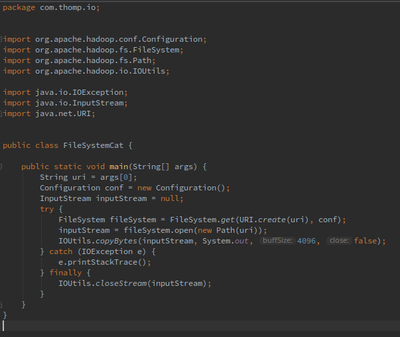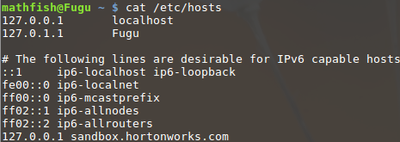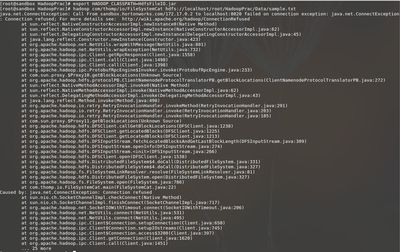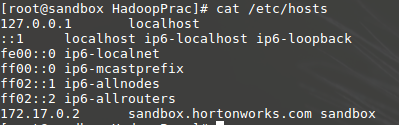Support Questions
- Cloudera Community
- Support
- Support Questions
- [SOLVED]Java Hdfs Program Fails With Connection Re...
- Subscribe to RSS Feed
- Mark Question as New
- Mark Question as Read
- Float this Question for Current User
- Bookmark
- Subscribe
- Mute
- Printer Friendly Page
- Subscribe to RSS Feed
- Mark Question as New
- Mark Question as Read
- Float this Question for Current User
- Bookmark
- Subscribe
- Mute
- Printer Friendly Page
[SOLVED]Java Hdfs Program Fails With Connection Refused
- Labels:
-
Apache Hadoop
Created on 05-17-2017 12:15 AM - edited 08-18-2019 03:03 AM
- Mark as New
- Bookmark
- Subscribe
- Mute
- Subscribe to RSS Feed
- Permalink
- Report Inappropriate Content
Hopefully someone can help me figure out what is going on.
I downloaded Hdp 2.6 for virtualbox and followed the instructions to install and set up. I am running it on Linux Mint 18. I am following along in the 'Hadoop the Definitive Guide' book and I am trying to run one of the examples. Here is the code I wrote from the book:
I set up my /etc/hosts like this, just following the instructions in the 'Learning the Ropes' tutorial.
Following the book I do the following but I am getting a connection refused error. Is something not setup correctly?
Any and all help would be GREATLY appreciated. I was up super late last night trying to figure this out with no luck.
Created 05-17-2017 03:42 AM
- Mark as New
- Bookmark
- Subscribe
- Mute
- Subscribe to RSS Feed
- Permalink
- Report Inappropriate Content
dfs.namenode.datanode.registration.ip-hostname-check
If true (the default), then the namenode requires that a connecting datanode's address must be resolved to a hostname. If necessary, a reverse DNS lookup is performed. All attempts to register a datanode from an unresolvable address are rejected. It is recommended that this setting be left on to prevent accidental registration of datanodes listed by hostname in the excludes file during a DNS outage. Only set this to false in environments where there is no infrastructure to support reverse DNS lookup.
Created on 05-17-2017 02:34 AM - edited 08-18-2019 03:03 AM
- Mark as New
- Bookmark
- Subscribe
- Mute
- Subscribe to RSS Feed
- Permalink
- Report Inappropriate Content
So the above works if I do:
hadoop com/thomp/io/FileSystemCat hdfs://sandbox.hortonworks.com:8020/HadoopPrac/Data/sample.txt
or if I do
hadoop com/thomp/io/FileSystemCat hdfs://172.17.0.2:8020/HadoopPrac/Data/sample.txt
Why is that? I set up hdp 2.6 sandbox on my mac and it works when I just do localhost. Why wouldn't it be the same thing since it is the same install?
Here is a screen shot of the /etc/hosts file on the vm:
Created 05-17-2017 03:24 AM
- Mark as New
- Bookmark
- Subscribe
- Mute
- Subscribe to RSS Feed
- Permalink
- Report Inappropriate Content
You can execute the following tests bellow, usually the sanbox hdfs is not set to listen to localhost, but to sandbox.hortonworks.com;
hdfs$ hdfs dfs -ls hdfs://sandbox.hortonworks.com/tmp
You can try with localhost and should fail with the same Error:
hdfs$ hdfs dfs -ls hdfs://localhost/tmp
To check, just go to ambari:services:hdfs:configs:Advance and filter for port number 8020;
Created 05-17-2017 03:42 AM
- Mark as New
- Bookmark
- Subscribe
- Mute
- Subscribe to RSS Feed
- Permalink
- Report Inappropriate Content
dfs.namenode.datanode.registration.ip-hostname-check
If true (the default), then the namenode requires that a connecting datanode's address must be resolved to a hostname. If necessary, a reverse DNS lookup is performed. All attempts to register a datanode from an unresolvable address are rejected. It is recommended that this setting be left on to prevent accidental registration of datanodes listed by hostname in the excludes file during a DNS outage. Only set this to false in environments where there is no infrastructure to support reverse DNS lookup.
Created 05-17-2017 04:17 PM
- Mark as New
- Bookmark
- Subscribe
- Mute
- Subscribe to RSS Feed
- Permalink
- Report Inappropriate Content
Okay, that makes sense.
And I just checked and on my mac I was actually doing the command:
hadoop com/thomp/io/FileSystemCat /HadoopPrac/Data/sample.txt
which also worked.
Thanks again!