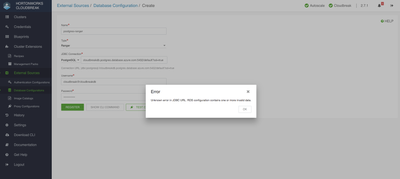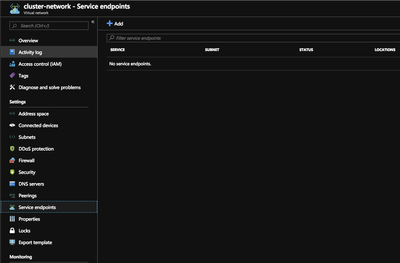Support Questions
- Cloudera Community
- Support
- Support Questions
- [SOLVED] Using an External Source in Cloudbreak
- Subscribe to RSS Feed
- Mark Question as New
- Mark Question as Read
- Float this Question for Current User
- Bookmark
- Subscribe
- Mute
- Printer Friendly Page
- Subscribe to RSS Feed
- Mark Question as New
- Mark Question as Read
- Float this Question for Current User
- Bookmark
- Subscribe
- Mute
- Printer Friendly Page
[SOLVED] Using an External Source in Cloudbreak
- Labels:
-
Hortonworks Cloudbreak
Created on 03-13-2019 09:48 PM - edited 08-17-2019 04:46 PM
- Mark as New
- Bookmark
- Subscribe
- Mute
- Subscribe to RSS Feed
- Permalink
- Report Inappropriate Content
Hi All,
Trying to add an Azure Database for Postgres (v10). I am able to access it using psql from my host however when trying to add it to Hortonworks as an External Source gives the following issue:
Kind Regards,
Nathaniel Vala
Created 03-25-2019 02:25 PM
- Mark as New
- Bookmark
- Subscribe
- Mute
- Subscribe to RSS Feed
- Permalink
- Report Inappropriate Content
@Nathaniel Vala This might be of help.
Created 03-18-2019 09:08 PM
- Mark as New
- Bookmark
- Subscribe
- Mute
- Subscribe to RSS Feed
- Permalink
- Report Inappropriate Content
Hi Nathaniel,
This issue discovered and fixed in Cloudbreak 2.7.2. You can update to this version easily, here are the steps:
1. Navigate to your deployment directory
2. Run the following commands:
export CBD_VERSION=2.7.2
curl -Ls public-repo-1.hortonworks.com/HDP/cloudbreak/cloudbreak-deployer_${CBD_VERSION}_$(uname)_x86_64.tgz | tar -xz -C /bin cbd- $(uname) will be replaced automatically with Linux or Darwin according to the OS you are running it
> If you would like to download via browser, replace2.7.2 and $(uname) in the URL and then paste the URL in the browser and extract into the /bin directory
3.Verify the version
cbd version
4.Next, restart Cloudbreak by using:
cbd restart
Let me know if you need any help!
Br,
Gergely
Created on 03-19-2019 10:14 AM - edited 08-17-2019 04:46 PM
- Mark as New
- Bookmark
- Subscribe
- Mute
- Subscribe to RSS Feed
- Permalink
- Report Inappropriate Content
Hi @Gergely Topolyai, Thanks for the recommendation, I upgraded to 2.9.0 however was still not able to connect. However this time I got a more verbose message, looks like it is an Azure routing / compatibility issue.
Created 03-25-2019 02:25 PM
- Mark as New
- Bookmark
- Subscribe
- Mute
- Subscribe to RSS Feed
- Permalink
- Report Inappropriate Content
@Nathaniel Vala This might be of help.
Created on 03-26-2019 07:15 AM - edited 08-17-2019 04:46 PM
- Mark as New
- Bookmark
- Subscribe
- Mute
- Subscribe to RSS Feed
- Permalink
- Report Inappropriate Content
Thanks! This solved the issue. Once I had removed the SQL service endpoint from the VNet that hosted my cloudbreak VM everything worked fine 🙂