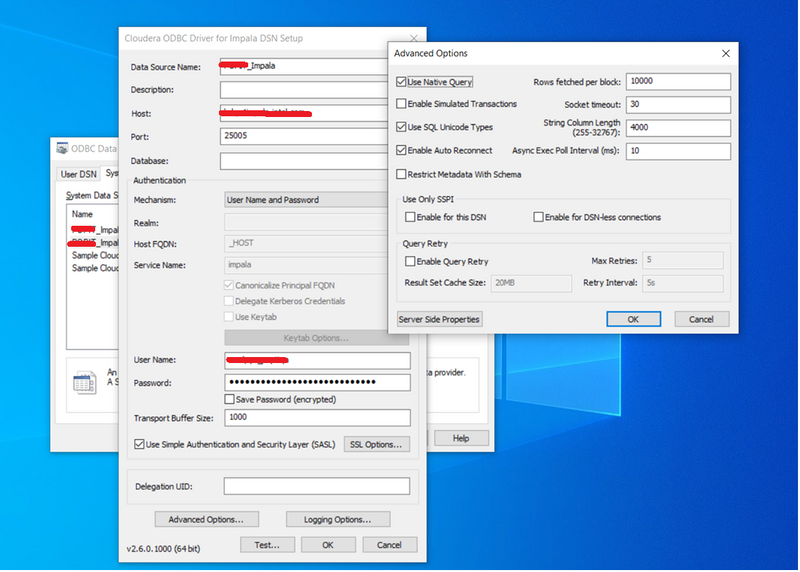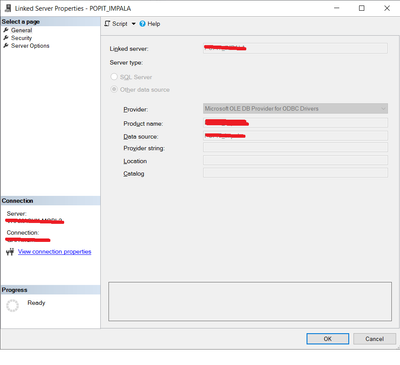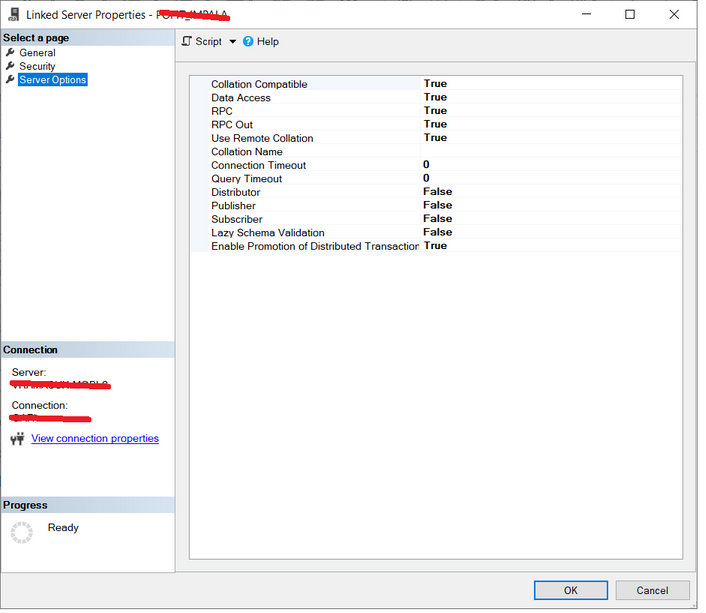Support Questions
- Cloudera Community
- Support
- Support Questions
- Re: SQL Server Linked Server To Impala Setup
- Subscribe to RSS Feed
- Mark Question as New
- Mark Question as Read
- Float this Question for Current User
- Bookmark
- Subscribe
- Mute
- Printer Friendly Page
- Subscribe to RSS Feed
- Mark Question as New
- Mark Question as Read
- Float this Question for Current User
- Bookmark
- Subscribe
- Mute
- Printer Friendly Page
SQL Server Linked Server To Impala Setup
- Labels:
-
Apache Impala
Created 11-05-2020 08:38 AM
- Mark as New
- Bookmark
- Subscribe
- Mute
- Subscribe to RSS Feed
- Permalink
- Report Inappropriate Content
Hi All,
Are there any instructions/guides on how to setup a linked server from SQL Server to Impala (and Hive)?
I have a working ODBC connection setup but can't figure out how to configure the linked server within SQL Server itself.
Thanks
Created 11-10-2020 02:20 PM
- Mark as New
- Bookmark
- Subscribe
- Mute
- Subscribe to RSS Feed
- Permalink
- Report Inappropriate Content
Theres already a community answer on this...
https://community.cloudera.com/t5/Support-Questions/Can-t-select-from-Impala-as-a-linked-server-on-S...
Created 11-11-2020 03:28 AM
- Mark as New
- Bookmark
- Subscribe
- Mute
- Subscribe to RSS Feed
- Permalink
- Report Inappropriate Content
That doesn't explain how to setup the linked server step-by-step - That's the info i need
Created on 05-13-2022 02:04 AM - edited 05-13-2022 02:08 AM
- Mark as New
- Bookmark
- Subscribe
- Mute
- Subscribe to RSS Feed
- Permalink
- Report Inappropriate Content
Below are the step by step approach for making SQL Server Linked Server to work with Cloudera Impala.
As SQL Server is 64 bit product, we have to install Cloudera Impala 64 bit ODBC driver to make it
working with SQL Server linked service.
We need to follow the below steps:
1. Install Cloudera Impala 64 bit driver in the same SQL Server machine and set up the DSN with below settings.
2. Now, create linked server in SQL Server with below settings. Product name, Datasource should be the same as the name created in DSN.
Now, the impala queries will work fine without issues, using SQL Server linked server. We had unicode data pull issues and we solved it by going for above settings.
Created 11-30-2022 03:18 AM
- Mark as New
- Bookmark
- Subscribe
- Mute
- Subscribe to RSS Feed
- Permalink
- Report Inappropriate Content
How do I find the product name?
Created 11-30-2022 05:04 AM
- Mark as New
- Bookmark
- Subscribe
- Mute
- Subscribe to RSS Feed
- Permalink
- Report Inappropriate Content
As mentioned in the post, Product name is same as DSN name.
Created 12-03-2022 01:55 AM
- Mark as New
- Bookmark
- Subscribe
- Mute
- Subscribe to RSS Feed
- Permalink
- Report Inappropriate Content
I try the same name but I got error:
Created 12-03-2022 04:50 AM
- Mark as New
- Bookmark
- Subscribe
- Mute
- Subscribe to RSS Feed
- Permalink
- Report Inappropriate Content
Thanks Trollied. I tried as you suggested but get the error;
Msg 7313, Level 16, State 1, Line 1 An invalid schema or catalog was specified for the provider "MSDASQL" for linked server "Netsuite".
Any other thoughts.