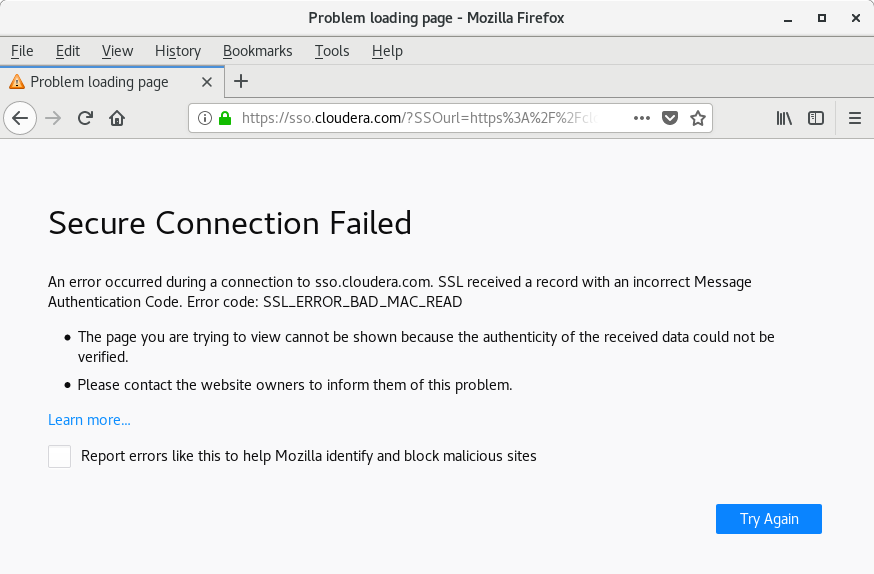Support Questions
- Cloudera Community
- Support
- Support Questions
- SSL incorrect Message Authentication Code Error
- Subscribe to RSS Feed
- Mark Question as New
- Mark Question as Read
- Float this Question for Current User
- Bookmark
- Subscribe
- Mute
- Printer Friendly Page
- Subscribe to RSS Feed
- Mark Question as New
- Mark Question as Read
- Float this Question for Current User
- Bookmark
- Subscribe
- Mute
- Printer Friendly Page
SSL incorrect Message Authentication Code Error
- Labels:
-
Cloudera Manager
Created 02-16-2019 12:50 PM
- Mark as New
- Bookmark
- Subscribe
- Mute
- Subscribe to RSS Feed
- Permalink
- Report Inappropriate Content
I got this error while trying to install Cloudera manager on my Rhel7 workstation
Loaded plugins: langpacks, product-id, search-disabled-repos, subscription-
: manager
Resolving Dependencies
--> Running transaction check
---> Package oracle-j2sdk1.8.x86_64 0:1.8.0+update141-1 will be installed
--> Finished Dependency Resolution
Dependencies Resolved
================================================================================
Package Arch Version Repository Size
================================================================================
Installing:
oracle-j2sdk1.8 x86_64 1.8.0+update141-1 cloudera-manager 176 M
Transaction Summary
================================================================================
Install 1 Package
Total download size: 176 M
Installed size: 359 M
Downloading packages:
No Presto metadata available for cloudera-manager
[Errno 14] curl#56 - "SSL received a record with an incorrect Message Authentication Code."
Trying other mirror.
Created 02-18-2019 01:41 AM
- Mark as New
- Bookmark
- Subscribe
- Mute
- Subscribe to RSS Feed
- Permalink
- Report Inappropriate Content
Is this a standard RHEL7 installation, or any customisation (e.g. hardening) applied?
Is the system time correct?
Are you behind a company proxy server?
Please try "# yum clean all" command and try again. If you still see the error then please show content of /etc/yum.repos.d/cloudera.repo
Created 02-18-2019 01:41 AM
- Mark as New
- Bookmark
- Subscribe
- Mute
- Subscribe to RSS Feed
- Permalink
- Report Inappropriate Content
Is this a standard RHEL7 installation, or any customisation (e.g. hardening) applied?
Is the system time correct?
Are you behind a company proxy server?
Please try "# yum clean all" command and try again. If you still see the error then please show content of /etc/yum.repos.d/cloudera.repo
Created 03-01-2019 01:45 PM
- Mark as New
- Bookmark
- Subscribe
- Mute
- Subscribe to RSS Feed
- Permalink
- Report Inappropriate Content
Thanks