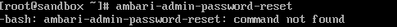Support Questions
- Cloudera Community
- Support
- Support Questions
- Re: Sandbox 2.5 in VMWare cannot SETUP AMBARI adm...
- Subscribe to RSS Feed
- Mark Question as New
- Mark Question as Read
- Float this Question for Current User
- Bookmark
- Subscribe
- Mute
- Printer Friendly Page
- Subscribe to RSS Feed
- Mark Question as New
- Mark Question as Read
- Float this Question for Current User
- Bookmark
- Subscribe
- Mute
- Printer Friendly Page
Sandbox 2.5 in VMWare cannot SETUP AMBARI admin PASSWORD MANUALLY
- Labels:
-
Hortonworks Data Platform (HDP)
Created on 09-18-2016 07:49 AM - edited 08-18-2019 05:13 AM
- Mark as New
- Bookmark
- Subscribe
- Mute
- Subscribe to RSS Feed
- Permalink
- Report Inappropriate Content
I'm a newbie to hadoop ecosystem. When I play with Hortonworks Sandbox 2.5 following Learning the Ropes of the Hortonworks Sandbox , I cannot SETUP AMBARI admin PASSWORD MANUALLY as 2.1 does.
ambari-admin-password-reset command didn't work.
any solutions?
Created 09-19-2016 06:51 PM
- Mark as New
- Bookmark
- Subscribe
- Mute
- Subscribe to RSS Feed
- Permalink
- Report Inappropriate Content
I just came across this same issue. I am running the HDP 2.5 sandbox using vmware Fusion. Usually I could just ssh into the vm and run the ambari-admin-password-reset command, but with this latest release of the sandbox - I had to find the docker container running ambari, log into the docker container, and then I was able to reset the ambari password. This definitely changed from the previous releases of the sandbox.
after ssh root@sandbox (again, vmware Fusion syntax vs virtual box syntax of 127.0.0.1)
# ps -ef | grep container-ip
I'm sure there is a better way, but from this listing I saw the container ip address was 172.17.0.2
ssh root@172.17.0.2
From here, I had to reset the root password on the container (as typical) and then I was able to run
# ambari-admin-password-reset
Created 09-18-2016 08:33 PM
- Mark as New
- Bookmark
- Subscribe
- Mute
- Subscribe to RSS Feed
- Permalink
- Report Inappropriate Content
Could you restart the VM image and try again. After it restarts, verify ambari is running (as root) the command ambari-server status. Also if it is running, try to log into http://127.0.0.1:8080/ as maria_dev maria_dev and see what happens.
Created 09-18-2016 09:02 PM
- Mark as New
- Bookmark
- Subscribe
- Mute
- Subscribe to RSS Feed
- Permalink
- Report Inappropriate Content
can you login as admin with password admin
Created 09-18-2016 09:07 PM
- Mark as New
- Bookmark
- Subscribe
- Mute
- Subscribe to RSS Feed
- Permalink
- Report Inappropriate Content
are you logged in as root/hadoop in the root home directory? http://hortonworks.com/hadoop-tutorial/learning-the-ropes-of-the-hortonworks-sandbox/
Created 09-19-2016 06:34 PM
- Mark as New
- Bookmark
- Subscribe
- Mute
- Subscribe to RSS Feed
- Permalink
- Report Inappropriate Content
What you can do as a work around is to ssh into the sandbox using "ssh root@127.0.0.1 -p 2222" and do the ambari-admin-password-reset .This generally works
Created 09-19-2016 06:51 PM
- Mark as New
- Bookmark
- Subscribe
- Mute
- Subscribe to RSS Feed
- Permalink
- Report Inappropriate Content
I just came across this same issue. I am running the HDP 2.5 sandbox using vmware Fusion. Usually I could just ssh into the vm and run the ambari-admin-password-reset command, but with this latest release of the sandbox - I had to find the docker container running ambari, log into the docker container, and then I was able to reset the ambari password. This definitely changed from the previous releases of the sandbox.
after ssh root@sandbox (again, vmware Fusion syntax vs virtual box syntax of 127.0.0.1)
# ps -ef | grep container-ip
I'm sure there is a better way, but from this listing I saw the container ip address was 172.17.0.2
ssh root@172.17.0.2
From here, I had to reset the root password on the container (as typical) and then I was able to run
# ambari-admin-password-reset
Created 09-20-2016 03:21 AM
- Mark as New
- Bookmark
- Subscribe
- Mute
- Subscribe to RSS Feed
- Permalink
- Report Inappropriate Content
it works! thank you~
wait a minute to login with your new passwd until the amabri-server restarting is completed.
Created 09-20-2016 05:38 PM
- Mark as New
- Bookmark
- Subscribe
- Mute
- Subscribe to RSS Feed
- Permalink
- Report Inappropriate Content
(Am using VirtualBox and do not encounter this problem)
Created 04-18-2017 06:38 PM
- Mark as New
- Bookmark
- Subscribe
- Mute
- Subscribe to RSS Feed
- Permalink
- Report Inappropriate Content
Works great ! Thanks.