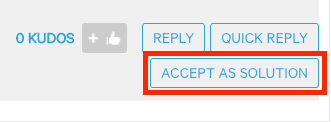Support Questions
- Cloudera Community
- Support
- Support Questions
- Re: Send text file into HDFS using Flume in Cloude...
- Subscribe to RSS Feed
- Mark Question as New
- Mark Question as Read
- Float this Question for Current User
- Bookmark
- Subscribe
- Mute
- Printer Friendly Page
- Subscribe to RSS Feed
- Mark Question as New
- Mark Question as Read
- Float this Question for Current User
- Bookmark
- Subscribe
- Mute
- Printer Friendly Page
Send text file into HDFS using Flume in Cloudera
- Labels:
-
Apache Flume
-
Cloudera Manager
-
HDFS
Created on 12-14-2018 10:12 AM - edited 09-16-2022 06:59 AM
- Mark as New
- Bookmark
- Subscribe
- Mute
- Subscribe to RSS Feed
- Permalink
- Report Inappropriate Content
Hi, I want to use flume to send text file to hdfs, I changed Configuration File in Flume service in Cloudera Manager as follows:
# Sources, channels, and sinks are defined per
# agent name, in this case 'tier1'.
tier1.sources = source1
tier1.channels = channel1
tier1.sinks = sink1
# For each source, channel, and sink, set
# standard properties.
# source details
tier1.sources.source1.type = spooldir
tier1.sources.source1.spoolDir = /data/diem
tier1.sources.source1.fileHeader = false
tier1.sources.source1.basenameHeader = true
tier1.sources.source1.fileSuffix = .COMPLETED
tier1.sources.source1.thread = 4
tier1.sources.source1.interceptors = newint
tier1.sources.source1.interceptors.newint.type = timestamp
tier1.sources.source1.channels = channel1
# channel details
tier1.channels.channel1.type = file
tier1.channels.channel1.capacity = 10000
tier1.channels.channel1.transactionCapacity = 10000
tier1.channels.channel1.write-timeout = 60
tier1.channels.channel1.checkpointDir = /data
tier1.channels.channel1.dataDirs = /data
# sink details
tier1.sinks.sink1.type = HDFS
tier1.sinks.sink1.fileType = DataStream
tier1.sinks.sink1.channel = channel1
tier1.sinks.sink1.hdfs.path = hdfs://localhost:8020/user/cloudera/flume/events
tier1.sinks.sink1.hdfs.writeFormat = Text
tier1.sinks.sink1.hdfs.filePrefix = %{basename}
tier1.sinks.sink1.threadsPoolSize = 4
tier1.sinks.sink1.hdfs.idleTimeout = 60
tier1.sinks.sink1.hdfs.batchSize = 100000
Then, I don't know how to start Flume in terminal to send file into HDFS, can someone help me? And can someone look at the configuration file and edit it for me if there are errors?
Created 12-14-2018 10:59 AM
- Mark as New
- Bookmark
- Subscribe
- Mute
- Subscribe to RSS Feed
- Permalink
- Report Inappropriate Content
Hi,
After saving the changes, you should have seen the icon to refresh cluster. Clicking this icon should do the steps to update the values. The configuration looks good.
Check the value of CM > Flume > configuration > Agent , this will tell whihc node the tier1 is configured to run on.
You can check the logs on that node to confirm if the sink1 got started or not. ( The logs are by default under /var/log/flume-nd). If you do not see the data in HDFS , please see the logs and you should see corresponding error message if ther is any issue in writting to hdfs.
Regards
Bimal
Created 12-16-2018 09:39 PM
- Mark as New
- Bookmark
- Subscribe
- Mute
- Subscribe to RSS Feed
- Permalink
- Report Inappropriate Content
Yeah, flume-ng, It was some typo I guess on previous comment. Please check if there are any ERROR or suspicious messages
Additionally, could you please check if your source spool directory is getting content to pass to flume
Satz
Created 12-14-2018 10:59 AM
- Mark as New
- Bookmark
- Subscribe
- Mute
- Subscribe to RSS Feed
- Permalink
- Report Inappropriate Content
Hi,
After saving the changes, you should have seen the icon to refresh cluster. Clicking this icon should do the steps to update the values. The configuration looks good.
Check the value of CM > Flume > configuration > Agent , this will tell whihc node the tier1 is configured to run on.
You can check the logs on that node to confirm if the sink1 got started or not. ( The logs are by default under /var/log/flume-nd). If you do not see the data in HDFS , please see the logs and you should see corresponding error message if ther is any issue in writting to hdfs.
Regards
Bimal
Created 12-14-2018 11:45 AM
- Mark as New
- Bookmark
- Subscribe
- Mute
- Subscribe to RSS Feed
- Permalink
- Report Inappropriate Content
You mean log in file flume.log in folder flume-ng? Because I don't see the flume-nd
Created 12-16-2018 09:39 PM
- Mark as New
- Bookmark
- Subscribe
- Mute
- Subscribe to RSS Feed
- Permalink
- Report Inappropriate Content
Yeah, flume-ng, It was some typo I guess on previous comment. Please check if there are any ERROR or suspicious messages
Additionally, could you please check if your source spool directory is getting content to pass to flume
Satz
Created 12-17-2018 07:40 AM
- Mark as New
- Bookmark
- Subscribe
- Mute
- Subscribe to RSS Feed
- Permalink
- Report Inappropriate Content
Thank you very much, I solved my problem
Created 12-17-2018 09:16 AM
- Mark as New
- Bookmark
- Subscribe
- Mute
- Subscribe to RSS Feed
- Permalink
- Report Inappropriate Content
I'm happy to see you resolved your issue. Please mark the appropriate reply as the solution, as it will make it easier for others to find the answer in the future.
Cy Jervis, Manager, Community Program
Was your question answered? Make sure to mark the answer as the accepted solution.
If you find a reply useful, say thanks by clicking on the thumbs up button.
Created 12-18-2018 12:49 AM
- Mark as New
- Bookmark
- Subscribe
- Mute
- Subscribe to RSS Feed
- Permalink
- Report Inappropriate Content
Yeah, I did, tks 😄