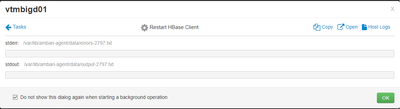Support Questions
- Cloudera Community
- Support
- Support Questions
- Re: Service Start/Stop Process Hangs on Ambari
- Subscribe to RSS Feed
- Mark Question as New
- Mark Question as Read
- Float this Question for Current User
- Bookmark
- Subscribe
- Mute
- Printer Friendly Page
- Subscribe to RSS Feed
- Mark Question as New
- Mark Question as Read
- Float this Question for Current User
- Bookmark
- Subscribe
- Mute
- Printer Friendly Page
Service Start/Stop Process Hangs on Ambari
- Labels:
-
Apache Ambari
Created on 11-23-2017 07:26 AM - edited 08-17-2019 09:28 PM
- Mark as New
- Bookmark
- Subscribe
- Mute
- Subscribe to RSS Feed
- Permalink
- Report Inappropriate Content
Hi Everyone, While I try to restart/start/stop any ambari service, it hangs everytime. I don't know the reason because no error, no warning in logs. Generally some steps hang at %9.
Here is the ss:
Do you have any idea why it hangs?
Created 11-28-2018 03:05 PM
- Mark as New
- Bookmark
- Subscribe
- Mute
- Subscribe to RSS Feed
- Permalink
- Report Inappropriate Content
If the standard process # service ambari-agent restart and # service ambari-server restart doesn't work try:
service ambari-agent stop
service ambari-server stop
sudo -u postgres psql
SELECT * FROM ambari.hostcomponentstate;
UPDATE ambari.hostcomponentstate SET current_state = 'INSTALLED' WHERE current_state = 'STOPPING';
UPDATE ambari.hostcomponentstate SET last_live_state = 'INSTALLED' WHERE last_live_state = 'STOPPING';
\q
service ambari-agent start
service ambari-server start
Start services in Ambari.
Created 11-23-2017 08:04 AM
- Mark as New
- Bookmark
- Subscribe
- Mute
- Subscribe to RSS Feed
- Permalink
- Report Inappropriate Content
I have seen this error when there is not enough free memory in the node.
Can you try restarting the ambari agents in the nodes where you see this issue and try start/stop the service
ambari-server restart
Also, it will be good to check the output of 'free -m'
Thanks,
Aditya
Created 11-23-2017 11:48 AM
- Mark as New
- Bookmark
- Subscribe
- Mute
- Subscribe to RSS Feed
- Permalink
- Report Inappropriate Content
"not enough free memory" gave me an idea. In ambari metrics view screen, yarn memory seen %100. As I know it only allocate that memory not actually use it. Anyway I changed memory settings for yarn and reboot servers. Now I can do some changes and can restart any service. It seems ok for now.
Thank you so much
Created 11-27-2017 11:32 AM
- Mark as New
- Bookmark
- Subscribe
- Mute
- Subscribe to RSS Feed
- Permalink
- Report Inappropriate Content
Hi Again @Aditya Sirna,
Unfortunately, I realized that the problem is not about free memory for our environment. I changed yarn memory settings and restarted the servers. After 1 day the same problem occured again. The services are neither start nor stop. Is there any issue that reported like that?
Kind Regards
Created 11-27-2017 11:42 AM
- Mark as New
- Bookmark
- Subscribe
- Mute
- Subscribe to RSS Feed
- Permalink
- Report Inappropriate Content
Is this Hang being observed only during server start & stop or while performing any other operation on the mentioned host "vtmvixxxxxx" ?
.
If yes then please try restarting the ambari agent once on that host.
# ambari-agent stop # ambari-agent start
The "Restart HBase Client" is hanging in the mentioned screen which can happen due to Repo unavailability as well on the mentioned host because the restart clients causes a quick access to the Hortonworks repo. So please check that there is not N/W issue while accessing the Hortonworks Repo from that host (or it may be your Local Offline HDP repo as well).
.
Still if you face this issue then please share the ambari-agent log as well as the "ambari-server.log" for quick review.
.
Created 11-28-2018 03:05 PM
- Mark as New
- Bookmark
- Subscribe
- Mute
- Subscribe to RSS Feed
- Permalink
- Report Inappropriate Content
If the standard process # service ambari-agent restart and # service ambari-server restart doesn't work try:
service ambari-agent stop
service ambari-server stop
sudo -u postgres psql
SELECT * FROM ambari.hostcomponentstate;
UPDATE ambari.hostcomponentstate SET current_state = 'INSTALLED' WHERE current_state = 'STOPPING';
UPDATE ambari.hostcomponentstate SET last_live_state = 'INSTALLED' WHERE last_live_state = 'STOPPING';
\q
service ambari-agent start
service ambari-server start
Start services in Ambari.
Created 02-26-2019 11:16 AM
- Mark as New
- Bookmark
- Subscribe
- Mute
- Subscribe to RSS Feed
- Permalink
- Report Inappropriate Content
thanks worked like a charm !!