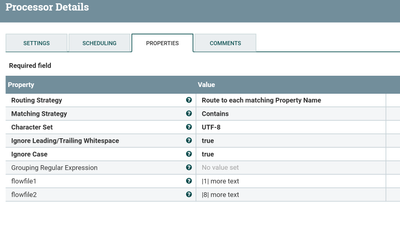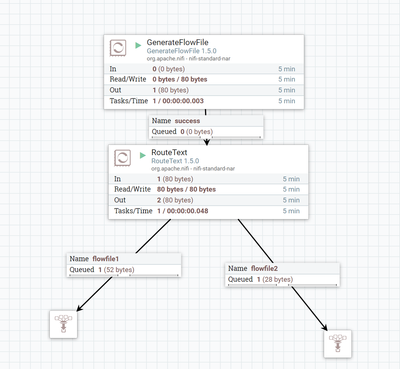Support Questions
- Cloudera Community
- Support
- Support Questions
- Re: Split FlowFile into multiple files based on ca...
- Subscribe to RSS Feed
- Mark Question as New
- Mark Question as Read
- Float this Question for Current User
- Bookmark
- Subscribe
- Mute
- Printer Friendly Page
- Subscribe to RSS Feed
- Mark Question as New
- Mark Question as Read
- Float this Question for Current User
- Bookmark
- Subscribe
- Mute
- Printer Friendly Page
Split FlowFile into multiple files based on category with Nifi
- Labels:
-
Apache NiFi
Created 02-02-2018 09:28 PM
- Mark as New
- Bookmark
- Subscribe
- Mute
- Subscribe to RSS Feed
- Permalink
- Report Inappropriate Content
Hello, guys,
I'm trying to use Nifi to split a text file into 2 other files. I just have a problem with that: I need to split them based on their category type.
e.g.
FlowFile content:
Some fixed text |1| more text
Another field |8| more text
Last one |1| more text
With that, I'd like to split this file into, for example:
first FlowFile:
Some fixed text |1| more text
Last one |1| more text
second FlowFile:
Another field |8| more text
Do you guys have any idea on how to accomplish that using Nifi? I appreciate any help you can provide.
Thanks in advance,
Cheers!
Created on 02-02-2018 09:54 PM - edited 08-17-2019 10:47 PM
- Mark as New
- Bookmark
- Subscribe
- Mute
- Subscribe to RSS Feed
- Permalink
- Report Inappropriate Content
Use RouteText Processor (The data is then routed according to these rules, routing each line of the text individually) and then configure the processor as
Route text Configs:-
Routing Strategy
Route to each matching Property Name
Matching Strategy
Contains
Ignore Leading/Trailing Whitespace
true
Ignore Case
true
Grouping Regular Expression No value set flowfile1
|1| more text //checks the line having the content and routes to flowfile1 relation
flowfile2
|8| more text //checks the line having the content and routes to flowfile1 relation
Input:-
Some fixed text |1| more text Another field |8| more text Last one |1| more text
Output:-
Flowfile1:-
as we are checking if the contents having |1| more text so the following lines will routes to flowfile1 relationship
Some fixed text |1| more text Last one |1| more text
Flowfile2:-
lines having |8| more text will route to this relation
Another field |8| more text
Flow:-
Created on 02-02-2018 09:54 PM - edited 08-17-2019 10:47 PM
- Mark as New
- Bookmark
- Subscribe
- Mute
- Subscribe to RSS Feed
- Permalink
- Report Inappropriate Content
Use RouteText Processor (The data is then routed according to these rules, routing each line of the text individually) and then configure the processor as
Route text Configs:-
Routing Strategy
Route to each matching Property Name
Matching Strategy
Contains
Ignore Leading/Trailing Whitespace
true
Ignore Case
true
Grouping Regular Expression No value set flowfile1
|1| more text //checks the line having the content and routes to flowfile1 relation
flowfile2
|8| more text //checks the line having the content and routes to flowfile1 relation
Input:-
Some fixed text |1| more text Another field |8| more text Last one |1| more text
Output:-
Flowfile1:-
as we are checking if the contents having |1| more text so the following lines will routes to flowfile1 relationship
Some fixed text |1| more text Last one |1| more text
Flowfile2:-
lines having |8| more text will route to this relation
Another field |8| more text
Flow:-
Created 02-05-2018 02:03 PM
- Mark as New
- Bookmark
- Subscribe
- Mute
- Subscribe to RSS Feed
- Permalink
- Report Inappropriate Content
@Shu, thank you very much. It worked perfectly!