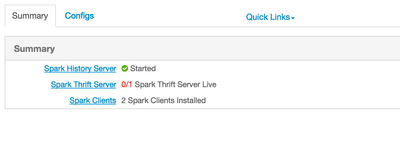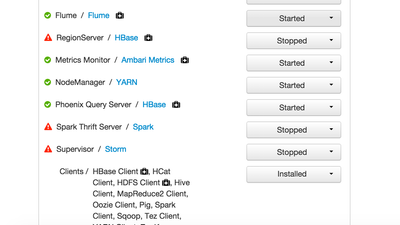Support Questions
- Cloudera Community
- Support
- Support Questions
- Stopping Spark through Ambari
- Subscribe to RSS Feed
- Mark Question as New
- Mark Question as Read
- Float this Question for Current User
- Bookmark
- Subscribe
- Mute
- Printer Friendly Page
- Subscribe to RSS Feed
- Mark Question as New
- Mark Question as Read
- Float this Question for Current User
- Bookmark
- Subscribe
- Mute
- Printer Friendly Page
Stopping Spark through Ambari
- Labels:
-
Apache Ambari
-
Apache Spark
Created 02-04-2016 04:14 PM
- Mark as New
- Bookmark
- Subscribe
- Mute
- Subscribe to RSS Feed
- Permalink
- Report Inappropriate Content
Hi,
Just wondering what happens when Spark service is chosen on Ambari and is stopped? What service is stopped behind the scenes.To my understanding, when Spark is installed through Ambari, it installs Spark-client, thrift-server and history-server. When I stop Spark through Ambari, what action is invoked. Is it the spark-client that is stopped or all the three?
Alternatively, if I have to stop spark-client through CLI, how it need to be done?
Please correct me in case my understanding is wrong in any of the above.
Thanks
Created on 02-04-2016 04:22 PM - edited 08-19-2019 03:06 AM
- Mark as New
- Bookmark
- Subscribe
- Mute
- Subscribe to RSS Feed
- Permalink
- Report Inappropriate Content
This is what it looks like
When you stop through ambari then it will stop the following/all components.
If just want to start or stop particular component then you can click that particular service and take the action.
Click Spark Thrift Server and you can just start or stop that .
I clicked thrift server and I can start from there...
Created 02-04-2016 04:34 PM
- Mark as New
- Bookmark
- Subscribe
- Mute
- Subscribe to RSS Feed
- Permalink
- Report Inappropriate Content
@Greenhorn Techie when app is finished it will stop. If you have to kill it you can issue yarn job --kill command to force. In spark-shell you just exit and kills app.
Created 02-04-2016 04:34 PM
- Mark as New
- Bookmark
- Subscribe
- Mute
- Subscribe to RSS Feed
- Permalink
- Report Inappropriate Content
@Greenhorn Techie we only support Spark on yarn not in standalone
Created 02-04-2016 04:40 PM
- Mark as New
- Bookmark
- Subscribe
- Mute
- Subscribe to RSS Feed
- Permalink
- Report Inappropriate Content
@Artem Ervits Here is my confusion. If it stops immediately after app execution from a shell, why does it appear as running on Ambari, which can be stopped through UI. Are they two different things? spark-shell and spark-client? If so, in a manual installation, what need to be done to stop the spark-client, similar to the one done through Ambari.
Created 02-04-2016 05:31 PM
- Mark as New
- Bookmark
- Subscribe
- Mute
- Subscribe to RSS Feed
- Permalink
- Report Inappropriate Content
AFAIK there is no stop action for spark-client or any client for that matter. Client means set of libraries for using the associated service. @Artem Ervits, please correct if I am missing something.
- « Previous
-
- 1
- 2
- Next »