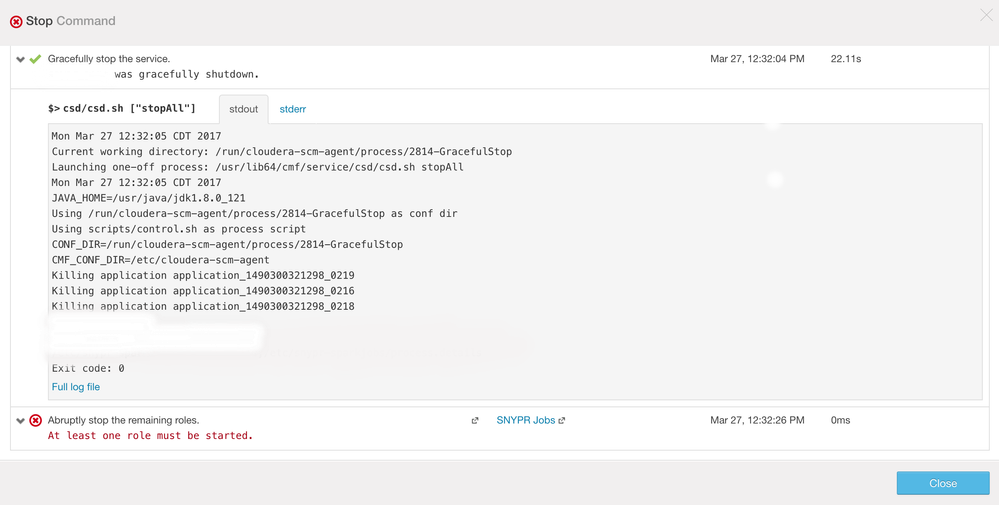Support Questions
- Cloudera Community
- Support
- Support Questions
- Re: Stopping selected roles from Service action me...
- Subscribe to RSS Feed
- Mark Question as New
- Mark Question as Read
- Float this Question for Current User
- Bookmark
- Subscribe
- Mute
- Printer Friendly Page
- Subscribe to RSS Feed
- Mark Question as New
- Mark Question as Read
- Float this Question for Current User
- Bookmark
- Subscribe
- Mute
- Printer Friendly Page
Stopping selected roles from Service action menu in a CSD
- Labels:
-
Cloudera Manager
Created 03-24-2017 02:26 PM
- Mark as New
- Bookmark
- Subscribe
- Mute
- Subscribe to RSS Feed
- Permalink
- Report Inappropriate Content
I have written a CSD that has several roles. I am ideally trying to stop the selected roles in the "actions for selected" menu in the Service -> instances tab.
To invoke the "stop" action for a role, I tried writing a stopRunner similar to the startRunner fo the role
"roles" : [
{
"name" : "ECHO_WEBSERVER",
"label" : "Web Server",
"pluralLabel" : "Web Servers",
"startRunner" : {
"program" : "scripts/control.sh",
"args" : [ "start" ],
"environmentVariables" : {
"WEBSERVER_PORT" : "${port_num}"
}
},
"stopRunner" : {
"program" : "scripts/control.sh",
"args" : [ "stop" ] }
}
]
However, that didn't work and tried "stopRunner" similar to the service syntax
"roles" : [
{
"name" : "ECHO_WEBSERVER",
"label" : "Web Server",
"pluralLabel" : "Web Servers",
"startRunner" : {
"program" : "scripts/control.sh",
"args" : [ "start" ],
"environmentVariables" : {
"WEBSERVER_PORT" : "${port_num}"
}
},
"stopRunner" : {
"runner" : {
"program" : "scripts/control.sh",
"args" : ["stop"]
},
"timeout" : 180000,
"masterRole" : "ECHO_WEBSERVER"
}
}
]
That didn't work either. So I moved to writing a service command for performing the stop action for the selected roles.
1. How would I know which roles are selected? How can I track it in the control.sh?
2. Is there a better way to stop a role individually in a CSD?
Your input is much appreciated. Thanks in advance.
Created 03-28-2017 02:27 PM
- Mark as New
- Bookmark
- Subscribe
- Mute
- Subscribe to RSS Feed
- Permalink
- Report Inappropriate Content
This does indeed appear to be a bug (Paolo dug into it internally, credit to him) and we'll get a fix out in a future release.
The abruptly stop step should skip when there's no started roles, rather than error.
Thanks,
Darren
Created 03-24-2017 06:21 PM
- Mark as New
- Bookmark
- Subscribe
- Mute
- Subscribe to RSS Feed
- Permalink
- Report Inappropriate Content
Custom stop runners at the role level are planned for a future release. Stay tuned!
Until then, the only ways to stop roles are:
1) Standard stop, included by default. CM will basically send a sigterm to your process, and if it doesn't die after 30s, it will send a group sigkill. You can stop individual roles this way (select what you want on the instances page, chose Actions for Selected -> Stop), but there's no reasonable way to run a custom stop script.
2) Service-level graceful stop. CM will run a custom script on a master role in your service, which must instruct the workers to exit normally (exit code 0), and once those have exited, CM will consider the service-level stop command successful. This is only helpful if your master role can orchestrate the stop, and it'll always stop all roles.
Thanks,
Darren
Created 03-25-2017 10:35 AM
- Mark as New
- Bookmark
- Subscribe
- Mute
- Subscribe to RSS Feed
- Permalink
- Report Inappropriate Content
Thank you very much Darren. That clarifies my question on the Stop action.
1. I performed a service-level stop to stop all my roles, it is killing all my processes and an exit 0 is appearing, however, I am getting an "Abruptly stop the remaining roles" (in my step 2/2 of the Gracefully stop the service) which fails because there aren't any more remaining roles.
How can I prevent the "Abruptly stop the remaining roles" being called? Will the framework always call this or when would it call the same? Would you please point out where I am going wrong?
2. If I were to write a custom service command for the CSD, is there a way to get the roles selected (Service -> instances -> actions for selected menu) that should execute the command, in the control script?
Created 03-27-2017 09:59 AM
- Mark as New
- Bookmark
- Subscribe
- Mute
- Subscribe to RSS Feed
- Permalink
- Report Inappropriate Content
2. No, that's not possible.
Created on 03-27-2017 02:30 PM - edited 03-27-2017 02:38 PM
- Mark as New
- Bookmark
- Subscribe
- Mute
- Subscribe to RSS Feed
- Permalink
- Report Inappropriate Content
Hi Darren,
Thank you very much for a quick response.
Please find attached the screenshot displaying the error. The error says
"atleast one role must be started".
I had to write a custom stopRunner for the service as the roles were used
to start a spark job which escapes the Cloudera Manager's stop action.
Please let me know how I could fix this or if I can skip the "abruptly
stop".
Thank you.
Regards,
Chandni Shankar
Created 03-28-2017 02:27 PM
- Mark as New
- Bookmark
- Subscribe
- Mute
- Subscribe to RSS Feed
- Permalink
- Report Inappropriate Content
This does indeed appear to be a bug (Paolo dug into it internally, credit to him) and we'll get a fix out in a future release.
The abruptly stop step should skip when there's no started roles, rather than error.
Thanks,
Darren
Created 03-28-2017 02:35 PM
- Mark as New
- Bookmark
- Subscribe
- Mute
- Subscribe to RSS Feed
- Permalink
- Report Inappropriate Content
Thank you for all the input! 🙂
Created 10-23-2019 10:35 PM
- Mark as New
- Bookmark
- Subscribe
- Mute
- Subscribe to RSS Feed
- Permalink
- Report Inappropriate Content
Hi @Darren,
Is this fix delivered to CDH 6.2, I am facing this issue in 6.2.
The custom stopRunner is not invoked when I stop the service via CM.
BR/ Srikanth